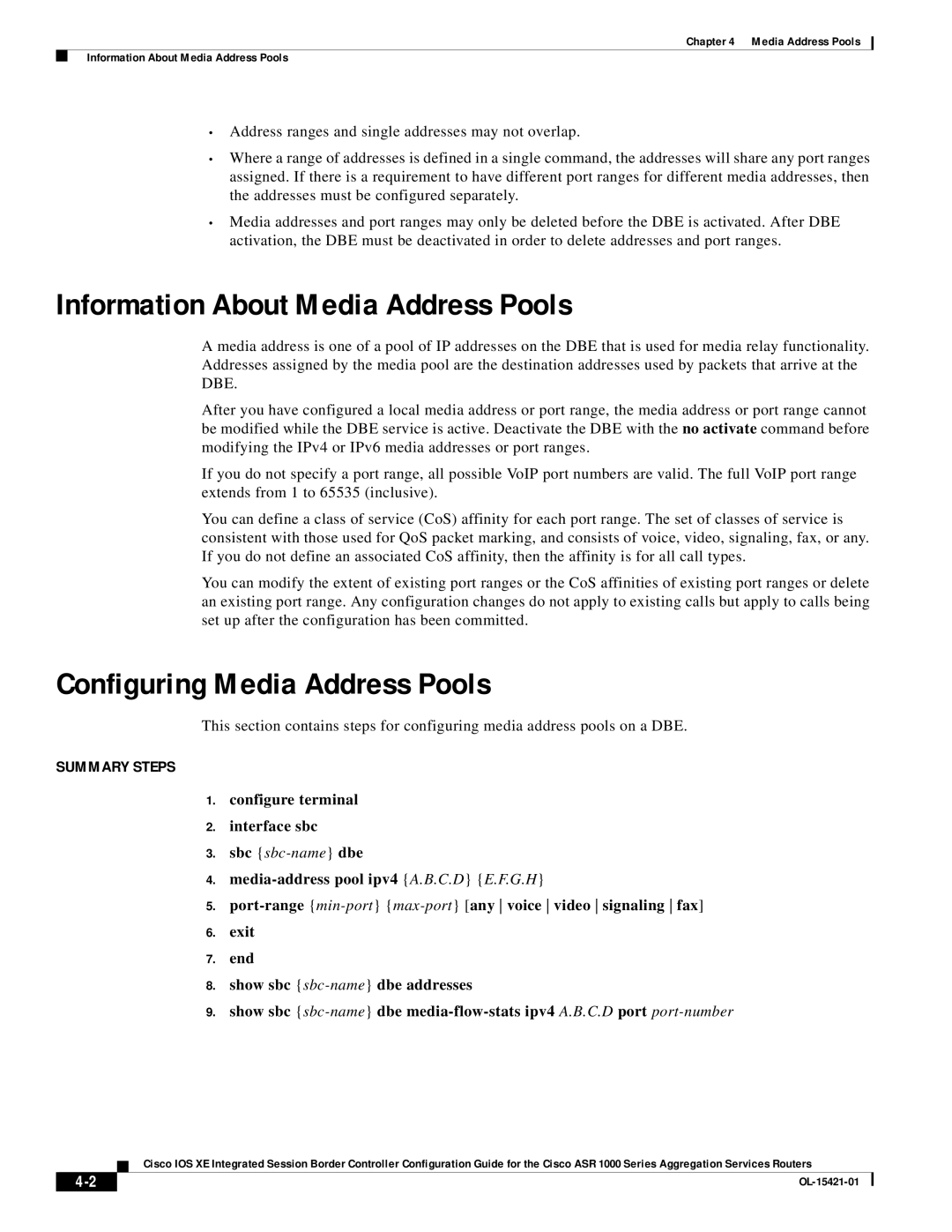Chapter 4 Media Address Pools
Information About Media Address Pools
•Address ranges and single addresses may not overlap.
•Where a range of addresses is defined in a single command, the addresses will share any port ranges assigned. If there is a requirement to have different port ranges for different media addresses, then the addresses must be configured separately.
•Media addresses and port ranges may only be deleted before the DBE is activated. After DBE activation, the DBE must be deactivated in order to delete addresses and port ranges.
Information About Media Address Pools
A media address is one of a pool of IP addresses on the DBE that is used for media relay functionality. Addresses assigned by the media pool are the destination addresses used by packets that arrive at the DBE.
After you have configured a local media address or port range, the media address or port range cannot be modified while the DBE service is active. Deactivate the DBE with the no activate command before modifying the IPv4 or IPv6 media addresses or port ranges.
If you do not specify a port range, all possible VoIP port numbers are valid. The full VoIP port range extends from 1 to 65535 (inclusive).
You can define a class of service (CoS) affinity for each port range. The set of classes of service is consistent with those used for QoS packet marking, and consists of voice, video, signaling, fax, or any. If you do not define an associated CoS affinity, then the affinity is for all call types.
You can modify the extent of existing port ranges or the CoS affinities of existing port ranges or delete an existing port range. Any configuration changes do not apply to existing calls but apply to calls being set up after the configuration has been committed.
Configuring Media Address Pools
This section contains steps for configuring media address pools on a DBE.
SUMMARY STEPS
1.configure terminal
2.interface sbc
3.sbc
4.
5.
6.exit
7.end
8.show sbc
9.show sbc
Cisco IOS XE Integrated Session Border Controller Configuration Guide for the Cisco ASR 1000 Series Aggregation Services Routers
| ||
|