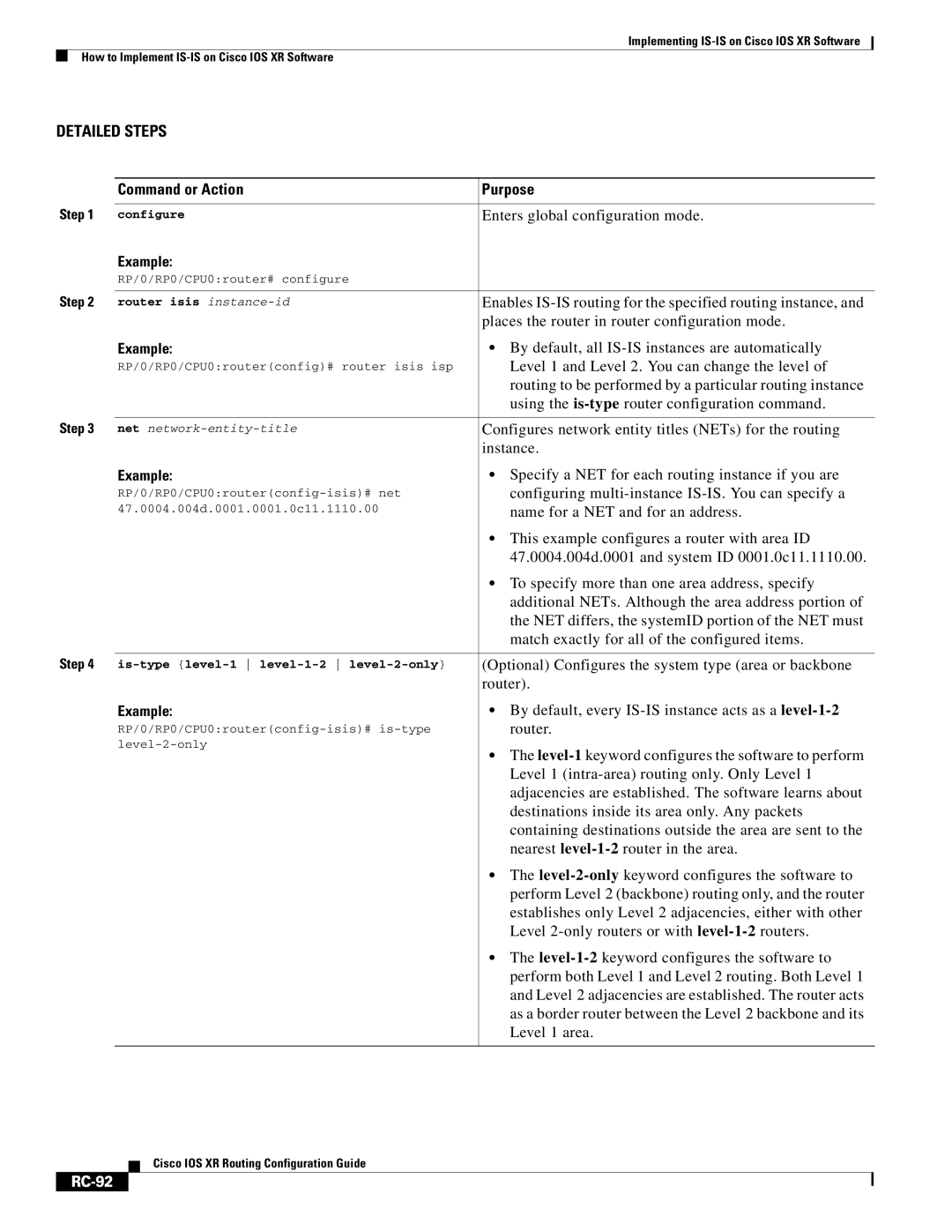IOS XR specifications
Cisco Systems IOS XR is an advanced operating system designed specifically for high-performance routers and service provider networks. It serves as the backbone for many of Cisco's high-end routing platforms, enabling service providers to manage their networks with increased efficiency, flexibility, and scalability.One of the main features of IOS XR is its modular architecture. This allows for the independent operation of various components within the OS, facilitating the deployment of new features and updates without affecting the overall stability of the system. This modularity ensures that service providers can implement rapid changes and enhancements while maintaining service continuity.
Another characteristic of IOS XR is its support for 64-bit architecture, which provides enhanced performance and the ability to manage larger amounts of data. This is particularly beneficial for service providers that deal with high traffic volumes and require robust data processing capabilities. The utilization of 64-bit technology also enables the operating system to utilize memory more efficiently, allowing for greater scalability.
IOS XR incorporates advanced technologies such as Distributed System Architecture (DSA) and Multiple Routing Instances (Merging Routes). DSA allows for the distribution of routing processes across multiple hardware resources, maximizing performance and redundancy. Multiple Routing Instances enable operators to create separate logical routing tables for different services, improving isolation and efficiency in managing network traffic.
The operating system also focuses heavily on security, featuring extensive encryption methods and access controls to safeguard network resources. IOS XR supports various authentication protocols, ensuring secure access to routers and switches. In addition, the OS includes comprehensive logging and monitoring capabilities, allowing network administrators to track activities and respond quickly to potential threats.
Another critical aspect of IOS XR is its adherence to the principles of service-oriented architecture (SOA). This approach permits the development of applications and services that can operate independently, fostering innovation and enabling service providers to tailor their offerings based on customer demands.
Ultimately, Cisco IOS XR is a powerful, reliable operating system that meets the complex needs of modern telecommunications networks. With its focus on modularity, performance, security, and scalability, it enables service providers to deliver high-quality, resilient services to their customers while efficiently managing network resources. As the industry continues to evolve, IOS XR remains a vital tool for those aiming to stay competitive in the ever-changing landscape of networking.