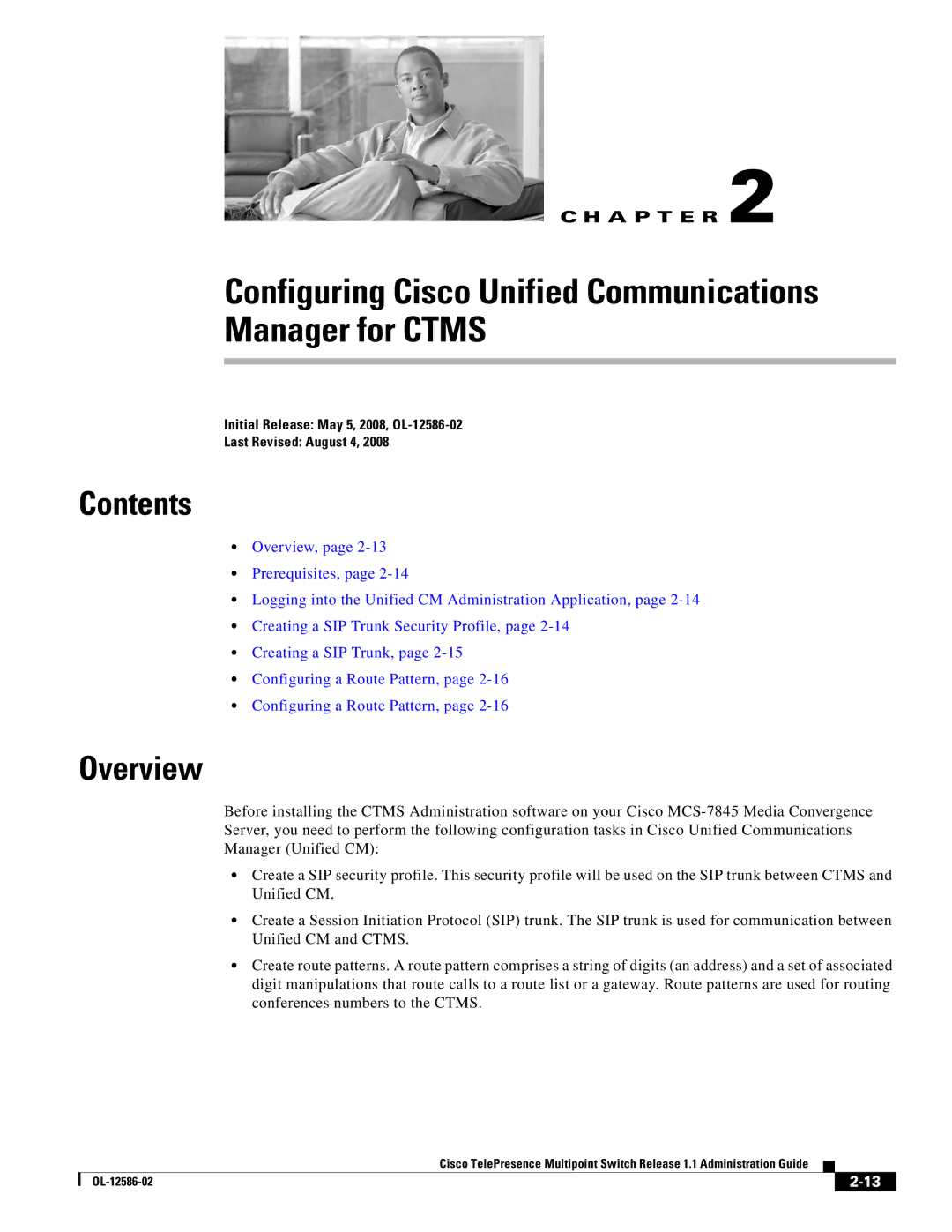MCS 7800 Series specifications
The Cisco Systems MCS 7800 Series is designed to provide advanced unified communications and call processing solutions for businesses of all sizes. These servers are part of Cisco's extensive portfolio, aimed at delivering reliable and scalable collaboration services. The MCS 7800 Series is particularly known for its ability to support Cisco Unified Communications Manager (CUCM), which is central to managing voice, video, messaging, and presence services across organizations.One of the standout features of the MCS 7800 Series is its robust hardware architecture. It comes equipped with multi-core processors that ensure high performance and responsiveness, enabling organizations to handle substantial call volumes and maintain seamless communication. With support for both virtualized and non-virtualized deployments, the MCS 7800 Series can easily fit into various IT environments, making it a flexible choice for enterprises.
In terms of technology, MCS 7800 servers leverage redundancy and high availability to minimize downtime. This is critical for mission-critical applications where communication reliability is paramount. Features such as RAID configurations for data protection and hot-swappable components contribute to system resilience while ensuring continuous operation during upgrades or maintenance.
Security is another cornerstone of the MCS 7800 Series. Cisco incorporates advanced security measures across its communications platforms, including encryption for voice traffic, robust authentication, and secure access controls to ensure that sensitive information remains protected.
Scalability is also a key characteristic of the MCS 7800 Series. Organizations can easily scale their deployments from small to large setups seamlessly, allowing them to grow as their communication needs evolve. Support for a variety of licensing and deployment options enables businesses to choose a configuration that best suits their operational requirements.
The MCS 7800 Series supports an array of collaboration tools, enhancing productivity and improving user experiences. Features such as voice mail, video conferencing, and mobility services are integrated to offer a comprehensive suite of communication capabilities.
Furthermore, Cisco's commitment to software updates ensures that the MCS 7800 Series keeps pace with evolving technological standards and user needs. Regular updates enable organizations to benefit from the latest features and security enhancements, ensuring long-term investment protection.
Overall, the Cisco Systems MCS 7800 Series serves as a powerful, flexible, and secure foundation for modern enterprise communication, making it an ideal choice for organizations looking to enhance their collaboration capabilities.