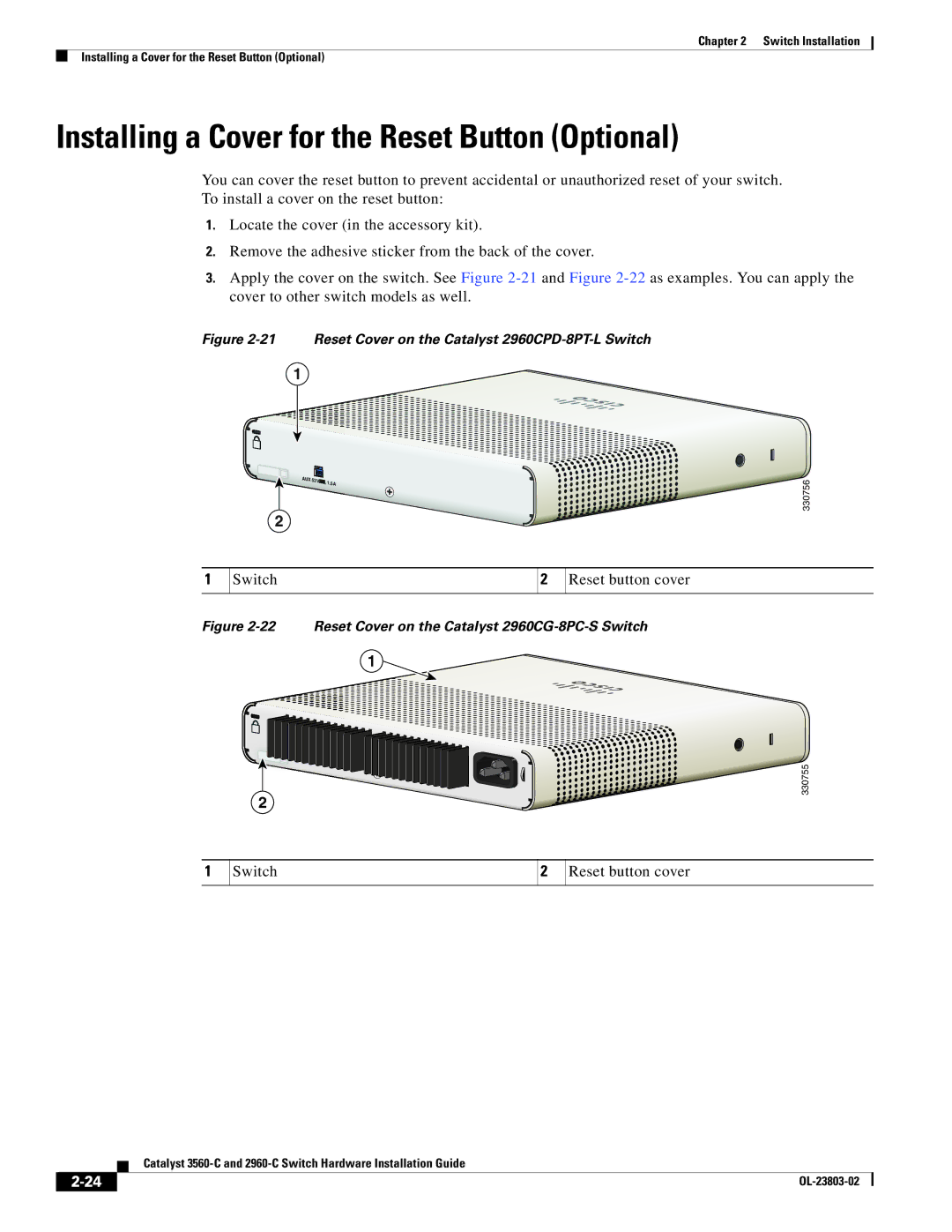Chapter 2 Switch Installation
Installing a Cover for the Reset Button (Optional)
Installing a Cover for the Reset Button (Optional)
You can cover the reset button to prevent accidental or unauthorized reset of your switch.
To install a cover on the reset button:
1.Locate the cover (in the accessory kit).
2.Remove the adhesive sticker from the back of the cover.
3.Apply the cover on the switch. See Figure
Figure 2-21 Reset Cover on the Catalyst 2960CPD-8PT-L Switch
1
RESETRESET |
| |
| AUX | , |
| 53V | |
|
| 1.5A |
|
|
|
2
330756
1
Switch
2
Reset button cover
Figure 2-22 Reset Cover on the Catalyst 2960CG-8PC-S Switch
1 ![]()
RESETRESETT![]()
![]()
![]()
![]()
330755
2
1
Switch
2
Reset button cover
| Catalyst |