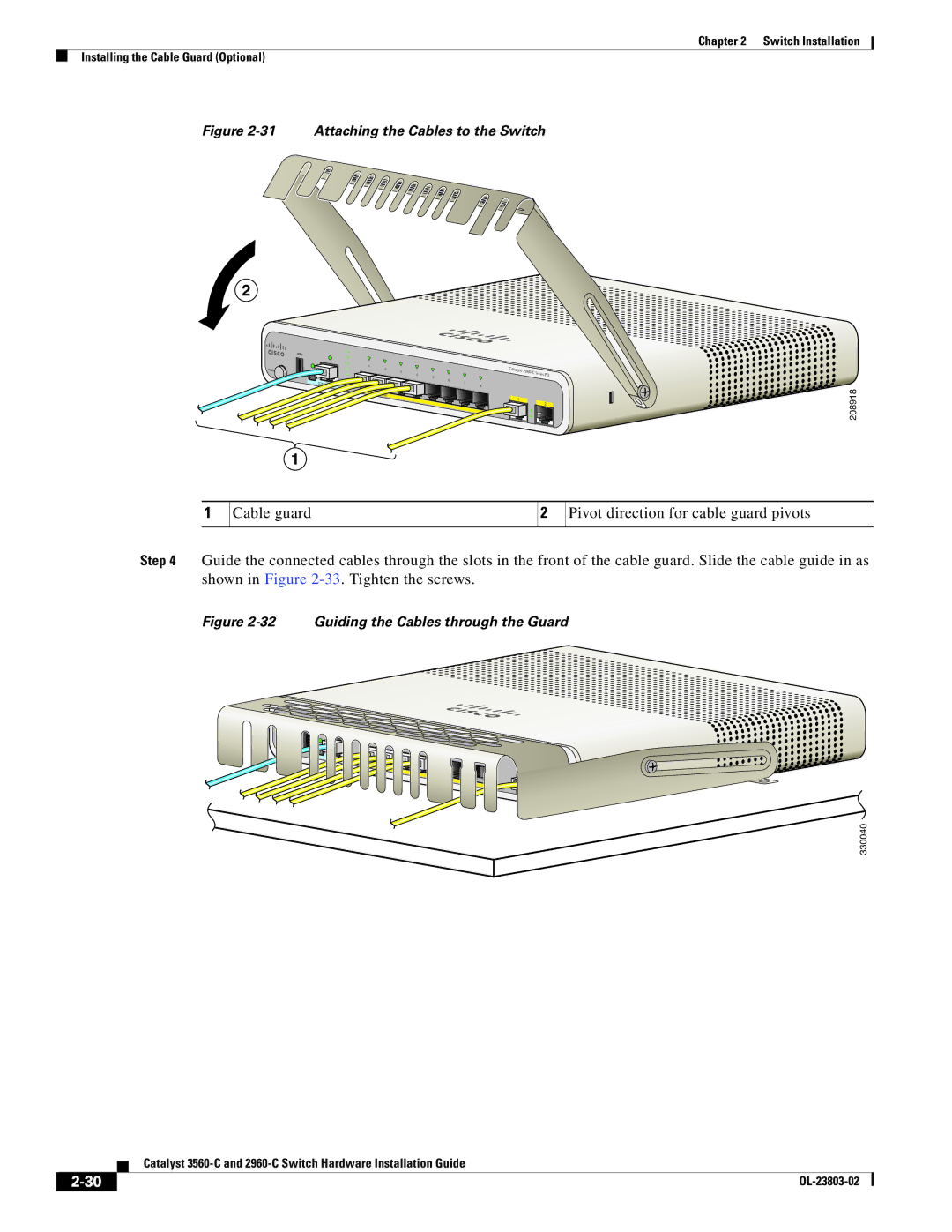Chapter 2 Switch Installation
Installing the Cable Guard (Optional)
Figure 2-31 Attaching the Cables to the Switch
2
|
|
|
| SYST |
|
|
|
|
|
|
|
|
|
|
|
|
|
|
|
|
| STAT |
|
|
|
|
|
|
|
|
|
|
|
|
|
|
|
|
| DPLX | 1 |
|
|
|
|
|
|
|
|
|
|
| |
| MODE |
|
| SPD |
|
| 2 | 3 |
|
|
|
|
| Catalyst |
|
| |
|
|
| PoE |
|
|
| 4 | 5 |
|
|
| Series | PD | ||||
|
|
|
|
|
|
|
|
| |||||||||
|
|
| CONSOLE | PD |
|
|
|
|
| 6 | 7 |
|
|
|
|
| |
|
|
|
|
|
|
|
|
|
|
|
|
|
| ||||
|
|
|
|
|
|
|
|
|
|
| 8 |
|
|
|
| ||
|
|
|
|
|
|
|
|
|
|
|
|
|
|
|
| ||
|
|
|
|
|
|
|
|
|
|
|
|
|
|
|
|
|
|
|
|
|
|
| PO |
|
|
|
|
|
|
|
|
|
|
|
|
|
|
|
|
| WER | OVER | ETHERNET |
|
|
|
|
|
|
|
|
|
|
|
|
|
|
|
|
|
|
|
|
| 1 |
| 2 | ||||
|
|
|
|
|
|
|
|
|
|
|
|
|
| ||||
|
|
|
|
|
|
|
|
|
|
|
|
|
|
|
| ||
1
208918
1
Cable guard
2
Pivot direction for cable guard pivots
Step 4 Guide the connected cables through the slots in the front of the cable guard. Slide the cable guide in as shown in Figure
Figure 2-32 Guiding the Cables through the Guard
330040
| Catalyst |