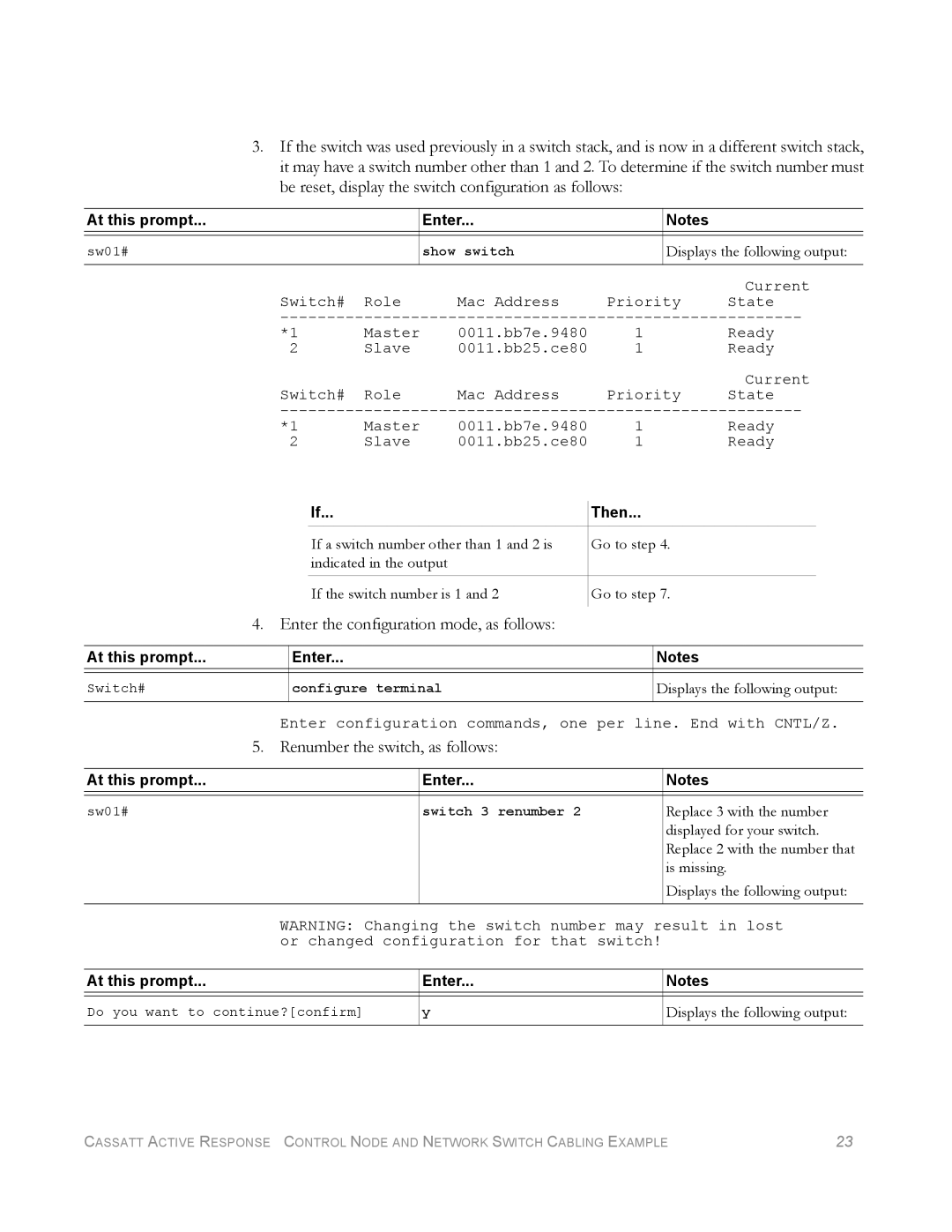3.If the switch was used previously in a switch stack, and is now in a different switch stack, it may have a switch number other than 1 and 2. To determine if the switch number must be reset, display the switch configuration as follows:
At this prompt... |
|
| Enter... |
| Notes |
|
|
|
|
|
|
| |
sw01# |
|
| show switch |
| Displays the following output: | |
Switch# | Role | Mac Address | Priority | Current | ||
State | ||||||
*1 | Master | 0011.bb7e.9480 | 1 |
| Ready | |
2 | Slave | 0011.bb25.ce80 | 1 |
| Ready | |
Switch# | Role | Mac Address | Priority | Current | ||
State | ||||||
*1 | Master | 0011.bb7e.9480 | 1 |
| Ready | |
2 | Slave | 0011.bb25.ce80 | 1 |
| Ready | |
If... | Then... |
If a switch number other than 1 and 2 is | Go to step 4. |
indicated in the output |
|
|
|
If the switch number is 1 and 2 | Go to step 7. |
|
|
4. Enter the configuration mode, as follows:
At this prompt... |
| Enter... |
| Notes | |
|
|
|
|
|
|
Switch# |
| configure terminal | Displays the following output: | ||
| Enter configuration commands, one per line. End with CNTL/Z. | ||||
| 5. Renumber the switch, as follows: |
|
| ||
|
|
|
|
|
|
At this prompt... |
|
| Enter... |
| Notes |
|
|
|
|
|
|
sw01# |
|
| switch 3 renumber 2 |
| Replace 3 with the number |
|
|
|
|
| displayed for your switch. |
|
|
|
|
| Replace 2 with the number that |
|
|
|
|
| is missing. |
|
|
|
|
| Displays the following output: |
|
|
|
| ||
| WARNING: Changing the switch number may result in lost | ||||
| or changed configuration for that switch! | ||||
|
|
|
|
|
|
At this prompt... |
|
| Enter... |
| Notes |
|
|
|
| ||
Do you want to continue?[confirm] | y |
| Displays the following output: | ||
CASSATT ACTIVE RESPONSE CONTROL NODE AND NETWORK SWITCH CABLING EXAMPLE | 23 |