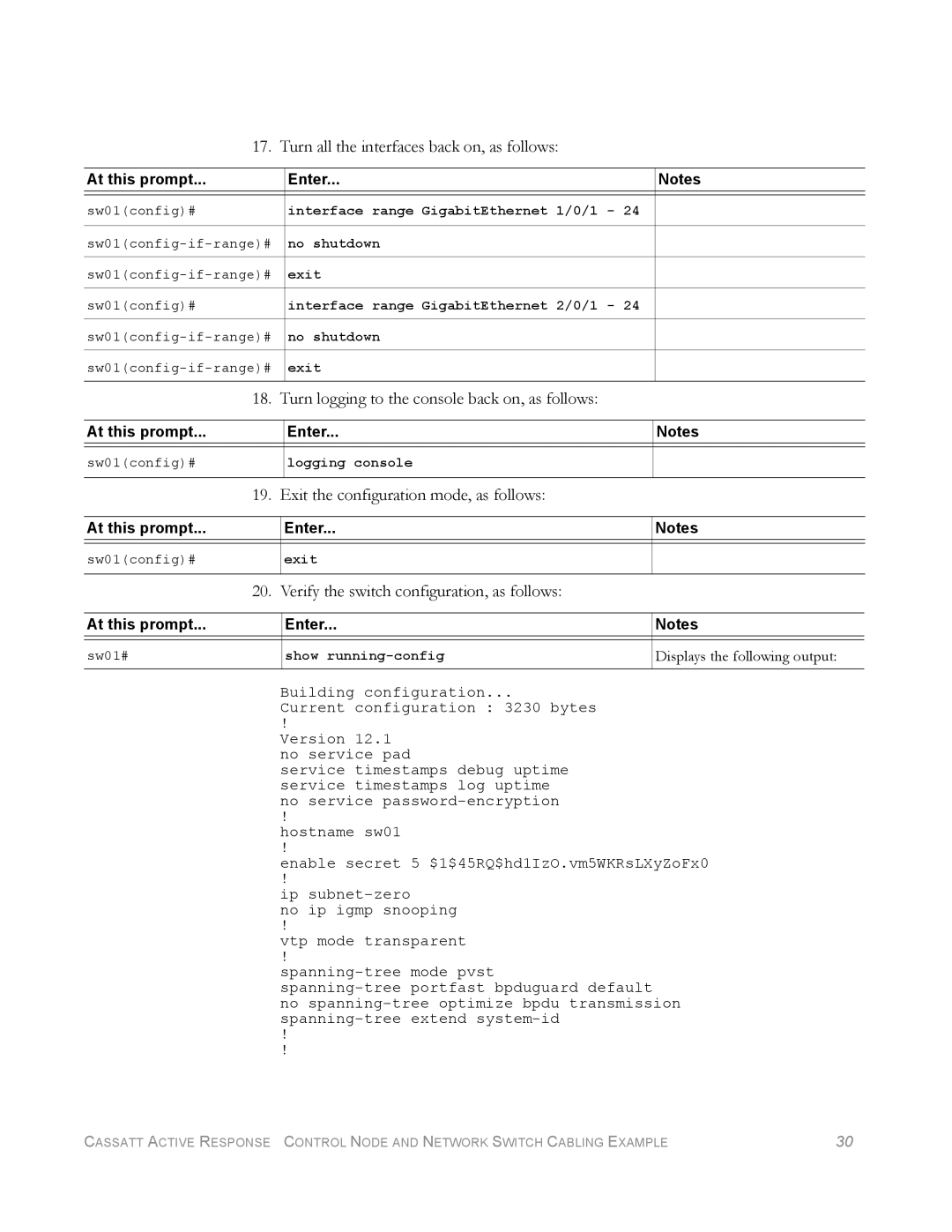17. Turn all the interfaces back on, as follows:
At this prompt... | Enter... | Notes |
|
|
|
sw01(config)# | interface range GigabitEthernet 1/0/1 - 24 |
|
no shutdown |
| |
exit |
| |
sw01(config)# | interface range GigabitEthernet 2/0/1 - 24 |
|
no shutdown |
| |
exit |
| |
18. Turn logging to the console back on, as follows: |
| |
|
|
|
At this prompt... | Enter... | Notes |
|
|
|
sw01(config)# | logging console |
|
19. Exit the configuration mode, as follows: |
| |
|
|
|
At this prompt... | Enter... | Notes |
|
|
|
sw01(config)# | exit |
|
20. Verify the switch configuration, as follows: |
| |
|
|
|
At this prompt... | Enter... | Notes |
|
|
|
sw01# | show | Displays the following output: |
Building configuration...
Current configuration : 3230 bytes
!
Version 12.1 no service pad
service timestamps debug uptime service timestamps log uptime no service
!
hostname sw01
!
enable secret 5 $1$45RQ$hd1IzO.vm5WKRsLXyZoFx0
!
ip
no ip igmp snooping
!
vtp mode transparent
!
no
!
!
CASSATT ACTIVE RESPONSE CONTROL NODE AND NETWORK SWITCH CABLING EXAMPLE | 30 |