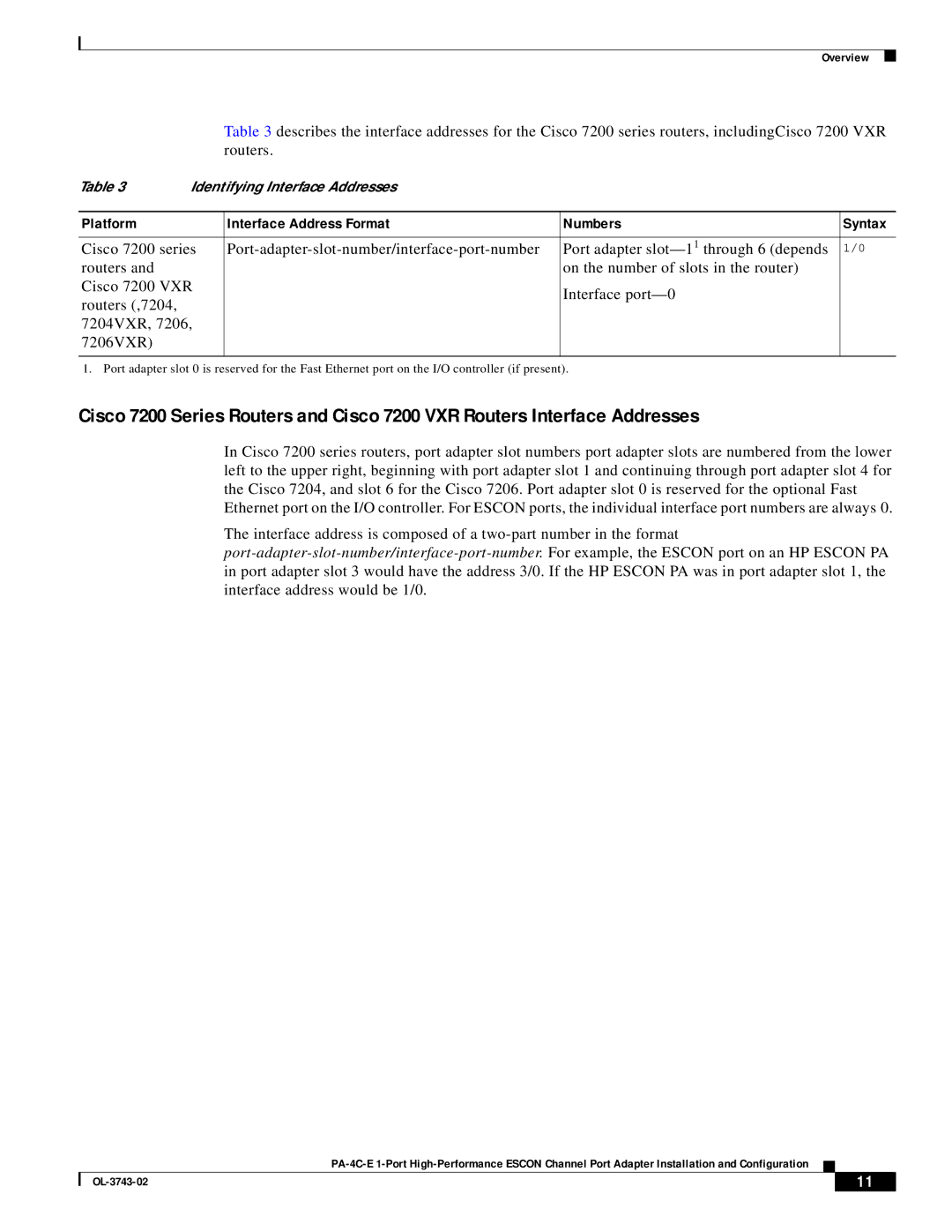Overview
Table 3 describes the interface addresses for the Cisco 7200 series routers, includingCisco 7200 VXR routers.
Table 3 | Identifying Interface Addresses |
|
| |
|
|
|
|
|
Platform |
| Interface Address Format | Numbers | Syntax |
|
|
|
| |
Cisco 7200 series | Port adapter | 1/0 | ||
routers and |
|
| on the number of slots in the router) |
|
Cisco 7200 VXR |
| Interface |
| |
routers (,7204, |
|
|
| |
|
|
|
| |
7204VXR, 7206, |
|
|
| |
7206VXR) |
|
|
|
|
|
|
|
|
|
1. Port adapter slot 0 is reserved for the Fast Ethernet port on the I/O controller (if present).
Cisco 7200 Series Routers and Cisco 7200 VXR Routers Interface Addresses
In Cisco 7200 series routers, port adapter slot numbers port adapter slots are numbered from the lower left to the upper right, beginning with port adapter slot 1 and continuing through port adapter slot 4 for the Cisco 7204, and slot 6 for the Cisco 7206. Port adapter slot 0 is reserved for the optional Fast Ethernet port on the I/O controller. For ESCON ports, the individual interface port numbers are always 0.
The interface address is composed of a
port on an HP ESCON PA in port adapter slot 1, the
| 11 |
| |
|
|