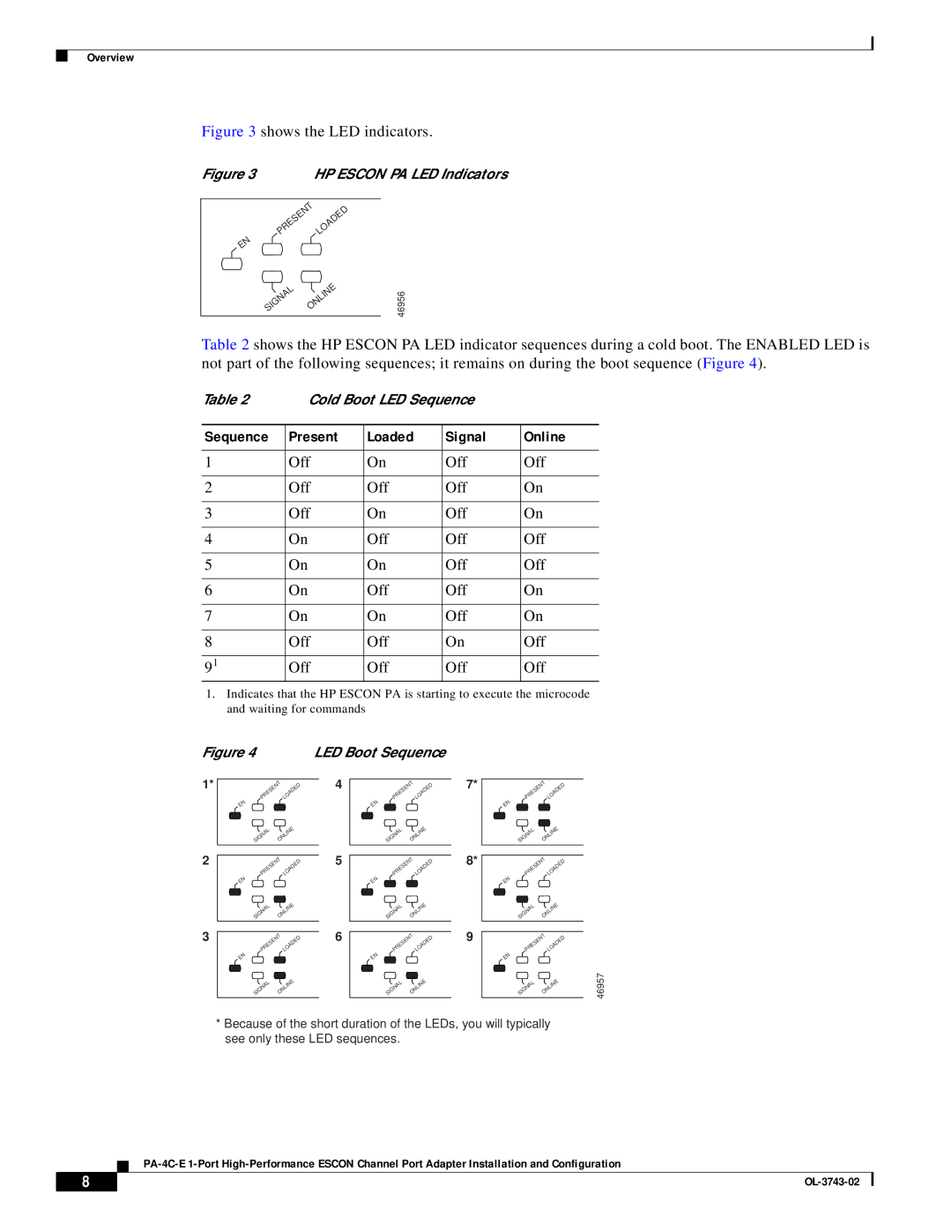PRESENT LOADED | |
EN |
|
SIGNAL | ONLINE |
46956
Table 2 shows the HP ESCON PA LED indicator sequences during a cold boot. The ENABLED LED is not part of the following sequences; it remains on during the boot sequence (Figure 4).
Table 2 | Cold Boot LED Sequence |
| ||
|
|
|
|
|
Sequence | Present | Loaded | Signal | Online |
|
|
|
|
|
1 | Off | On | Off | Off |
|
|
|
|
|
2 | Off | Off | Off | On |
|
|
|
|
|
3 | Off | On | Off | On |
|
|
|
|
|
4 | On | Off | Off | Off |
|
|
|
|
|
5 | On | On | Off | Off |
|
|
|
|
|
6 | On | Off | Off | On |
|
|
|
|
|
7 | On | On | Off | On |
|
|
|
|
|
8 | Off | Off | On | Off |
|
|
|
|
|
91 | Off | Off | Off | Off |
1.Indicates that the HP ESCON PA is starting to execute the microcode and waiting for commands
Figure 4 |
| LED Boot Sequence | |||
1* | PRESENT LOADED | 4 | PRESENT LOADED | ||
|
| ||||
| EN |
|
| EN |
|
| SIGNAL | ONLINE |
| SIGNAL | ONLINE |
2 | PRESENT LOADED | 5 | PRESENT LOADED | ||
|
| ||||
| EN |
|
| EN |
|
| SIGNAL | ONLINE |
| SIGNAL | ONLINE |
3 | PRESENT LOADED | 6 | PRESENT LOADED | ||
|
| ||||
| EN |
|
| EN |
|
| SIGNAL | ONLINE |
| SIGNAL | ONLINE |
7*
8*
9
PRESENT LOADED | |
EN |
|
SIGNAL | ONLINE |
PRESENT LOADED | |
EN |
|
SIGNAL | ONLINE |
PRESENT LOADED | |
EN |
|
SIGNAL | ONLINE |
46957
*Because of the short duration of the LEDs, you will typically see only these LED sequences.
8 |
|
|
|