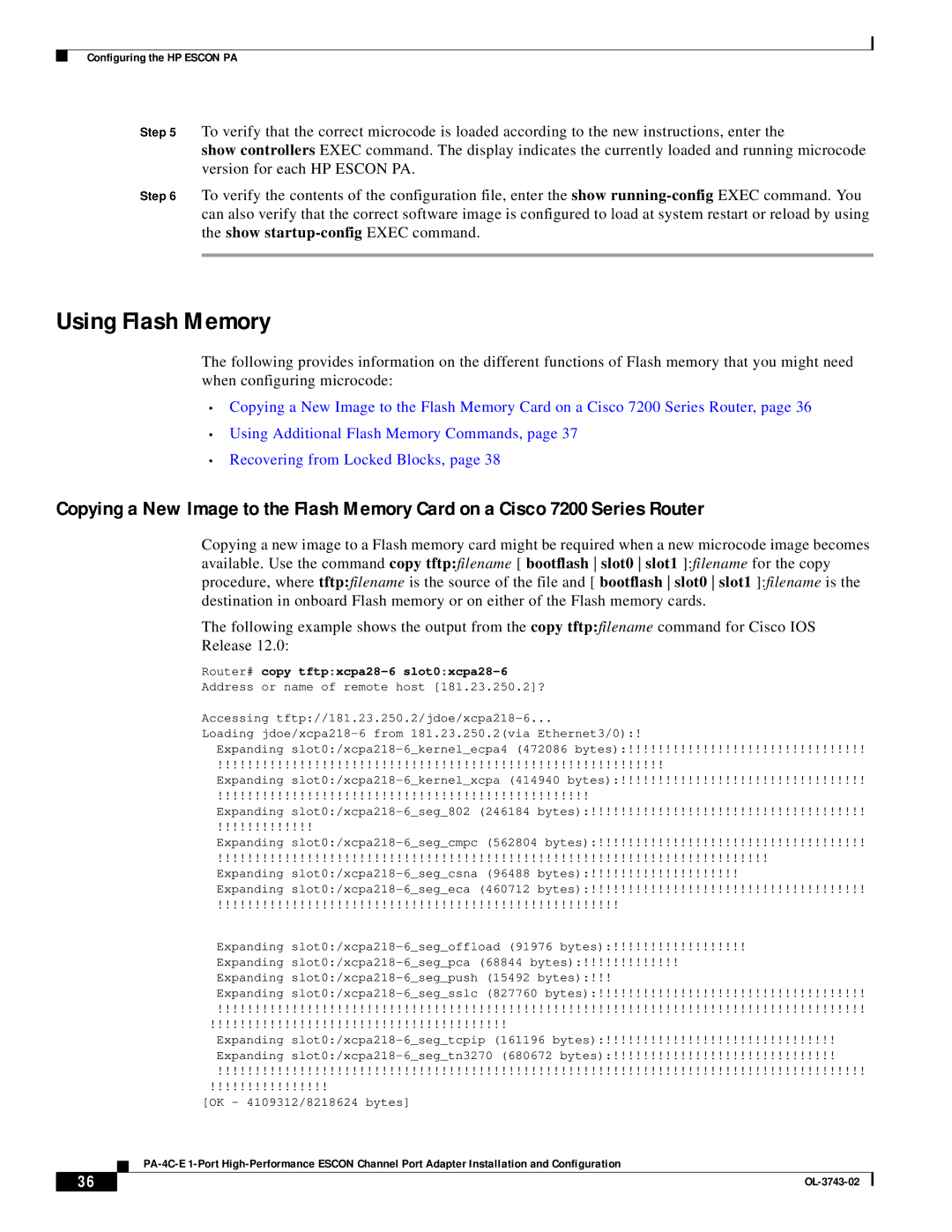Configuring the HP ESCON PA
Step 5 To verify that the correct microcode is loaded according to the new instructions, enter the
show controllers EXEC command. The display indicates the currently loaded and running microcode version for each HP ESCON PA.
Step 6 To verify the contents of the configuration file, enter the show
Using Flash Memory
The following provides information on the different functions of Flash memory that you might need when configuring microcode:
•Copying a New Image to the Flash Memory Card on a Cisco 7200 Series Router, page 36
•Using Additional Flash Memory Commands, page 37
•Recovering from Locked Blocks, page 38
Copying a New Image to the Flash Memory Card on a Cisco 7200 Series Router
Copying a new image to a Flash memory card might be required when a new microcode image becomes available. Use the command copy tftp:filename [ bootflash slot0 slot1 ]:filename for the copy procedure, where tftp:filename is the source of the file and [ bootflash slot0 slot1 ]:filename is the destination in onboard Flash memory or on either of the Flash memory cards.
The following example shows the output from the copy tftp:filename command for Cisco IOS Release 12.0:
Router# copy tftp:xcpa28-6 slot0:xcpa28-6
Address or name of remote host [181.23.250.2]?
Accessing
Loading
Expanding
!!!!!!!!!!!!!!!!!!!!!!!!!!!!!!!!!!!!!!!!!!!!!!!!!!!!!!!!!!!!
Expanding
!!!!!!!!!!!!!!!!!!!!!!!!!!!!!!!!!!!!!!!!!!!!!!!!!!
Expanding
!!!!!!!!!!!!!
Expanding
!!!!!!!!!!!!!!!!!!!!!!!!!!!!!!!!!!!!!!!!!!!!!!!!!!!!!!!!!!!!!!!!!!!!!!!!!!
Expanding
Expanding
!!!!!!!!!!!!!!!!!!!!!!!!!!!!!!!!!!!!!!!!!!!!!!!!!!!!!!
Expanding
Expanding slot0:/xcpa218-6_seg_sslc (827760 bytes):!!!!!!!!!!!!!!!!!!!!!!!!!!!!!!!!!!!!
!!!!!!!!!!!!!!!!!!!!!!!!!!!!!!!!!!!!!!!!!!!!!!!!!!!!!!!!!!!!!!!!!!!!!!!!!!!!!!!!!!!!!!!
!!!!!!!!!!!!!!!!!!!!!!!!!!!!!!!!!!!!!!!!
Expanding
!!!!!!!!!!!!!!!!!!!!!!!!!!!!!!!!!!!!!!!!!!!!!!!!!!!!!!!!!!!!!!!!!!!!!!!!!!!!!!!!!!!!!!!
!!!!!!!!!!!!!!!!
[OK - 4109312/8218624 bytes]
36 |
|
|
|