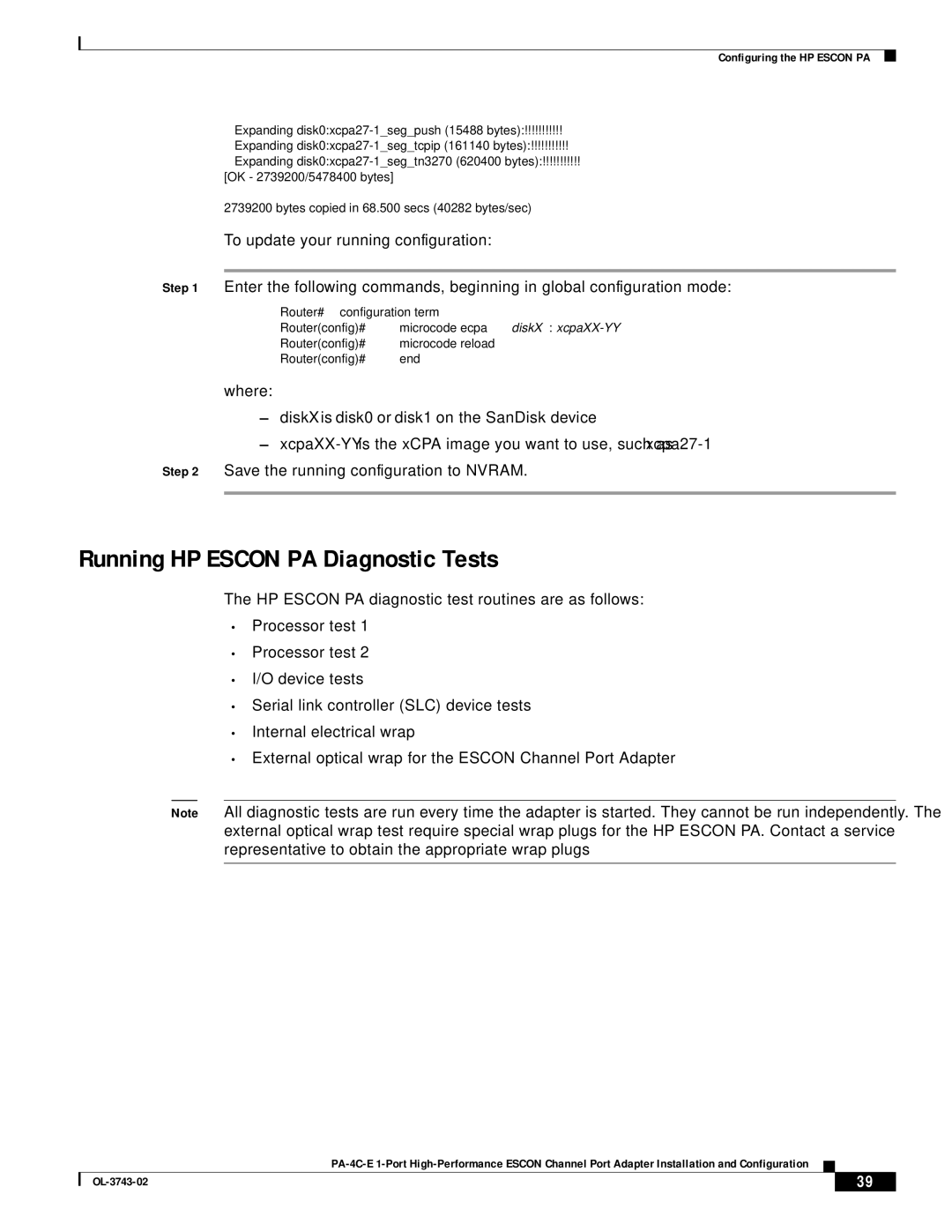Configuring the HP ESCON PA
Expanding
[OK - 2739200/5478400 bytes]
2739200 bytes copied in 68.500 secs (40282 bytes/sec)
To update your running configuration:
Step 1 Enter the following commands, beginning in global configuration mode:
Router# configuration term
Router(config)# microcode ecpa
Router(config)# microcode reload
Router(config)# end
where:
–diskX is disk0 or disk1 on the SanDisk device
–
Step 2 Save the running configuration to NVRAM.
Running HP ESCON PA Diagnostic Tests
The HP ESCON PA diagnostic test routines are as follows:
•Processor test 1
•Processor test 2
•I/O device tests
•Serial link controller (SLC) device tests
•Internal electrical wrap
•External optical wrap for the ESCON Channel Port Adapter
Note All diagnostic tests are run every time the adapter is started. They cannot be run independently. The external optical wrap test require special wrap plugs for the HP ESCON PA. Contact a service representative to obtain the appropriate wrap plugs
| 39 |
| |
|
|