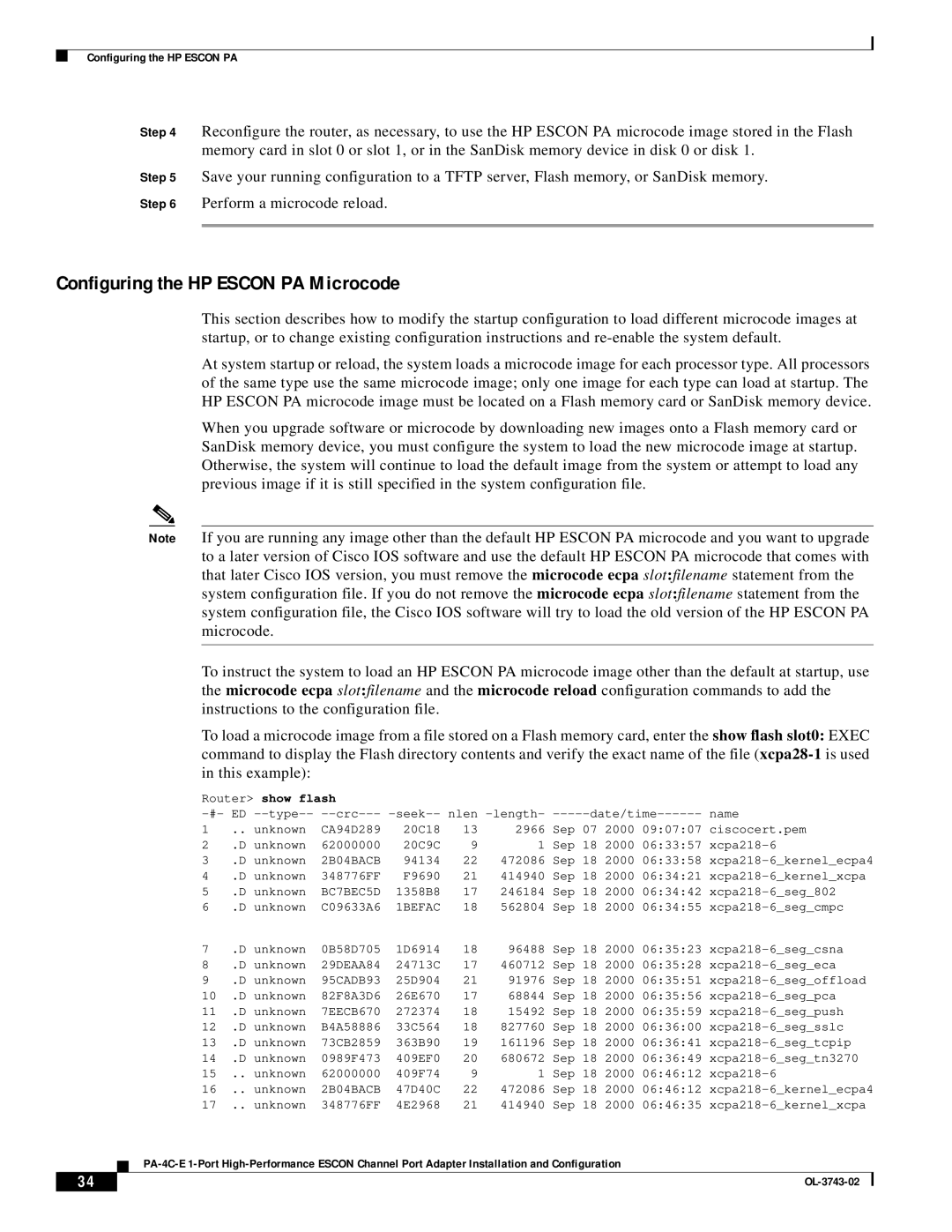Configuring the HP ESCON PA
Step 4 Reconfigure the router, as necessary, to use the HP ESCON PA microcode image stored in the Flash memory card in slot 0 or slot 1, or in the SanDisk memory device in disk 0 or disk 1.
Step 5 Save your running configuration to a TFTP server, Flash memory, or SanDisk memory.
Step 6 Perform a microcode reload.
Configuring the HP ESCON PA Microcode
This section describes how to modify the startup configuration to load different microcode images at startup, or to change existing configuration instructions and
At system startup or reload, the system loads a microcode image for each processor type. All processors of the same type use the same microcode image; only one image for each type can load at startup. The HP ESCON PA microcode image must be located on a Flash memory card or SanDisk memory device.
When you upgrade software or microcode by downloading new images onto a Flash memory card or SanDisk memory device, you must configure the system to load the new microcode image at startup. Otherwise, the system will continue to load the default image from the system or attempt to load any previous image if it is still specified in the system configuration file.
Note If you are running any image other than the default HP ESCON PA microcode and you want to upgrade to a later version of Cisco IOS software and use the default HP ESCON PA microcode that comes with that later Cisco IOS version, you must remove the microcode ecpa slot:filename statement from the system configuration file. If you do not remove the microcode ecpa slot:filename statement from the system configuration file, the Cisco IOS software will try to load the old version of the HP ESCON PA microcode.
To instruct the system to load an HP ESCON PA microcode image other than the default at startup, use the microcode ecpa slot:filename and the microcode reload configuration commands to add the instructions to the configuration file.
To load a microcode image from a file stored on a Flash memory card, enter the show flash slot0: EXEC command to display the Flash directory contents and verify the exact name of the file
|
|
| Router> show flash |
|
|
|
|
| |||
|
|
| |||||||||
1 | .. | unknown | CA94D289 | 20C18 | 13 | 2966 | Sep 07 2000 09:07:07 ciscocert.pem | ||||
2 | .D | unknown | 62000000 | 20C9C | 9 | 1 | Sep 18 2000 06:33:57 | ||||
3 | .D | unknown | 2B04BACB | 94134 | 22 | 472086 | Sep 18 2000 06:33:58 | ||||
4 | .D | unknown | 348776FF | F9690 | 21 | 414940 | Sep 18 2000 06:34:21 | ||||
5 | .D | unknown | BC7BEC5D | 1358B8 | 17 | 246184 | Sep 18 2000 06:34:42 | ||||
6 | .D | unknown | C09633A6 | 1BEFAC | 18 | 562804 | Sep 18 2000 06:34:55 | ||||
7 | .D | unknown | 0B58D705 | 1D6914 | 18 | 96488 | Sep 18 2000 06:35:23 | ||||
8 | .D | unknown | 29DEAA84 | 24713C | 17 | 460712 | Sep 18 2000 06:35:28 | ||||
9 | .D | unknown | 95CADB93 | 25D904 | 21 | 91976 | Sep 18 2000 06:35:51 | ||||
10 | .D | unknown | 82F8A3D6 | 26E670 | 17 | 68844 | Sep 18 2000 06:35:56 | ||||
11 | .D | unknown | 7EECB670 | 272374 | 18 | 15492 | Sep 18 2000 06:35:59 | ||||
12 | .D | unknown | B4A58886 | 33C564 | 18 | 827760 | Sep 18 2000 06:36:00 | ||||
13 | .D | unknown | 73CB2859 | 363B90 | 19 | 161196 | Sep 18 2000 06:36:41 | ||||
14 | .D | unknown | 0989F473 | 409EF0 | 20 | 680672 | Sep 18 2000 06:36:49 | ||||
15 | .. unknown | 62000000 | 409F74 | 9 | 1 | Sep 18 2000 06:46:12 | |||||
16 | .. unknown | 2B04BACB | 47D40C | 22 | 472086 | Sep 18 2000 06:46:12 | |||||
17 | .. unknown | 348776FF | 4E2968 | 21 | 414940 | Sep 18 2000 06:46:35 | |||||
|
|
| |||||||||
|
|
| |||||||||
| 34 |
|
|
|
|
|
|
|
|
|
|
|
|
|
|
|
|
|
|
|
| ||