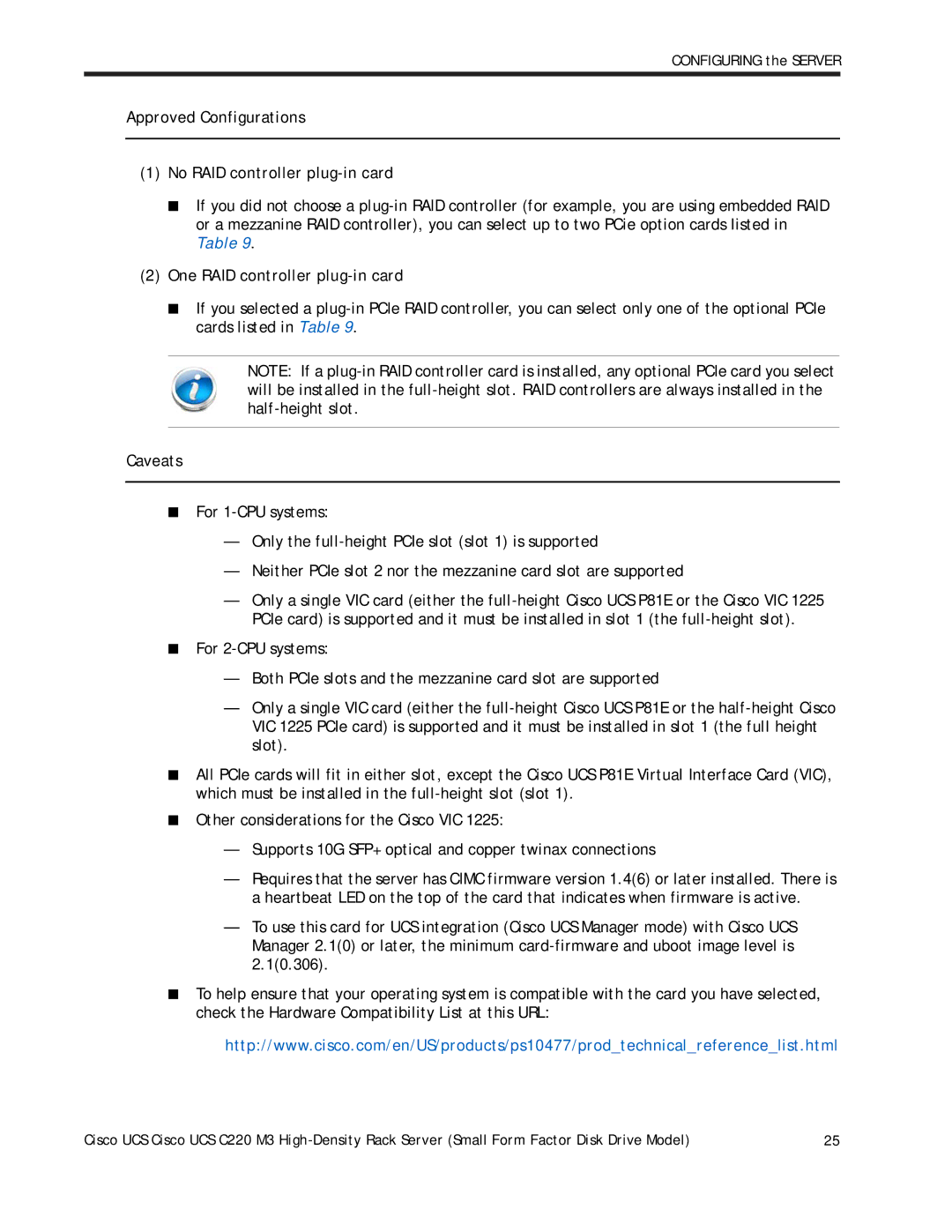CONFIGURING the SERVER
Approved Configurations
(1)No RAID controller plug-in card
■If you did not choose a
(2)One RAID controller plug-in card
■If you selected a
NOTE: If a
Caveats
■For
—Only the
—Neither PCIe slot 2 nor the mezzanine card slot are supported
—Only a single VIC card (either the
■For
—Both PCIe slots and the mezzanine card slot are supported
—Only a single VIC card (either the
■All PCIe cards will fit in either slot, except the Cisco UCS P81E Virtual Interface Card (VIC), which must be installed in the
■Other considerations for the Cisco VIC 1225:
—Supports 10G SFP+ optical and copper twinax connections
—Requires that the server has CIMC firmware version 1.4(6) or later installed. There is a heartbeat LED on the top of the card that indicates when firmware is active.
—To use this card for UCS integration (Cisco UCS Manager mode) with Cisco UCS Manager 2.1(0) or later, the minimum
■To help ensure that your operating system is compatible with the card you have selected, check the Hardware Compatibility List at this URL:
http://www.cisco.com/en/US/products/ps10477/prod_technical_reference_list.html
Cisco UCS Cisco UCS C220 M3 | 25 |