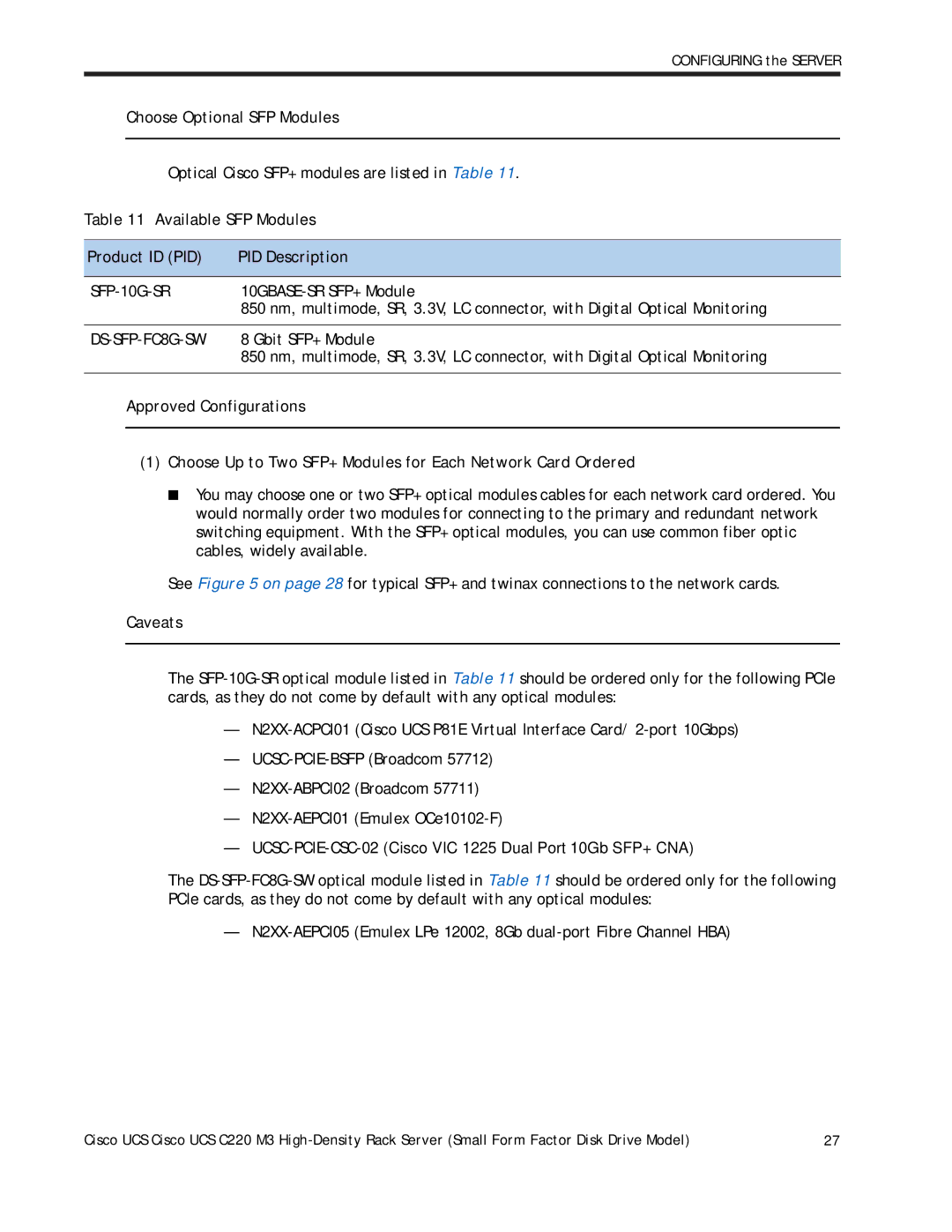CONFIGURING the SERVER
Choose Optional SFP Modules
Optical Cisco SFP+ modules are listed in Table 11.
Table 11 Available SFP Modules
Product ID (PID) | PID Description |
|
|
| |
| 850 nm, multimode, SR, 3.3V, LC connector, with Digital Optical Monitoring |
|
|
| 8 Gbit SFP+ Module |
| 850 nm, multimode, SR, 3.3V, LC connector, with Digital Optical Monitoring |
|
|
Approved Configurations
(1)Choose Up to Two SFP+ Modules for Each Network Card Ordered
■You may choose one or two SFP+ optical modules cables for each network card ordered. You would normally order two modules for connecting to the primary and redundant network switching equipment. With the SFP+ optical modules, you can use common fiber optic cables, widely available.
See Figure 5 on page 28 for typical SFP+ and twinax connections to the network cards.
Caveats
The
—
—
—
—
—UCSC-PCIE-CSC-02 (Cisco VIC 1225 Dual Port 10Gb SFP+ CNA)
The
—
Cisco UCS Cisco UCS C220 M3 | 27 |