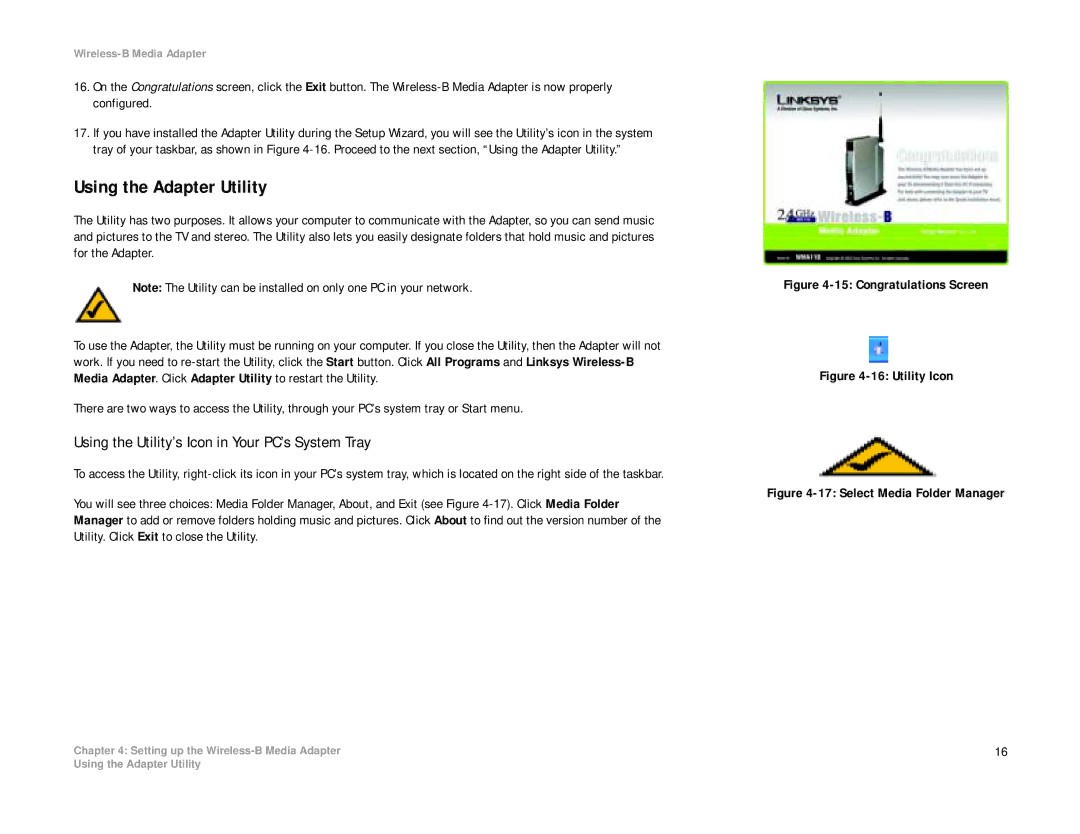Wireless-B Media Adapter
16.On the Congratulations screen, click the Exit button. The
17.If you have installed the Adapter Utility during the Setup Wizard, you will see the Utility’s icon in the system tray of your taskbar, as shown in Figure
Using the Adapter Utility
The Utility has two purposes. It allows your computer to communicate with the Adapter, so you can send music and pictures to the TV and stereo. The Utility also lets you easily designate folders that hold music and pictures for the Adapter.
Note: The Utility can be installed on only one PC in your network.
To use the Adapter, the Utility must be running on your computer. If you close the Utility, then the Adapter will not work. If you need to
There are two ways to access the Utility, through your PC’s system tray or Start menu.
Using the Utility’s Icon in Your PC’s System Tray
To access the Utility,
You will see three choices: Media Folder Manager, About, and Exit (see Figure
Chapter 4: Setting up the
Figure 4-15: Congratulations Screen
Figure 4-16: Utility Icon
Figure 4-17: Select Media Folder Manager
16
Using the Adapter Utility