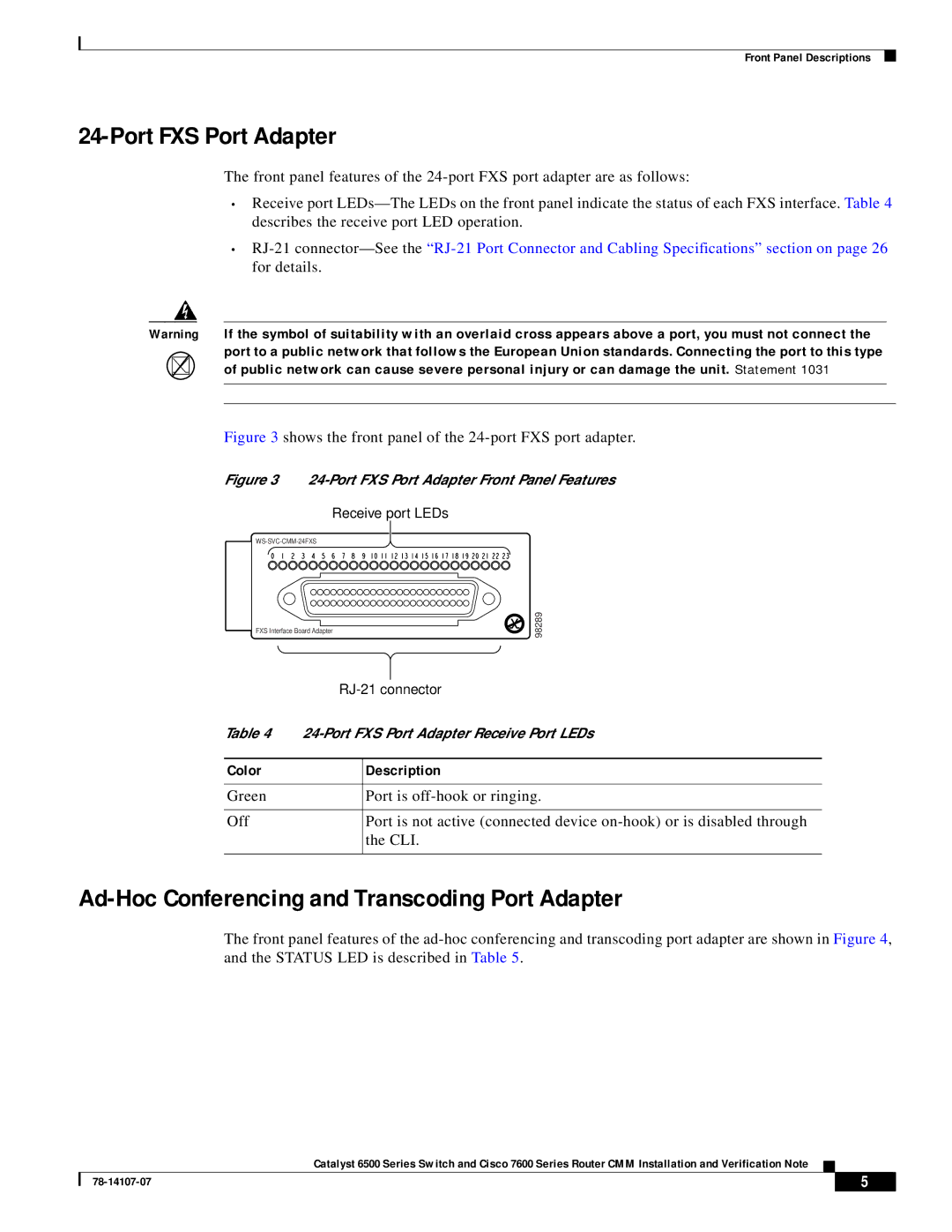WS-SVC-CMM specifications
Cisco Systems WS-SVC-CMM, also known as the Cisco Services Control Module, is a high-performance network appliance designed to enhance the capabilities of Cisco routers and integrate a variety of advanced services into existing infrastructures. This revolutionary module caters to enterprises yearning for reliability, scalability, and performance improvements in their network environments.One of the primary features of the WS-SVC-CMM is its remarkable ability to deliver service integration, enabling organizations to incorporate services such as firewall protection, intrusion prevention, and content filtering directly into their existing Cisco router framework. This integration streamlines operations and reduces the need for multiple devices, leading to lower total cost of ownership.
The WS-SVC-CMM supports a broad array of technologies that empower businesses to optimize their networks. With built-in Cisco Secure Services and Intelligent Network services, organizations can efficiently manage security policies and streamline operations across various network segments. This module supports Virtual Routing and Forwarding (VRF), allowing for flexible traffic management and network segmentation without compromising performance.
Moreover, its architecture is designed for scalability, ensuring that businesses can adapt as their operational needs evolve. The WS-SVC-CMM can accommodate growth seamlessly, handling increased throughput and expanded services without the need for significant hardware upgrades. High availability and redundancy are also key aspects, which means organizations can depend on constant uptime and reliability.
In addition to security and scalability, the WS-SVC-CMM boasts exceptional performance characteristics. With advanced load balancing capabilities and enhanced QoS (Quality of Service) features, this module can prioritize critical applications and manage bandwidth effectively, providing a superior user experience.
User-friendly management capabilities through Cisco's Integrated Management Framework enable network administrators to configure, monitor, and troubleshoot services conveniently. This centralized approach reduces complexity and increases agility, making it easier to respond to changes within the network.
Overall, Cisco Systems WS-SVC-CMM is a robust and versatile solution tailored for businesses looking to enhance their network functionalities. With an emphasis on seamless service integration, high availability, performance scalability, and comprehensive management, this service control module stands out as a strategic investment for enterprises committed to advancing their digital ecosystems.