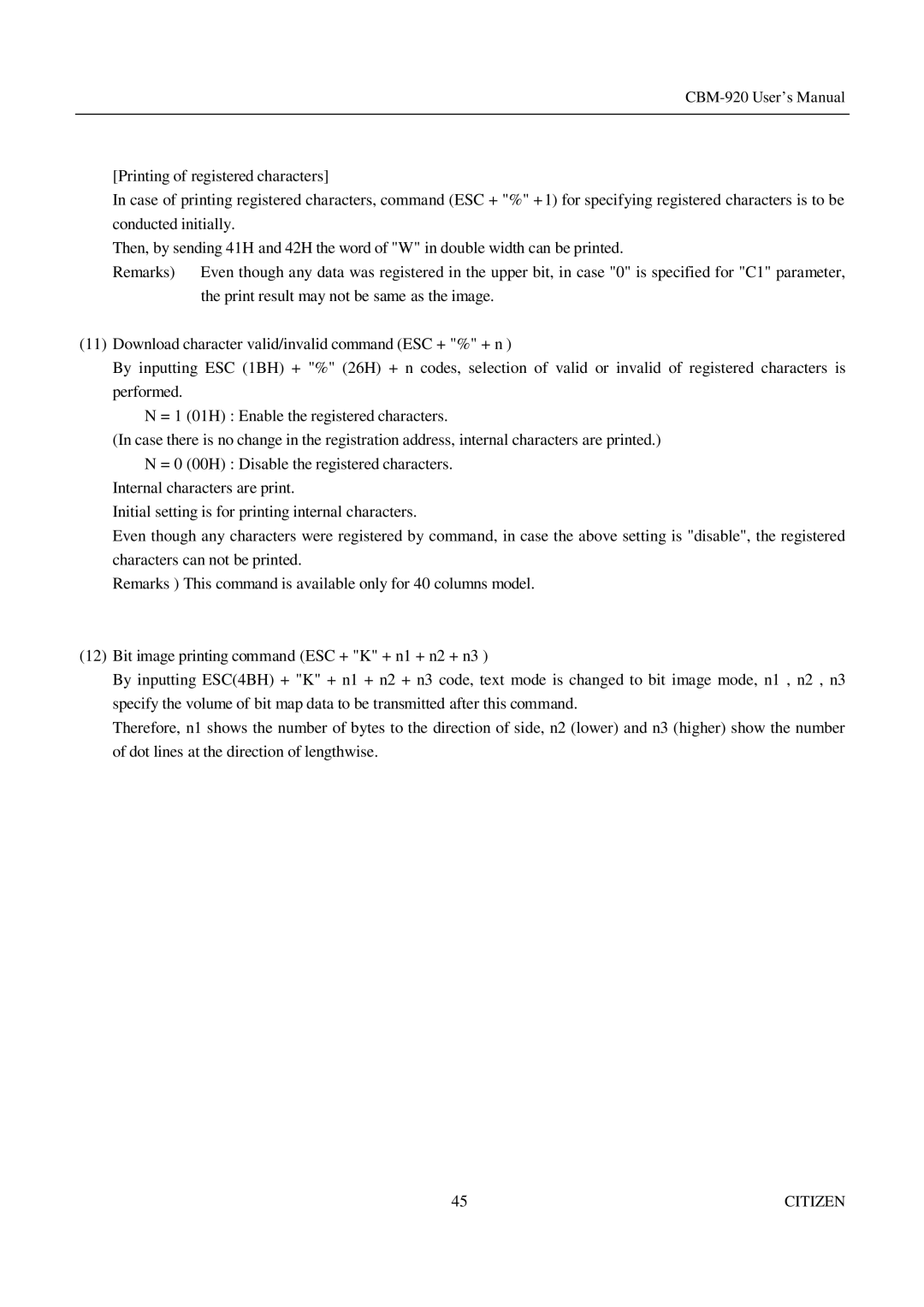[Printing of registered characters]
In case of printing registered characters, command (ESC + "%" + 1) for specifying registered characters is to be conducted initially.
Then, by sending 41H and 42H the word of "W" in double width can be printed.
Remarks) | Even though any data was registered in the upper bit, in case "0" is specified for "C1" parameter, |
| the print result may not be same as the image. |
(11)Download character valid/invalid command (ESC + "%" + n )
By inputting ESC (1BH) + "%" (26H) + n codes, selection of valid or invalid of registered characters is performed.
N = 1 (01H) : Enable the registered characters.
(In case there is no change in the registration address, internal characters are printed.) N = 0 (00H) : Disable the registered characters.
Internal characters are print.
Initial setting is for printing internal characters.
Even though any characters were registered by command, in case the above setting is "disable", the registered characters can not be printed.
Remarks ) This command is available only for 40 columns model.
(12)Bit image printing command (ESC + "K" + n1 + n2 + n3 )
By inputting ESC(4BH) + "K" + n1 + n2 + n3 code, text mode is changed to bit image mode, n1 , n2 , n3 specify the volume of bit map data to be transmitted after this command.
Therefore, n1 shows the number of bytes to the direction of side, n2 (lower) and n3 (higher) show the number of dot lines at the direction of lengthwise.
45 | CITIZEN |