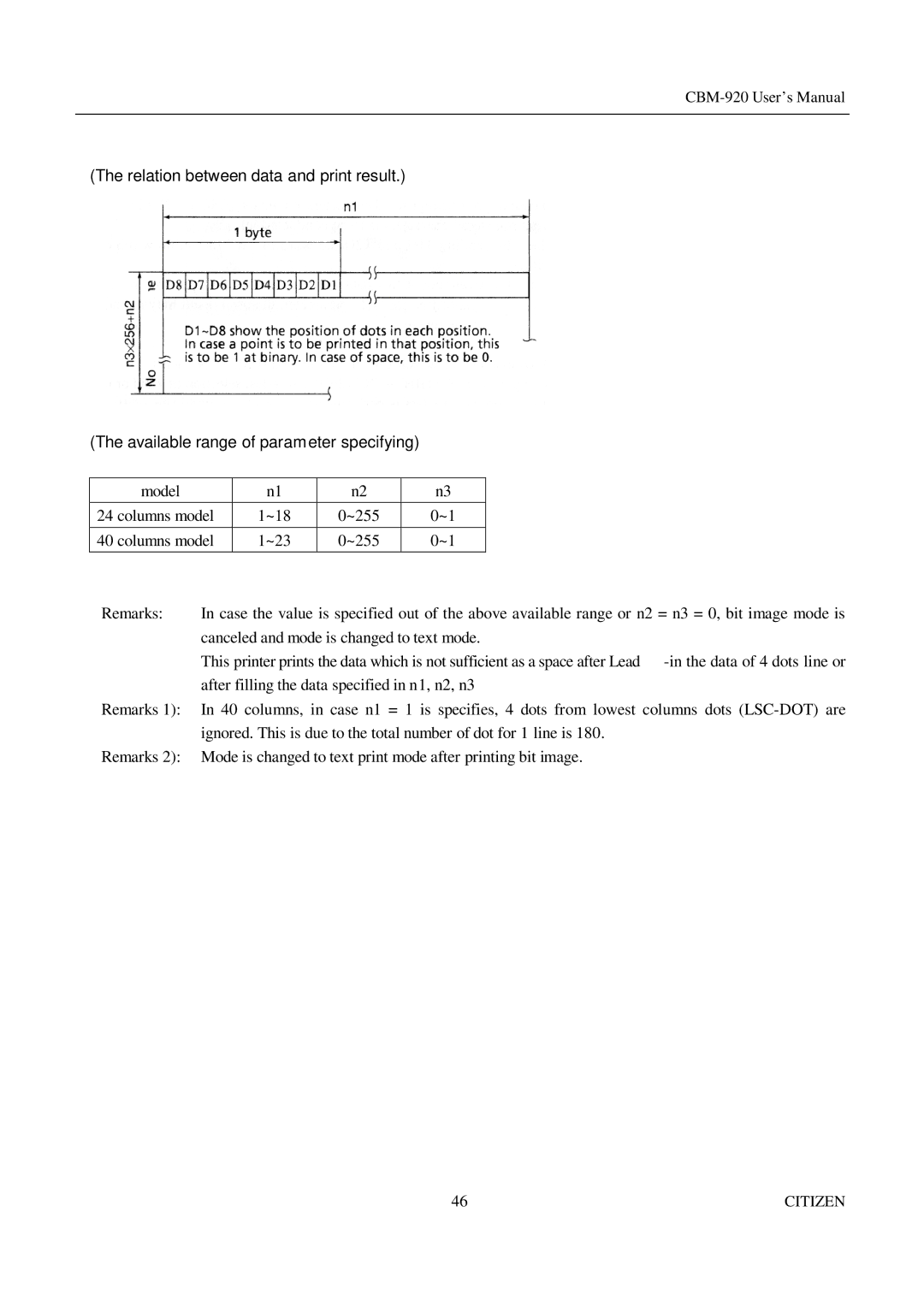(The relation between data and print result.)
(The available range of param eter specifying)
model |
| n1 | n2 | n3 |
|
|
|
|
|
| |
24 columns model | 1~18 | 0~255 | 0~1 |
| |
|
|
|
|
| |
40 columns model | 1~23 | 0~255 | 0~1 |
| |
|
|
|
|
|
|
Remarks: | In case the value is specified out of the above available range or n2 = n3 = 0, bit image mode is | ||||
| canceled and mode is changed to text mode. | ||||
| This printer prints the data which is not sufficient as a space after Lead | ||||
| after filling the data specified in n1, n2, n3 | ||||
Remarks 1): In 40 columns, in case n1 = 1 is specifies, 4 dots from lowest columns dots
Remarks 2): Mode is changed to text print mode after printing bit image.
46 | CITIZEN |