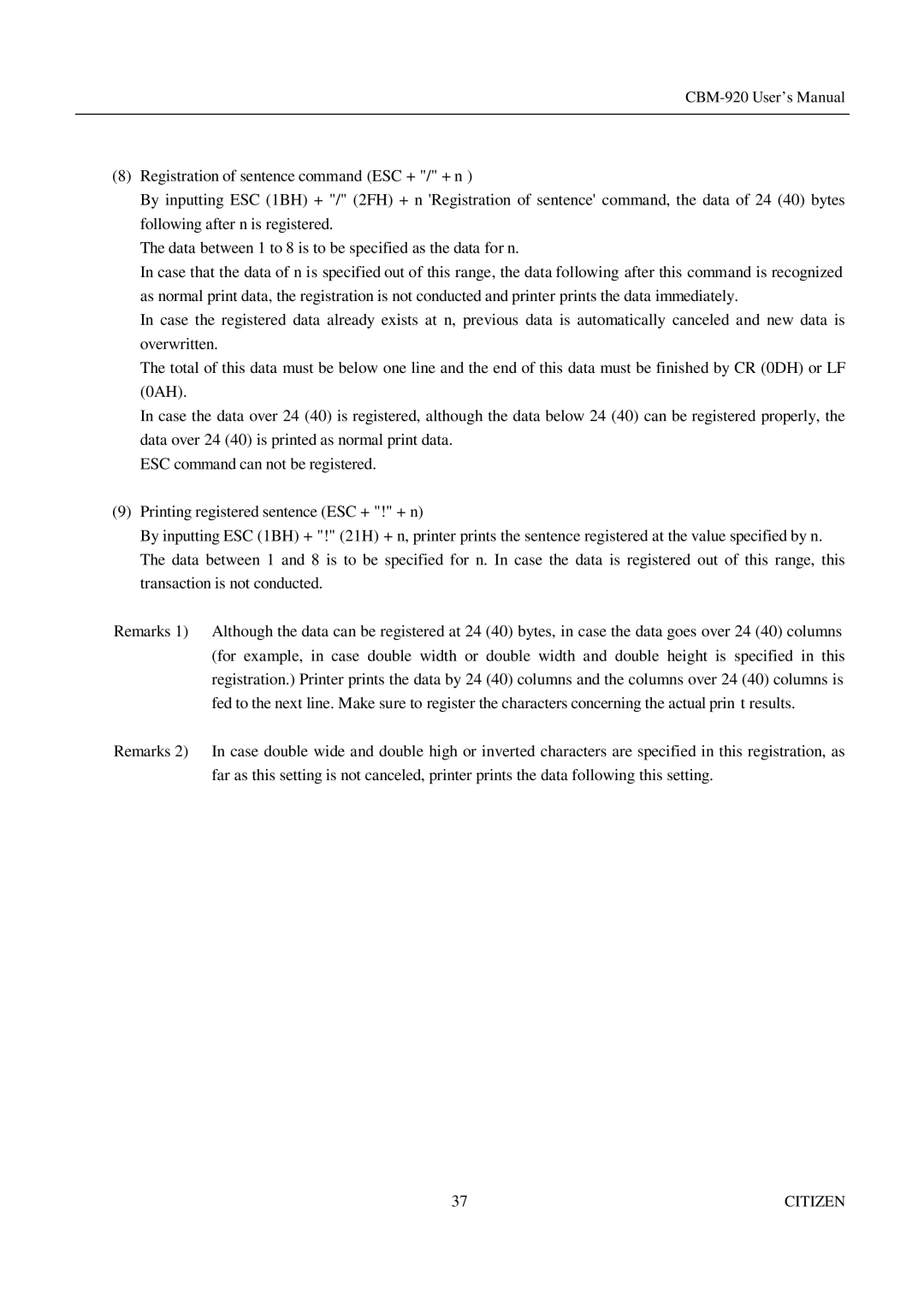(8)Registration of sentence command (ESC + "/" + n )
By inputting ESC (1BH) + "/" (2FH) + n 'Registration of sentence' command, the data of 24 (40) bytes following after n is registered.
The data between 1 to 8 is to be specified as the data for n.
In case that the data of n is specified out of this range, the data following after this command is recognized as normal print data, the registration is not conducted and printer prints the data immediately.
In case the registered data already exists at n, previous data is automatically canceled and new data is overwritten.
The total of this data must be below one line and the end of this data must be finished by CR (0DH) or LF (0AH).
In case the data over 24 (40) is registered, although the data below 24 (40) can be registered properly, the data over 24 (40) is printed as normal print data.
ESC command can not be registered.
(9)Printing registered sentence (ESC + "!" + n)
By inputting ESC (1BH) + "!" (21H) + n, printer prints the sentence registered at the value specified by n. The data between 1 and 8 is to be specified for n. In case the data is registered out of this range, this transaction is not conducted.
Remarks 1) Although the data can be registered at 24 (40) bytes, in case the data goes over 24 (40) columns (for example, in case double width or double width and double height is specified in this registration.) Printer prints the data by 24 (40) columns and the columns over 24 (40) columns is fed to the next line. Make sure to register the characters concerning the actual prin t results.
Remarks 2) In case double wide and double high or inverted characters are specified in this registration, as far as this setting is not canceled, printer prints the data following this setting.
37 | CITIZEN |