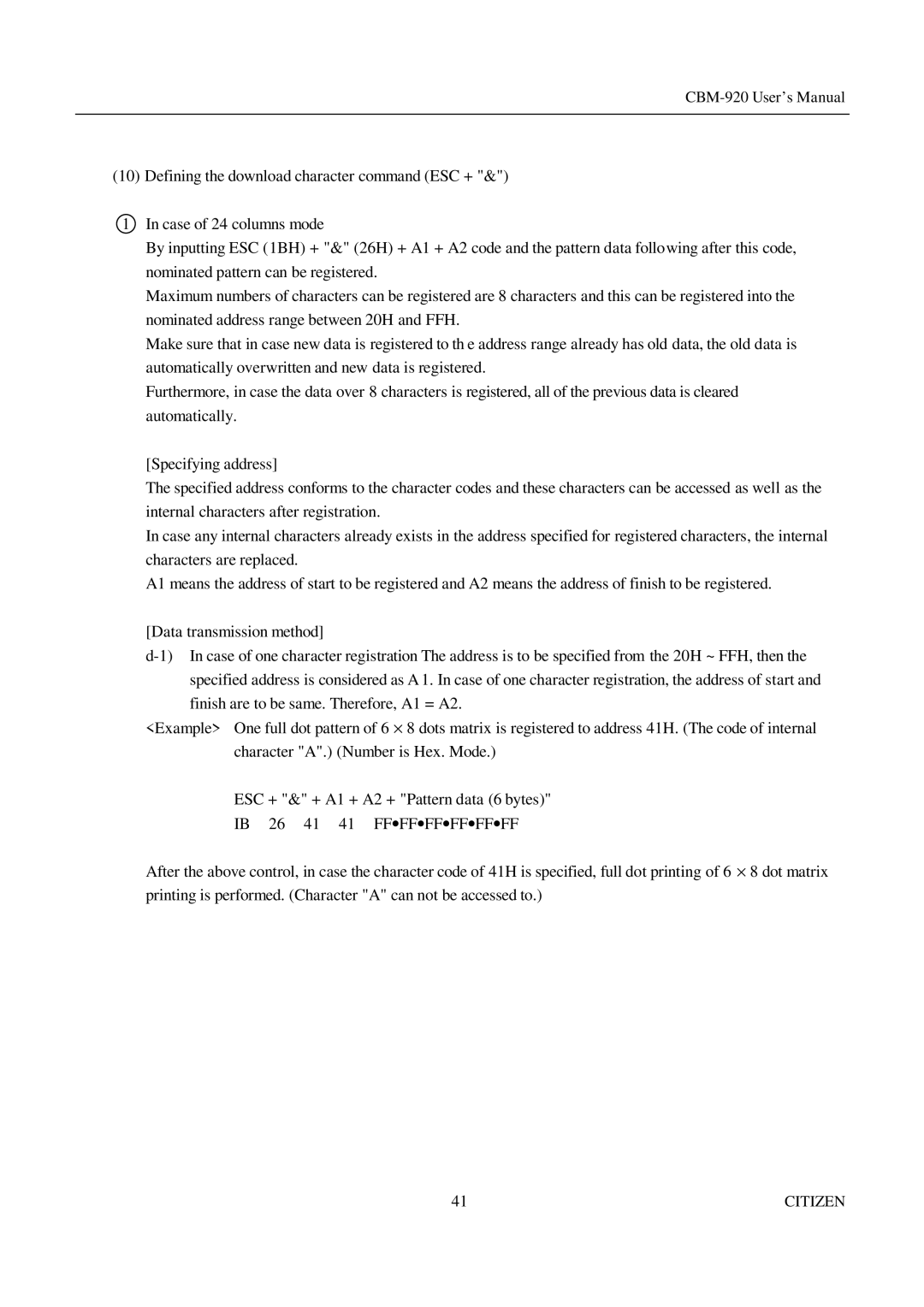(10) Defining the download character command (ESC + "&")
1In case of 24 columns mode
By inputting ESC (1BH) + "&" (26H) + A1 + A2 code and the pattern data following after this code, nominated pattern can be registered.
Maximum numbers of characters can be registered are 8 characters and this can be registered into the nominated address range between 20H and FFH.
Make sure that in case new data is registered to th e address range already has old data, the old data is automatically overwritten and new data is registered.
Furthermore, in case the data over 8 characters is registered, all of the previous data is cleared automatically.
[Specifying address]
The specified address conforms to the character codes and these characters can be accessed as well as the internal characters after registration.
In case any internal characters already exists in the address specified for registered characters, the internal characters are replaced.
A1 means the address of start to be registered and A2 means the address of finish to be registered.
[Data transmission method]
<Example> One full dot pattern of 6 ⋅ 8 dots matrix is registered to address 41H. (The code of internal character "A".) (Number is Hex. Mode.)
ESC + "&" + A1 + A2 + "Pattern data (6 bytes)"
IB 26 41 41 FF•FF•FF•FF•FF•FF
After the above control, in case the character code of 41H is specified, full dot printing of 6 ⋅ 8 dot matrix printing is performed. (Character "A" can not be accessed to.)
41 | CITIZEN |