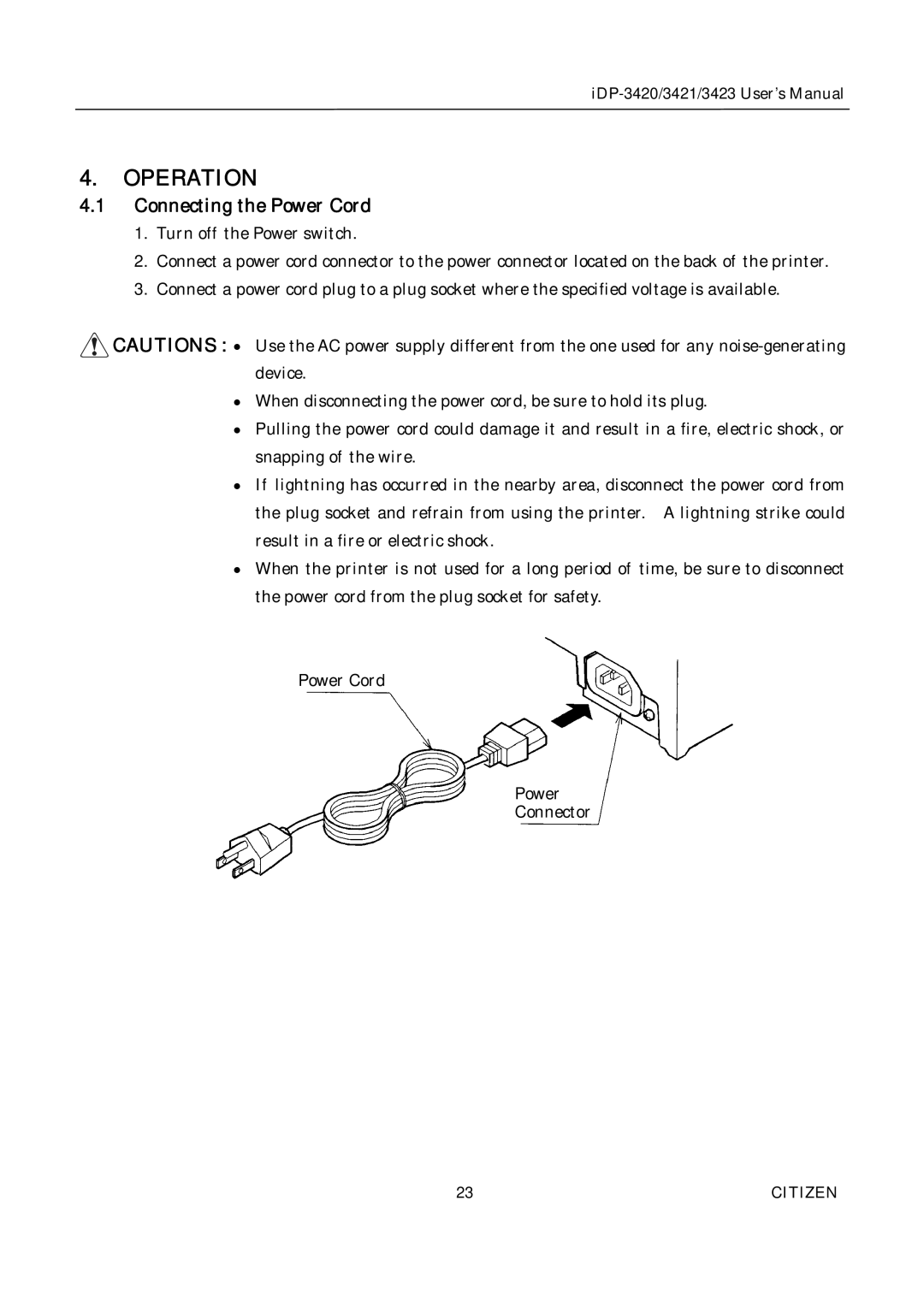4.OPERATION
4.1Connecting the Power Cord
1.Turn off the Power switch.
2.Connect a power cord connector to the power connector located on the back of the printer.
3.Connect a power cord plug to a plug socket where the specified voltage is available.
![]() CAUTIONS : · Use the AC power supply different from the one used for any
CAUTIONS : · Use the AC power supply different from the one used for any
·When disconnecting the power cord, be sure to hold its plug.
·Pulling the power cord could damage it and result in a fire, electric shock, or snapping of the wire.
·If lightning has occurred in the nearby area, disconnect the power cord from the plug socket and refrain from using the printer. A lightning strike could result in a fire or electric shock.
·When the printer is not used for a long period of time, be sure to disconnect the power cord from the plug socket for safety.
Power Cord
Power
Connector
23 | CITIZEN |