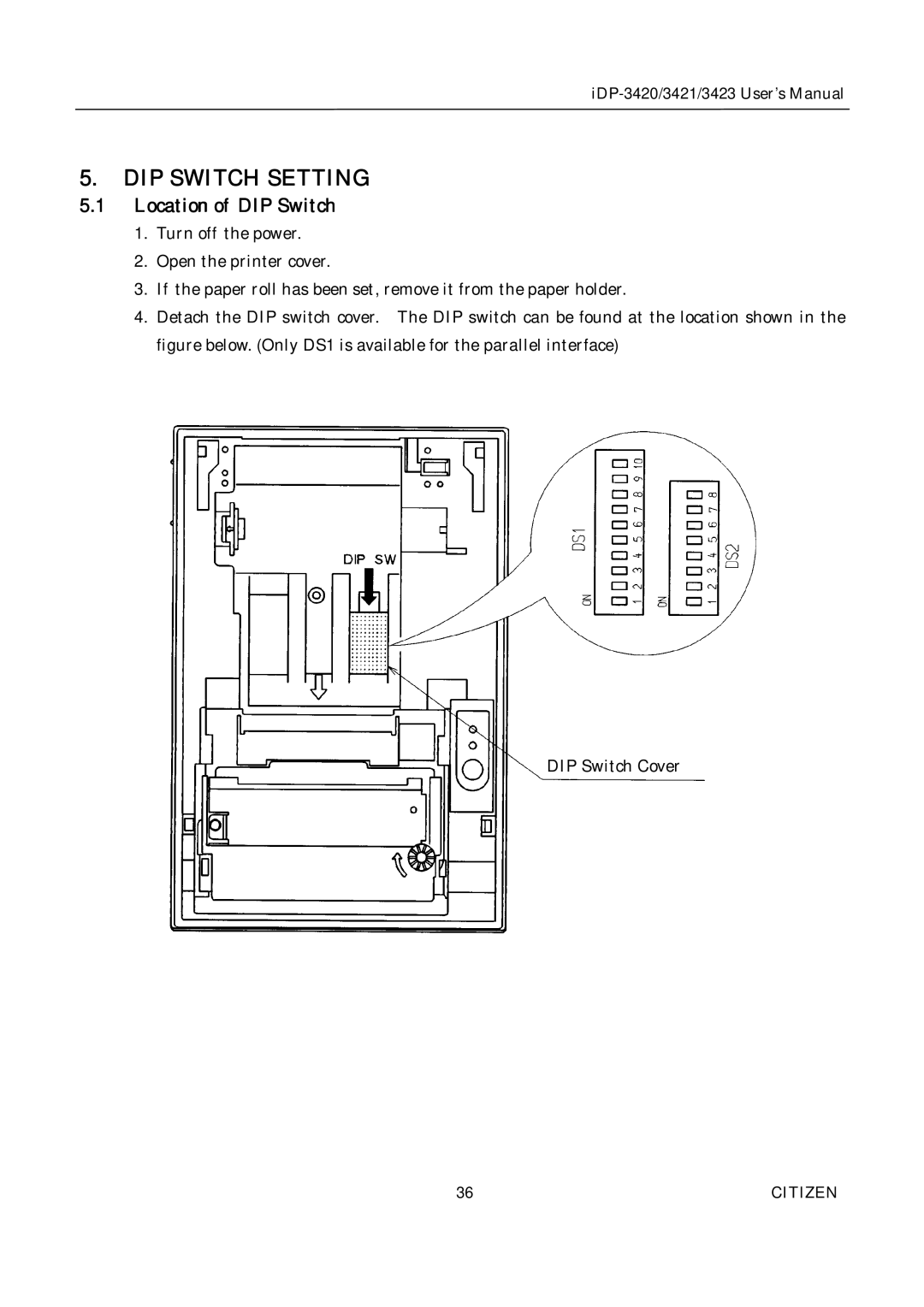5.DIP SWITCH SETTING
5.1Location of DIP Switch
1.Turn off the power.
2.Open the printer cover.
3.If the paper roll has been set, remove it from the paper holder.
4.Detach the DIP switch cover. The DIP switch can be found at the location shown in the figure below. (Only DS1 is available for the parallel interface)
DIP Switch Cover
36 | CITIZEN |