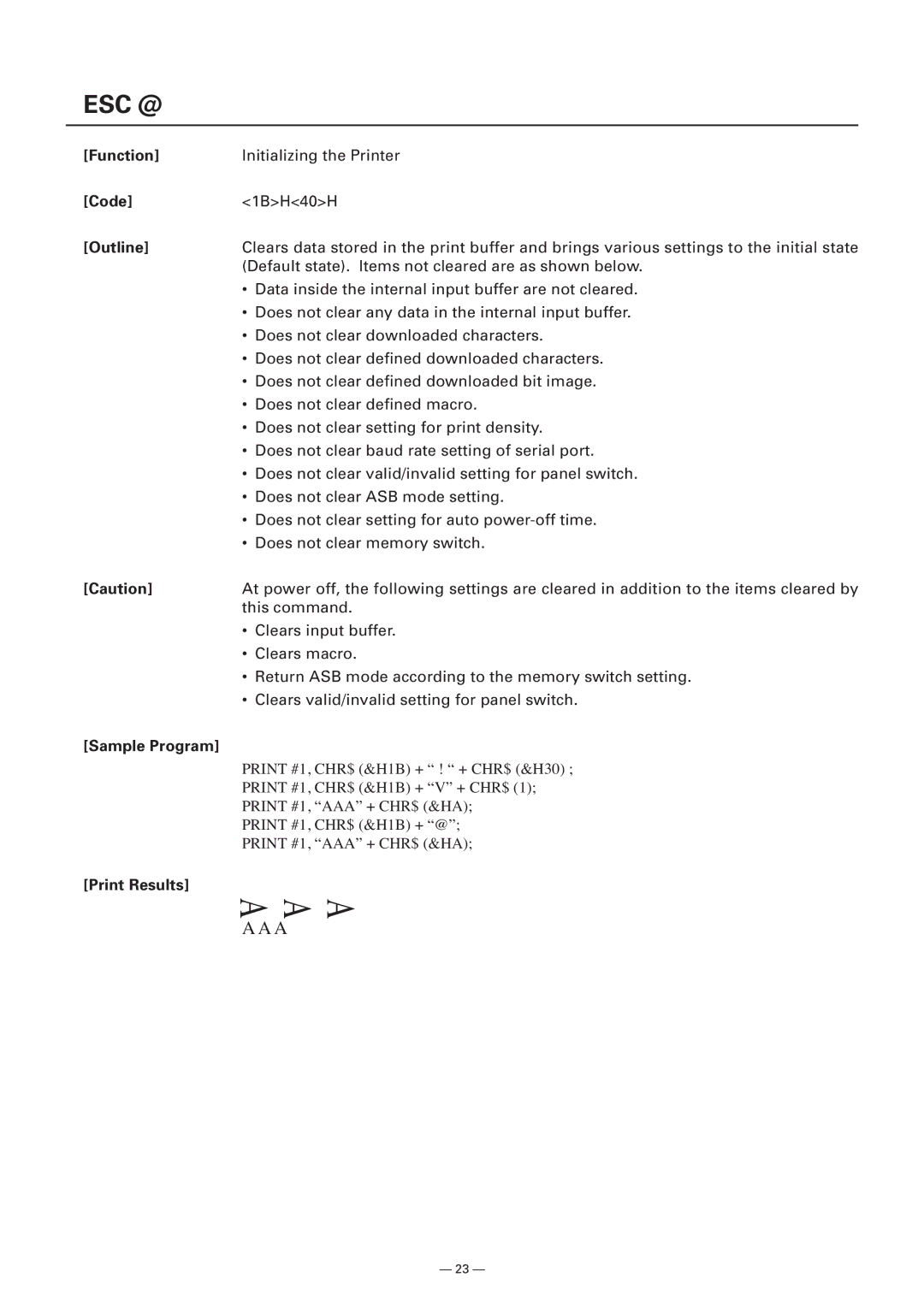ESC @
[Function] | Initializing the Printer |
[Code] | <1B>H<40>H |
[Outline] | Clears data stored in the print buffer and brings various settings to the initial state |
| (Default state). Items not cleared are as shown below. |
| ¥ Data inside the internal input buffer are not cleared. |
| ¥ Does not clear any data in the internal input buffer. |
| ¥ Does not clear downloaded characters. |
| ¥ Does not clear defined downloaded characters. |
| ¥ Does not clear defined downloaded bit image. |
| ¥ Does not clear defined macro. |
| ¥ Does not clear setting for print density. |
| ¥ Does not clear baud rate setting of serial port. |
| ¥ Does not clear valid/invalid setting for panel switch. |
| ¥ Does not clear ASB mode setting. |
| ¥ Does not clear setting for auto |
| ¥ Does not clear memory switch. |
[Caution] | At power off, the following settings are cleared in addition to the items cleared by |
| this command. |
| ¥ Clears input buffer. |
| ¥ Clears macro. |
| ¥ Return ASB mode according to the memory switch setting. |
| ¥ Clears valid/invalid setting for panel switch. |
[Sample Program] |
|
| PRINT #1, CHR$ (&H1B) + “ ! “ + CHR$ (&H30) ; |
| PRINT #1, CHR$ (&H1B) + “V” + CHR$ (1); |
| PRINT #1, “AAA” + CHR$ (&HA); |
| PRINT #1, CHR$ (&H1B) + “@”; |
| PRINT #1, “AAA” + CHR$ (&HA); |
[Print Results] | A A A |
| |
| A A A |
Ñ 23 Ñ