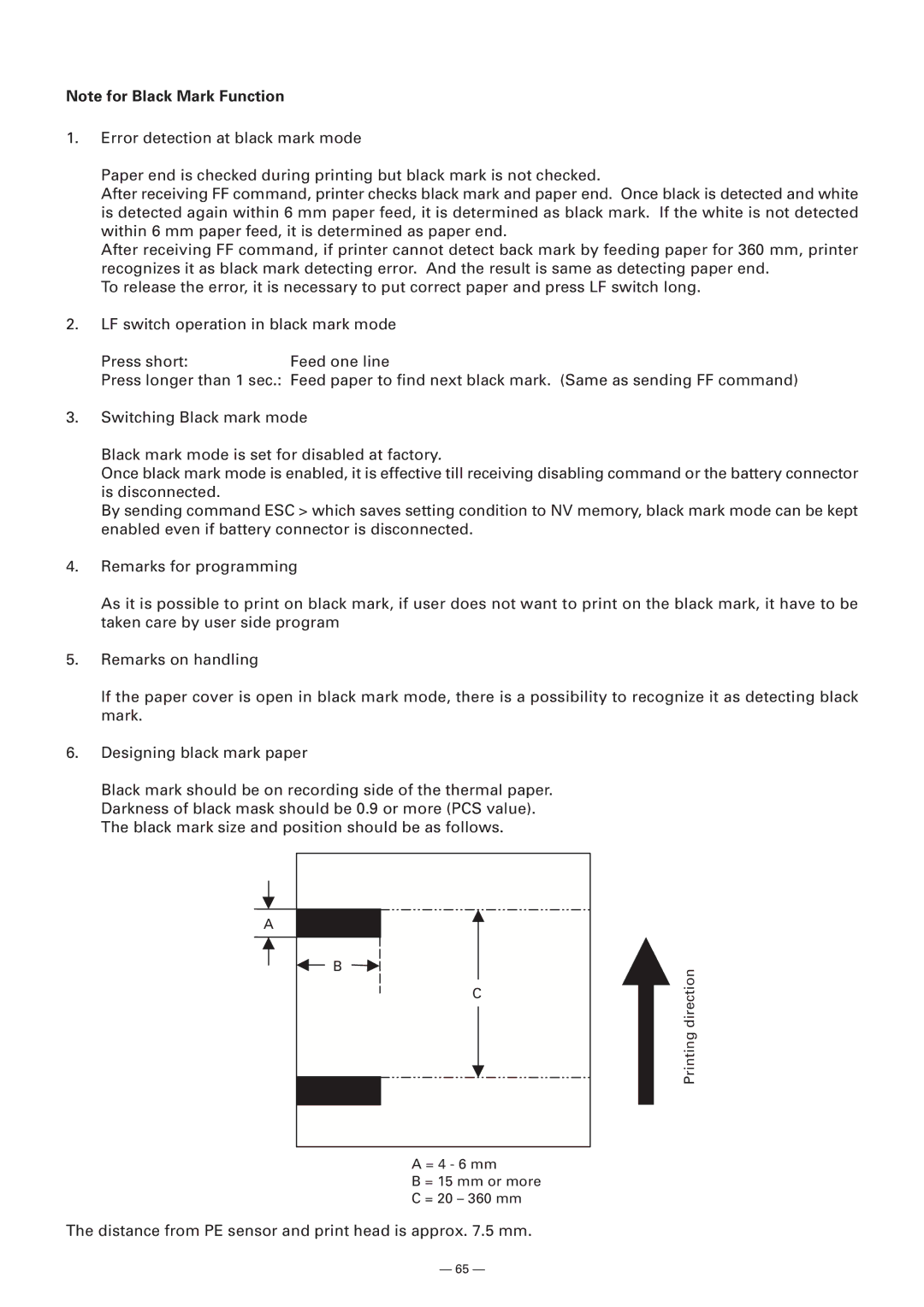Note for Black Mark Function
1.Error detection at black mark mode
Paper end is checked during printing but black mark is not checked.
After receiving FF command, printer checks black mark and paper end. Once black is detected and white is detected again within 6 mm paper feed, it is determined as black mark. If the white is not detected within 6 mm paper feed, it is determined as paper end.
After receiving FF command, if printer cannot detect back mark by feeding paper for 360 mm, printer recognizes it as black mark detecting error. And the result is same as detecting paper end.
To release the error, it is necessary to put correct paper and press LF switch long.
2.LF switch operation in black mark mode
Press short:Feed one line
Press longer than 1 sec.: Feed paper to find next black mark. (Same as sending FF command)
3.Switching Black mark mode
Black mark mode is set for disabled at factory.
Once black mark mode is enabled, it is effective till receiving disabling command or the battery connector is disconnected.
By sending command ESC > which saves setting condition to NV memory, black mark mode can be kept enabled even if battery connector is disconnected.
4.Remarks for programming
As it is possible to print on black mark, if user does not want to print on the black mark, it have to be taken care by user side program
5.Remarks on handling
If the paper cover is open in black mark mode, there is a possibility to recognize it as detecting black mark.
6.Designing black mark paper
Black mark should be on recording side of the thermal paper. Darkness of black mask should be 0.9 or more (PCS value). The black mark size and position should be as follows.
A![]()
![]() B
B ![]()
![]()
C
A = 4 - 6 mm
B = 15 mm or more
C = 20 Ð 360 mm
The distance from PE sensor and print head is approx. 7.5 mm.
Printing direction
Ñ 65 Ñ