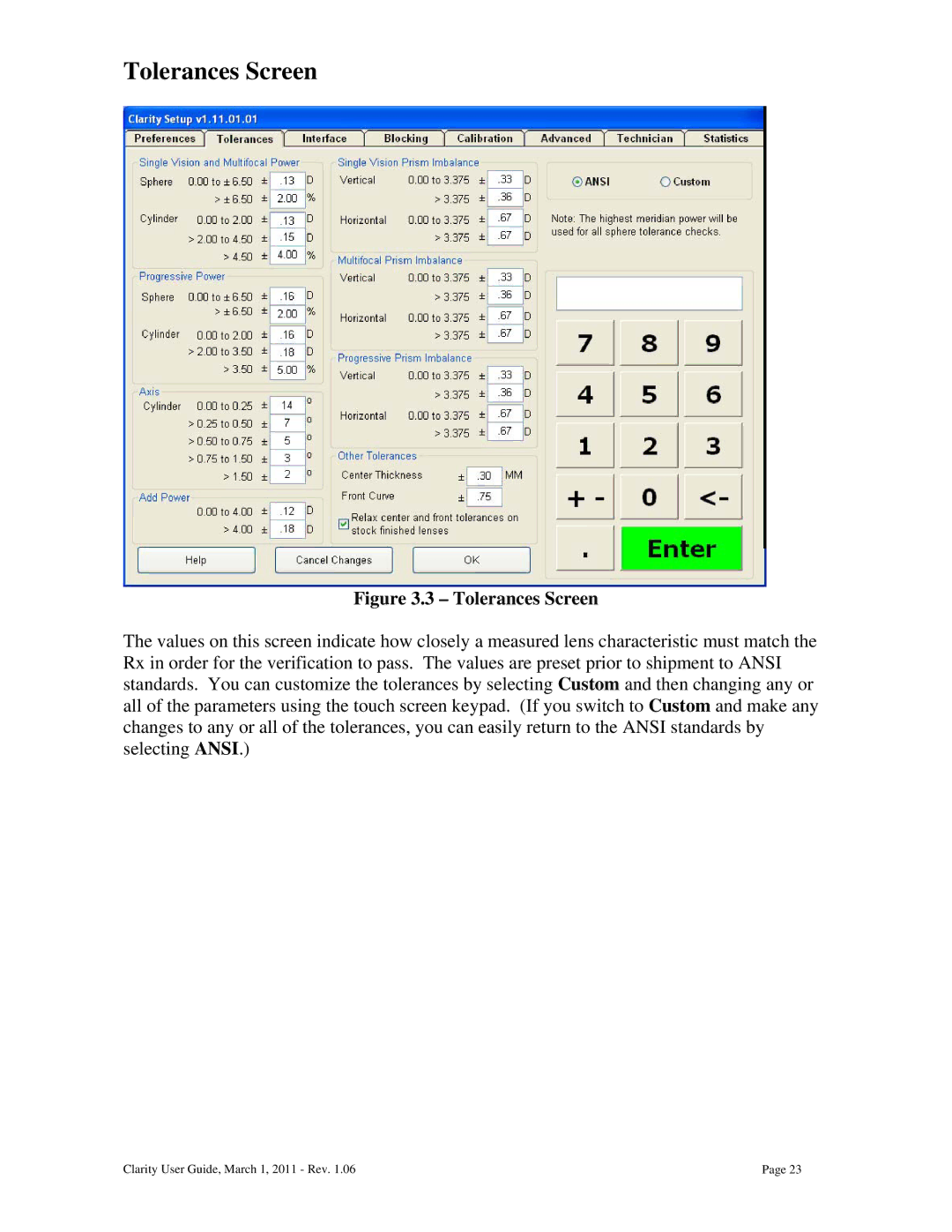Tolerances Screen
Figure 3.3 – Tolerances Screen
The values on this screen indicate how closely a measured lens characteristic must match the Rx in order for the verification to pass. The values are preset prior to shipment to ANSI standards. You can customize the tolerances by selecting Custom and then changing any or all of the parameters using the touch screen keypad. (If you switch to Custom and make any changes to any or all of the tolerances, you can easily return to the ANSI standards by selecting ANSI.)
Clarity User Guide, March 1, 2011 - Rev. 1.06 | Page 23 |