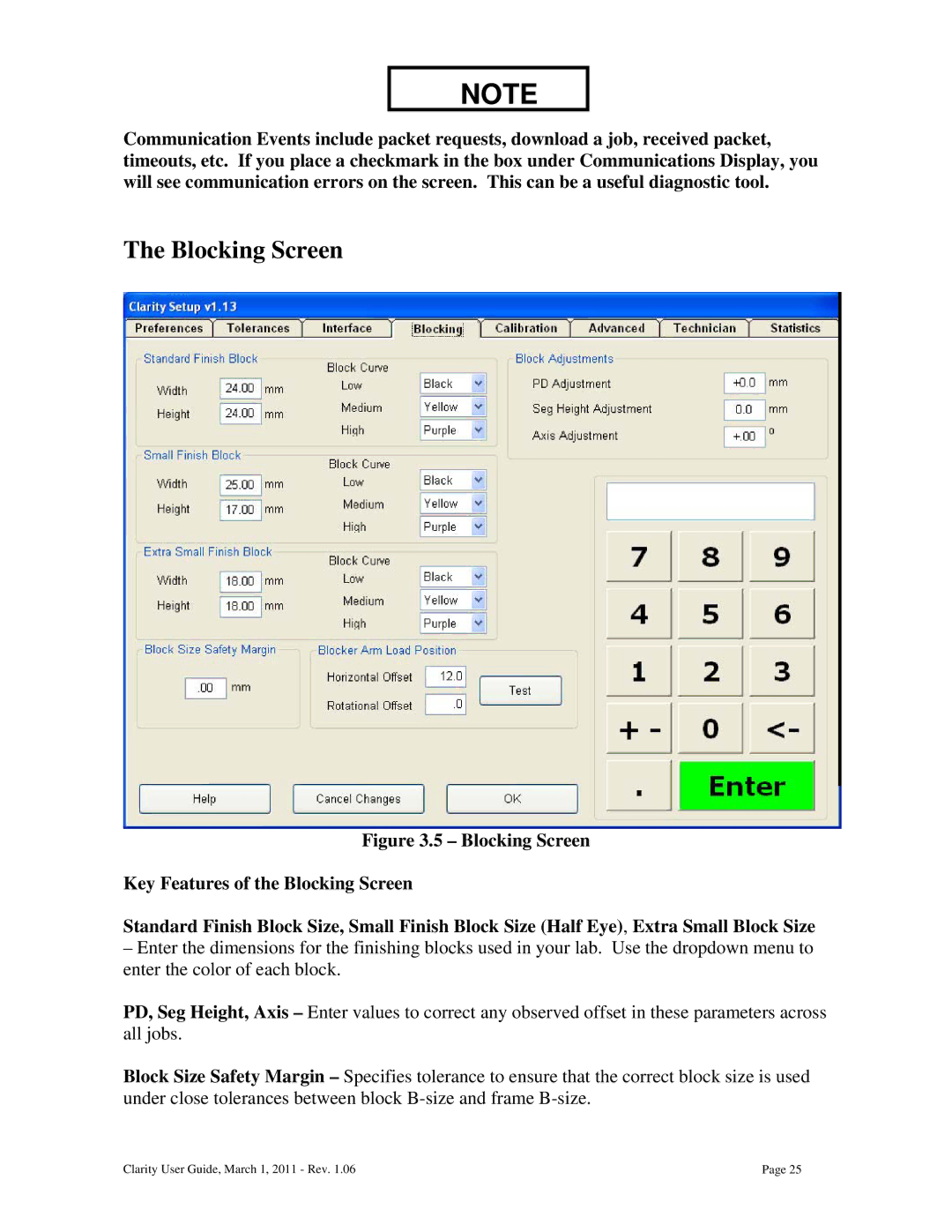NOTE
Communication Events include packet requests, download a job, received packet, timeouts, etc. If you place a checkmark in the box under Communications Display, you will see communication errors on the screen. This can be a useful diagnostic tool.
The Blocking Screen
Figure 3.5 – Blocking Screen
Key Features of the Blocking Screen
Standard Finish Block Size, Small Finish Block Size (Half Eye), Extra Small Block Size
–Enter the dimensions for the finishing blocks used in your lab. Use the dropdown menu to enter the color of each block.
PD, Seg Height, Axis – Enter values to correct any observed offset in these parameters across all jobs.
Block Size Safety Margin – Specifies tolerance to ensure that the correct block size is used under close tolerances between block
Clarity User Guide, March 1, 2011 - Rev. 1.06 | Page 25 |