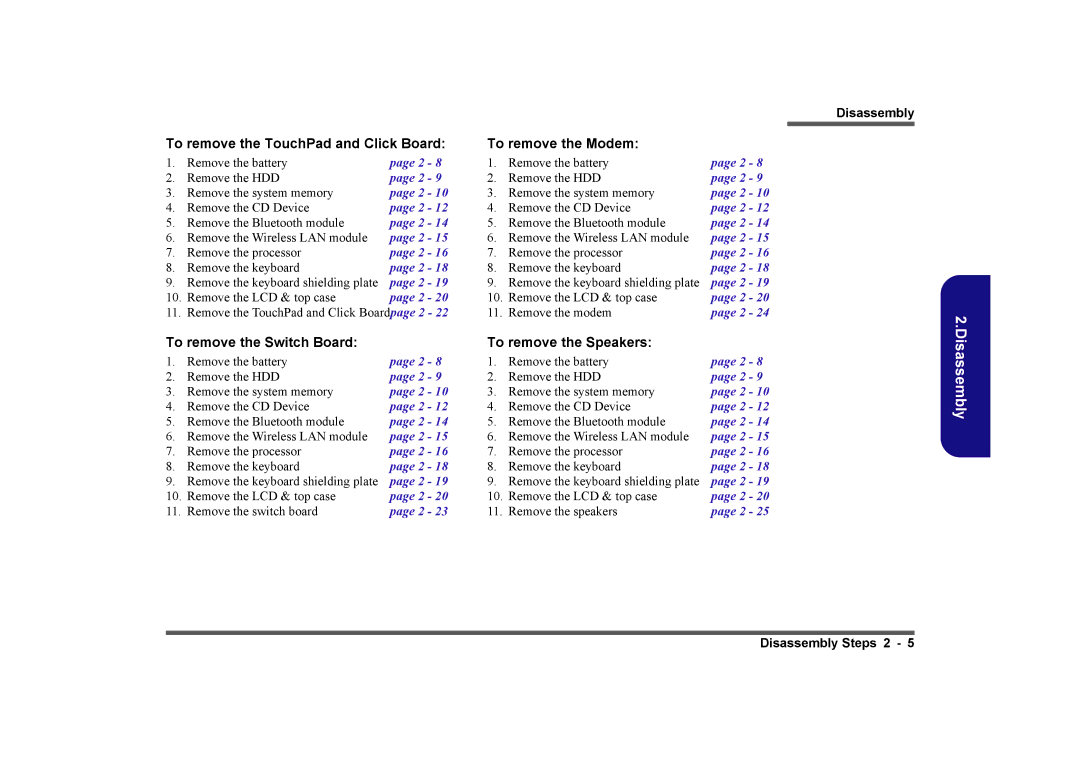To remove the TouchPad and Click Board: | To remove the Modem: |
| |||
1. | Remove the battery | page 2 - 8 | 1. | Remove the battery | page 2 - 8 |
2. | Remove the HDD | page 2 - 9 | 2. | Remove the HDD | page 2 - 9 |
3. | Remove the system memory | page 2 - 10 | 3. | Remove the system memory | page 2 - 10 |
4. | Remove the CD Device | page 2 - 12 | 4. | Remove the CD Device | page 2 - 12 |
5. | Remove the Bluetooth module | page 2 - 14 | 5. | Remove the Bluetooth module | page 2 - 14 |
6. | Remove the Wireless LAN module | page 2 - 15 | 6. | Remove the Wireless LAN module | page 2 - 15 |
7. | Remove the processor | page 2 - 16 | 7. | Remove the processor | page 2 - 16 |
8. | Remove the keyboard | page 2 - 18 | 8. | Remove the keyboard | page 2 - 18 |
9. | Remove the keyboard shielding plate | page 2 - 19 | 9. | Remove the keyboard shielding plate | page 2 - 19 |
10. | Remove the LCD & top case | page 2 - 20 | 10. | Remove the LCD & top case | page 2 - 20 |
11. | Remove the TouchPad and Click Boardpage 2 - 22 | 11. | Remove the modem | page 2 - 24 | |
To remove the Switch Board: |
| To remove the Speakers: |
| ||
1. | Remove the battery | page 2 - 8 | 1. | Remove the battery | page 2 - 8 |
2. | Remove the HDD | page 2 - 9 | 2. | Remove the HDD | page 2 - 9 |
3. | Remove the system memory | page 2 - 10 | 3. | Remove the system memory | page 2 - 10 |
4. | Remove the CD Device | page 2 - 12 | 4. | Remove the CD Device | page 2 - 12 |
5. | Remove the Bluetooth module | page 2 - 14 | 5. | Remove the Bluetooth module | page 2 - 14 |
6. | Remove the Wireless LAN module | page 2 - 15 | 6. | Remove the Wireless LAN module | page 2 - 15 |
7. | Remove the processor | page 2 - 16 | 7. | Remove the processor | page 2 - 16 |
8. | Remove the keyboard | page 2 - 18 | 8. | Remove the keyboard | page 2 - 18 |
9. | Remove the keyboard shielding plate | page 2 - 19 | 9. | Remove the keyboard shielding plate | page 2 - 19 |
10. | Remove the LCD & top case | page 2 - 20 | 10. | Remove the LCD & top case | page 2 - 20 |
11. | Remove the switch board | page 2 - 23 | 11. | Remove the speakers | page 2 - 25 |
Disassembly
2.Disassembly
Disassembly Steps 2 - 5