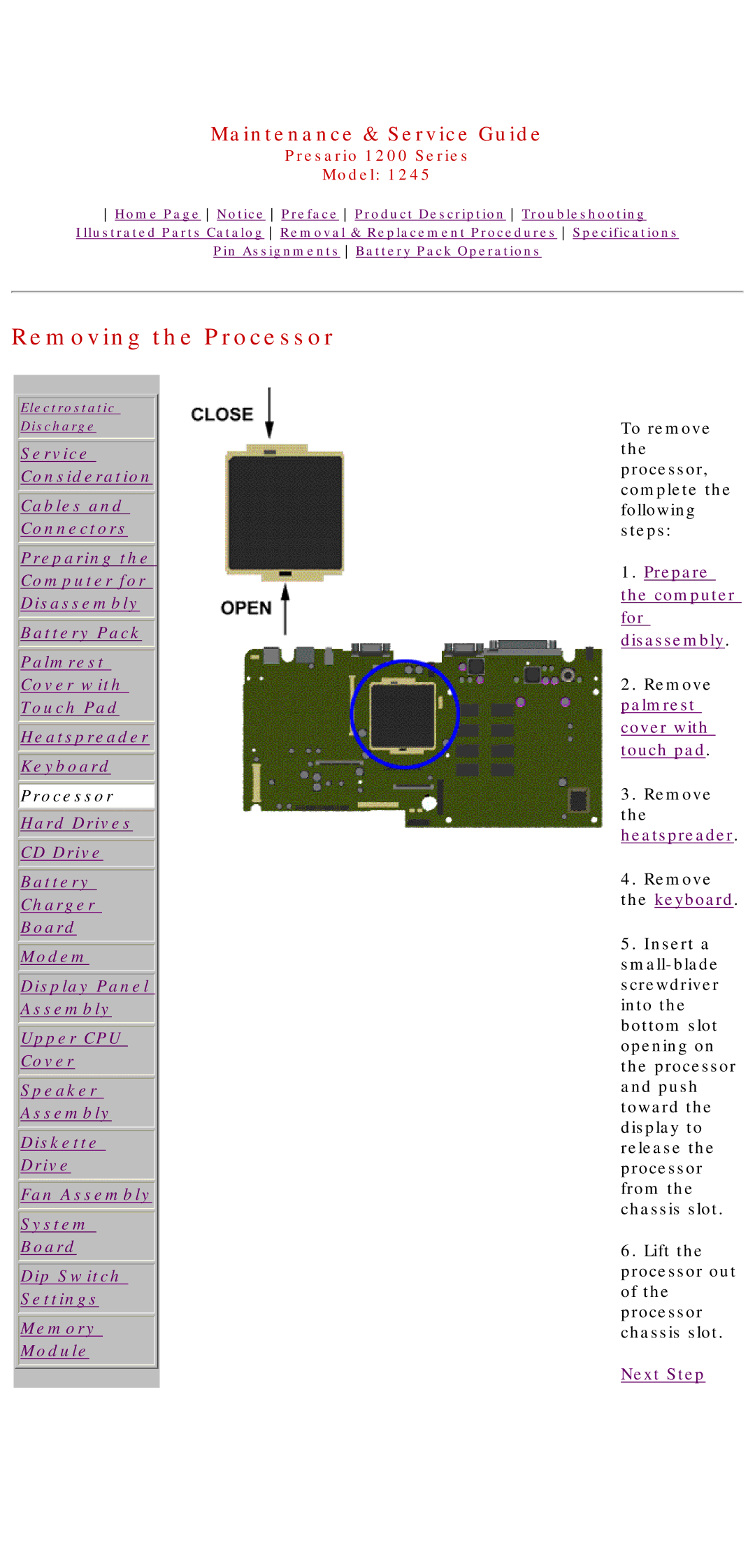Maintenance & Service Guide
Presario 1200 Series
Model: 1245
Home Page Notice Preface Product Description Troubleshooting Illustrated Parts Catalog Removal & Replacement Procedures Specifications Pin Assignments Battery Pack Operations
Removing the Processor
Electrostatic
Discharge
Service
Consideration
Cables and
Connectors
Preparing the
Computer for
Disassembly
![]() Battery Pack
Battery Pack ![]()
Palmrest
Cover with
Touch Pad
![]() Heatspreader
Heatspreader ![]()
![]() Keyboard
Keyboard
![]() Processor
Processor
![]() Hard Drives
Hard Drives
![]() CD Drive
CD Drive
Battery
Charger
Board
![]() Modem
Modem
Display Panel
Assembly
Upper CPU
Cover
Speaker
Assembly
Diskette
Drive
![]() Fan Assembly
Fan Assembly![]()
System
Board
Dip Switch
Settings
Memory
Module
To remove the processor, complete the following steps:
1.Prepare the computer for disassembly.
2.Remove palmrest cover with touch pad.
3.Remove the heatspreader.
4.Remove the keyboard.
5.Insert a
6.Lift the processor out of the processor chassis slot.
Next Step