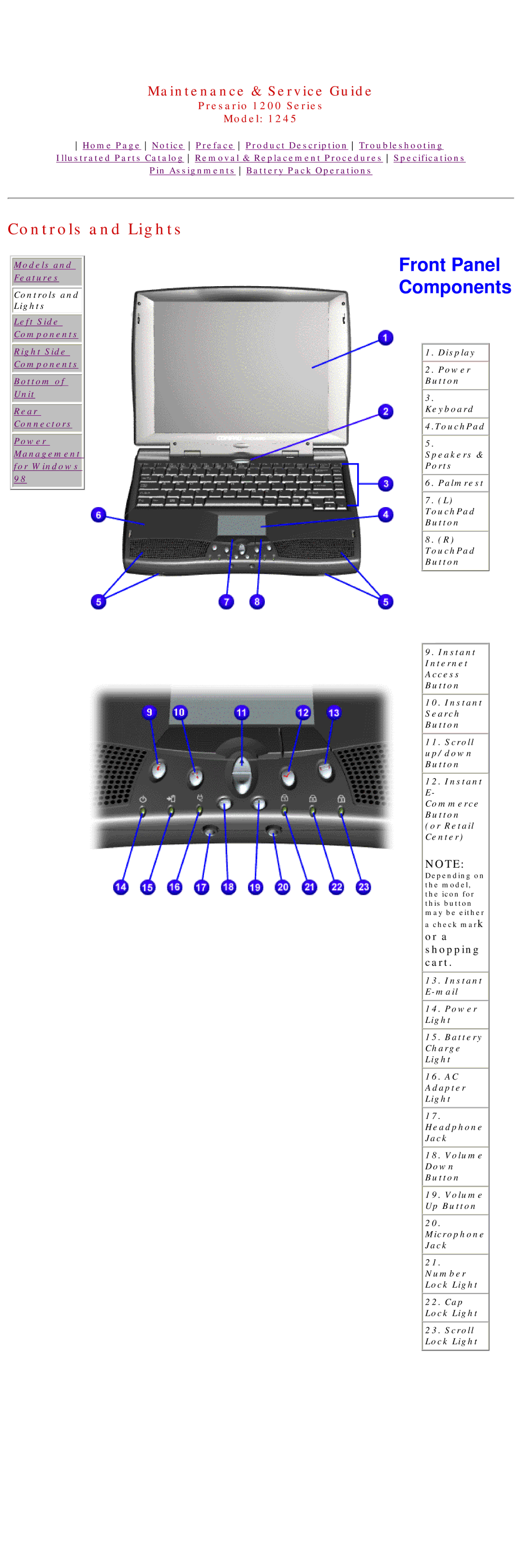Maintenance & Service Guide
Presario 1200 Series
Model: 1245
Home Page Notice Preface Product Description Troubleshooting Illustrated Parts Catalog Removal & Replacement Procedures Specifications Pin Assignments Battery Pack Operations
Controls and Lights
Models and
Features
Controls and
Lights
Left Side
Components
Right Side
Components
Bottom of
Unit
Rear
Connectors
Power Management for Windows 98
Front Panel Components
![]() 1. Display
1. Display
2.Power
Button
3. Keyboard
![]() 4.TouchPad
4.TouchPad ![]()
5. Speakers & Ports
![]() 6. Palmrest
6. Palmrest ![]()
7.(L) TouchPad Button
8.(R) TouchPad Button
9.Instant Internet Access Button
10.Instant Search Button
11.Scroll up/down Button
12.Instant
E- Commerce Button (or Retail Center)
NOTE:
Depending on the model, the icon for this button may be either
a check mark
or a shopping cart.
13.Instant
14.Power Light
15.Battery Charge Light
16.AC
Adapter Light
17. Headphone Jack
18.Volume Down Button
19.Volume Up Button
20. Microphone Jack
21. Number Lock Light
22.Cap
Lock Light
23.Scroll Lock Light