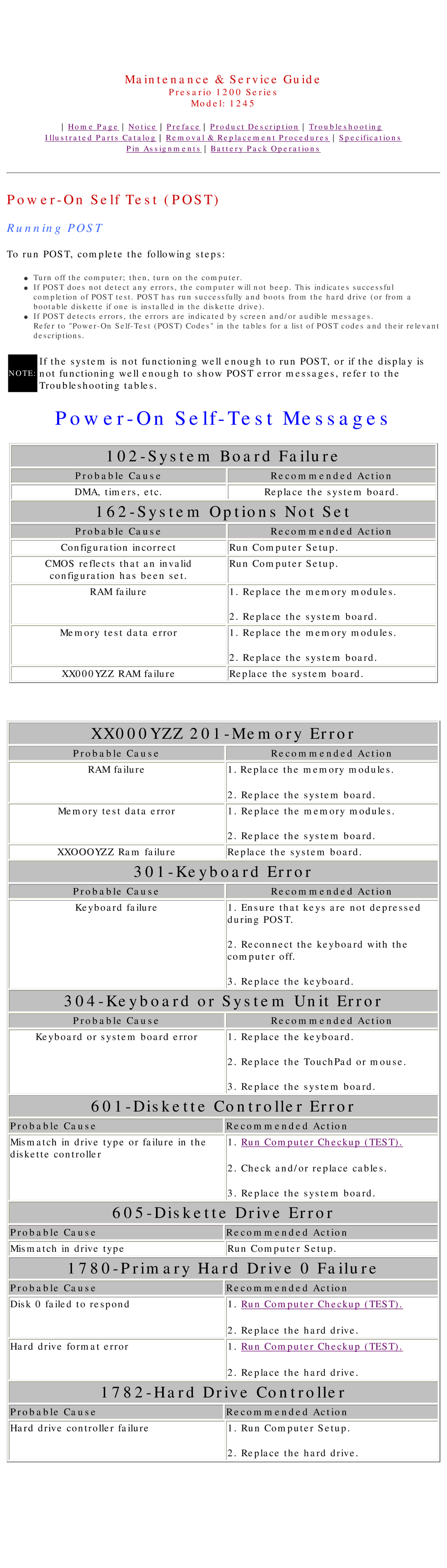Maintenance & Service Guide
Presario 1200 Series
Model: 1245
Home Page Notice Preface Product Description Troubleshooting Illustrated Parts Catalog Removal & Replacement Procedures Specifications Pin Assignments Battery Pack Operations
Power-On Self Test (POST)
Running POST
To run POST, complete the following steps:
●Turn off the computer; then, turn on the computer.
●If POST does not detect any errors, the computer will not beep. This indicates successful completion of POST test. POST has run successfully and boots from the hard drive (or from a bootable diskette if one is installed in the diskette drive).
●If POST detects errors, the errors are indicated by screen and/or audible messages.
Refer to
If the system is not functioning well enough to run POST, or if the display is NOTE: not functioning well enough to show POST error messages, refer to the
Troubleshooting tables.
Power-On Self-Test Messages
Probable Cause |
| Recommended Action |
DMA, timers, etc. |
| Replace the system board. |
162-System Options Not Set
Probable Cause
Configuration incorrect
CMOS reflects that an invalid configuration has been set.
RAM failure
Memory test data error
XX000YZZ RAM failure
Recommended Action
![]()
![]() Run Computer Setup.
Run Computer Setup.
![]()
![]() Run Computer Setup.
Run Computer Setup.
1.Replace the memory modules.
2.Replace the system board.
1.Replace the memory modules.
2.Replace the system board.
![]()
![]() Replace the system board.
Replace the system board.
XX000YZZ 201-Memory Error
Probable Cause |
|
|
| Recommended Action | |
RAM failure |
|
| 1. Replace the memory modules. | ||
|
| 2. | Replace the system board. | ||
Memory test data error | 1. | Replace the memory modules. | |||
|
| 2. | Replace the system board. | ||
XXOOOYZZ Ram failure |
|
| Replace the system board. | ||
|
|
| |||
| |||||
|
|
|
|
|
|
Probable Cause |
|
|
| Recommended Action | |
Keyboard failure | 1. | Ensure that keys are not depressed | |||
|
|
|
| during POST. | |
|
| 2. | Reconnect the keyboard with the | ||
|
|
|
| computer off. | |
|
| 3. | Replace the keyboard. | ||
|
|
| |||
| |||||
|
|
|
|
|
|
Probable Cause |
|
|
| Recommended Action | |
Keyboard or system board error | 1. | Replace the keyboard. | |||
|
| 2. | Replace the TouchPad or mouse. | ||
|
| 3. | Replace the system board. | ||
|
|
| |||
| |||||
|
|
|
| ||
Probable Cause | Recommended Action | ||||
Mismatch in drive type or failure in the | 1. | Run Computer Checkup (TEST). | |||
diskette controller |
|
|
|
| |
|
| 2. | Check and/or replace cables. | ||
|
| 3. | Replace the system board. | ||
| |||||
|
|
|
| ||
Probable Cause |
| Recommended Action | |||
Mismatch in drive type |
|
| Run Computer Setup. | ||
| |||||
| |||||
|
|
|
| ||
Probable Cause |
| Recommended Action | |||
Disk 0 failed to respond | 1. | Run Computer Checkup (TEST). | |||
|
| 2. | Replace the hard drive. | ||
Hard drive format error | 1. | Run Computer Checkup (TEST). | |||
|
| 2. | Replace the hard drive. | ||
| |||||
| |||||
|
|
|
| ||
Probable Cause |
| Recommended Action | |||
Hard drive controller failure | 1. | Run Computer Setup. | |||
|
| 2. | Replace the hard drive. | ||