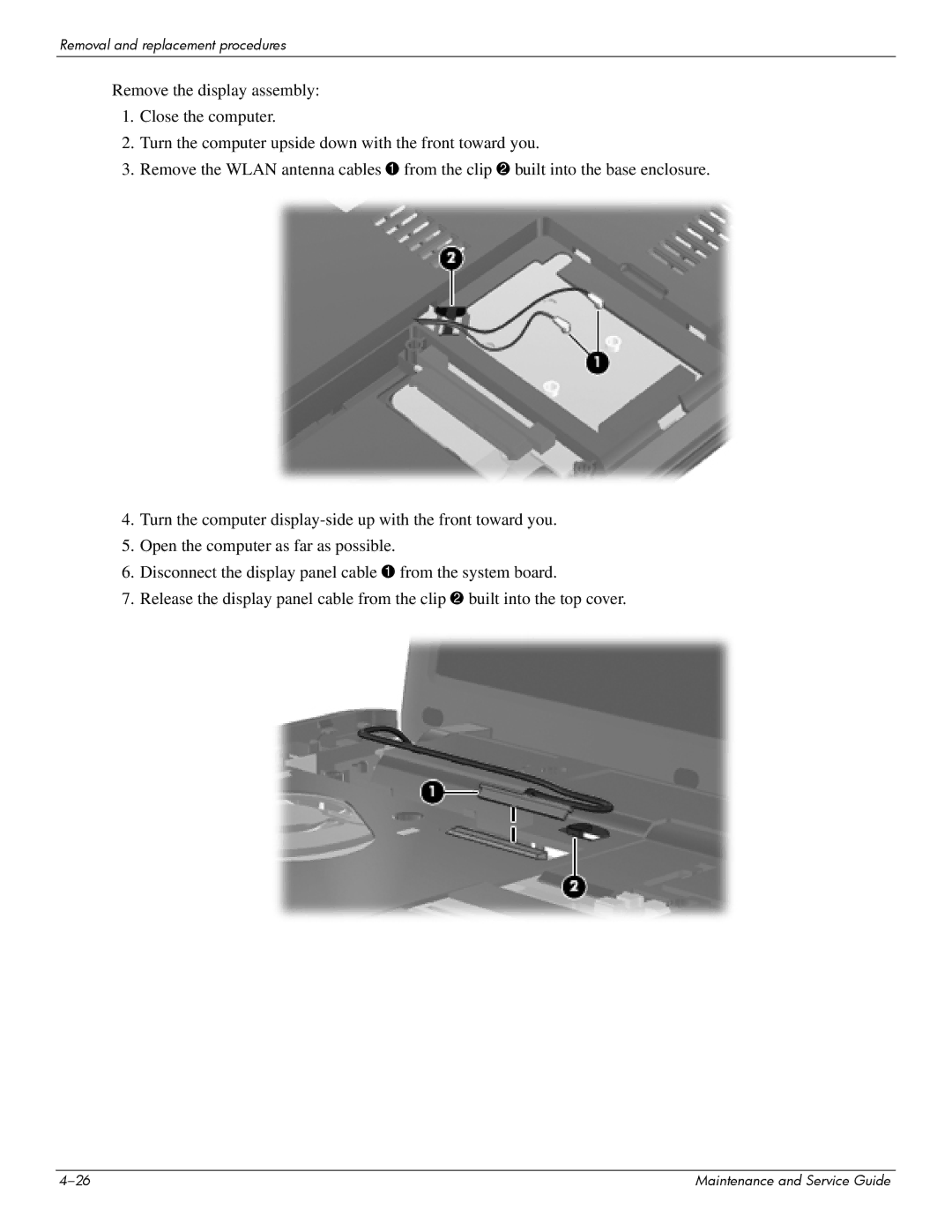Removal and replacement procedures
Remove the display assembly:
1.Close the computer.
2.Turn the computer upside down with the front toward you.
3.Remove the WLAN antenna cables 1 from the clip 2 built into the base enclosure.
4.Turn the computer
5.Open the computer as far as possible.
6.Disconnect the display panel cable 1 from the system board.
7.Release the display panel cable from the clip 2 built into the top cover.
Maintenance and Service Guide |