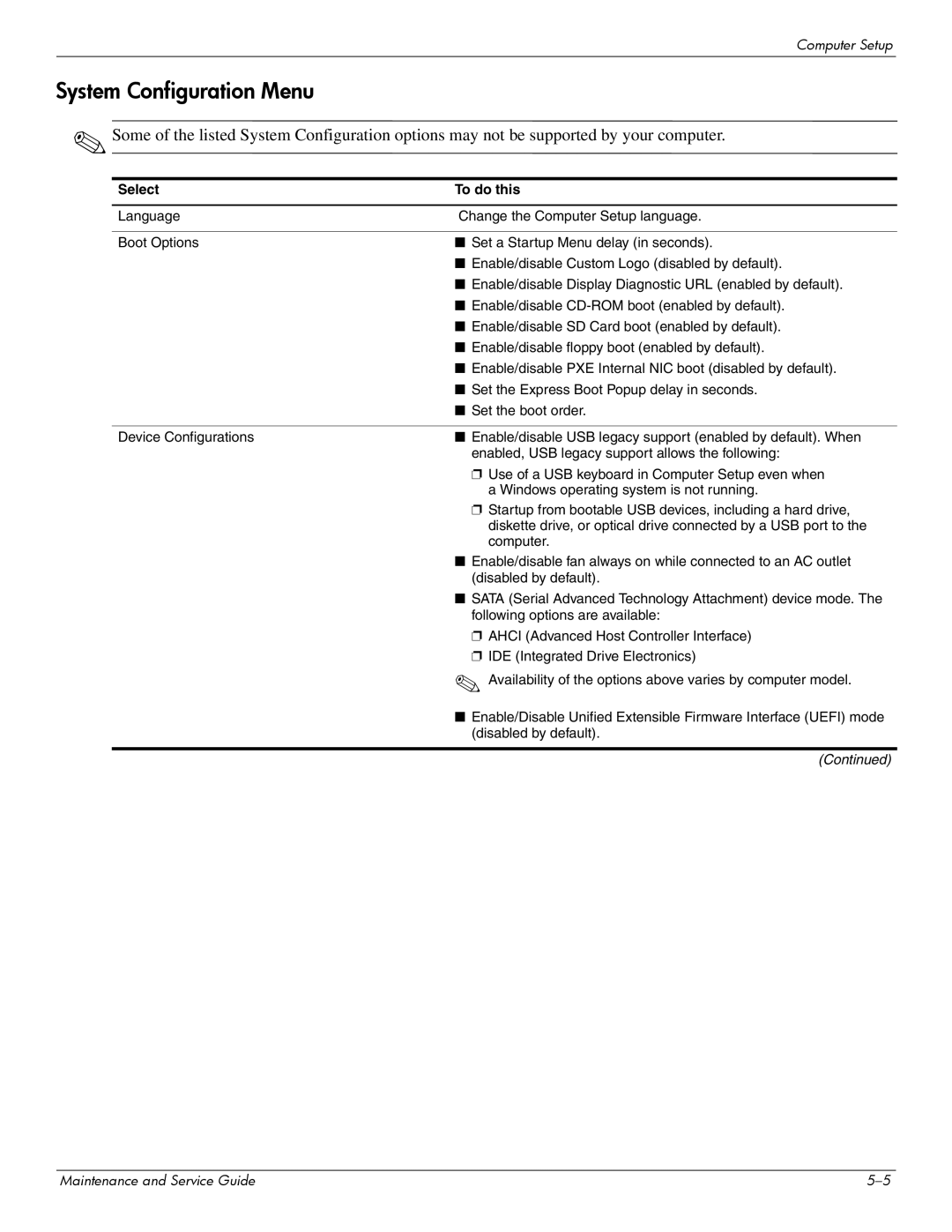Computer Setup
System Configuration Menu
✎Some of the listed System Configuration options may not be supported by your computer.
Select | To do this |
|
|
Language | Change the Computer Setup language. |
|
|
Boot Options | ■ Set a Startup Menu delay (in seconds). |
| ■ Enable/disable Custom Logo (disabled by default). |
| ■ Enable/disable Display Diagnostic URL (enabled by default). |
| ■ Enable/disable |
| ■ Enable/disable SD Card boot (enabled by default). |
| ■ Enable/disable floppy boot (enabled by default). |
| ■ Enable/disable PXE Internal NIC boot (disabled by default). |
| ■ Set the Express Boot Popup delay in seconds. |
| ■ Set the boot order. |
|
|
Device Configurations | ■ Enable/disable USB legacy support (enabled by default). When |
| enabled, USB legacy support allows the following: |
| ❐ Use of a USB keyboard in Computer Setup even when |
| a Windows operating system is not running. |
| ❐ Startup from bootable USB devices, including a hard drive, |
| diskette drive, or optical drive connected by a USB port to the |
| computer. |
| ■ Enable/disable fan always on while connected to an AC outlet |
| (disabled by default). |
| ■ SATA (Serial Advanced Technology Attachment) device mode. The |
| following options are available: |
| ❐ AHCI (Advanced Host Controller Interface) |
| ❐ IDE (Integrated Drive Electronics) |
| ✎ Availability of the options above varies by computer model. |
| ■ Enable/Disable Unified Extensible Firmware Interface (UEFI) mode |
| (disabled by default). |
|
|
| (Continued) |
Maintenance and Service Guide |