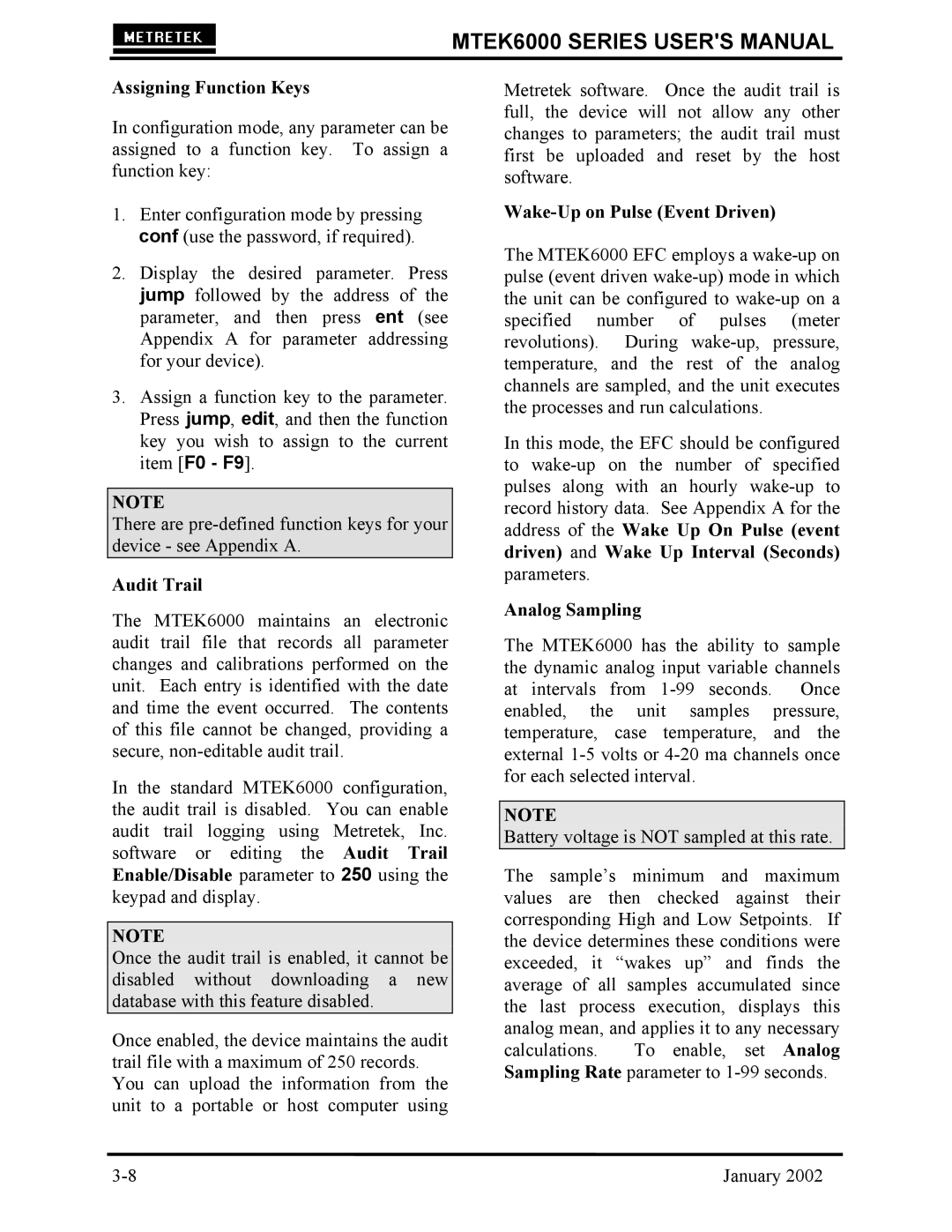MTEK6000 SERIES USER'S MANUAL
Assigning Function Keys
In configuration mode, any parameter can be assigned to a function key. To assign a function key:
1.Enter configuration mode by pressing conf (use the password, if required).
2.Display the desired parameter. Press jump followed by the address of the parameter, and then press ent (see Appendix A for parameter addressing for your device).
3.Assign a function key to the parameter. Press jump, edit, and then the function key you wish to assign to the current item [F0 - F9].
NOTE
There are
Audit Trail
The MTEK6000 maintains an electronic audit trail file that records all parameter changes and calibrations performed on the unit. Each entry is identified with the date and time the event occurred. The contents of this file cannot be changed, providing a secure,
In the standard MTEK6000 configuration, the audit trail is disabled. You can enable audit trail logging using Metretek, Inc. software or editing the Audit Trail Enable/Disable parameter to 250 using the keypad and display.
NOTE
Once the audit trail is enabled, it cannot be disabled without downloading a new database with this feature disabled.
Once enabled, the device maintains the audit trail file with a maximum of 250 records. You can upload the information from the unit to a portable or host computer using
Metretek software. Once the audit trail is full, the device will not allow any other changes to parameters; the audit trail must first be uploaded and reset by the host software.
Wake-Up on Pulse (Event Driven)
The MTEK6000 EFC employs a
In this mode, the EFC should be configured to
Analog Sampling
The MTEK6000 has the ability to sample the dynamic analog input variable channels at intervals from
NOTE
Battery voltage is NOT sampled at this rate.
The sample’s minimum and maximum values are then checked against their corresponding High and Low Setpoints. If the device determines these conditions were exceeded, it “wakes up” and finds the average of all samples accumulated since the last process execution, displays this analog mean, and applies it to any necessary calculations. To enable, set Analog Sampling Rate parameter to