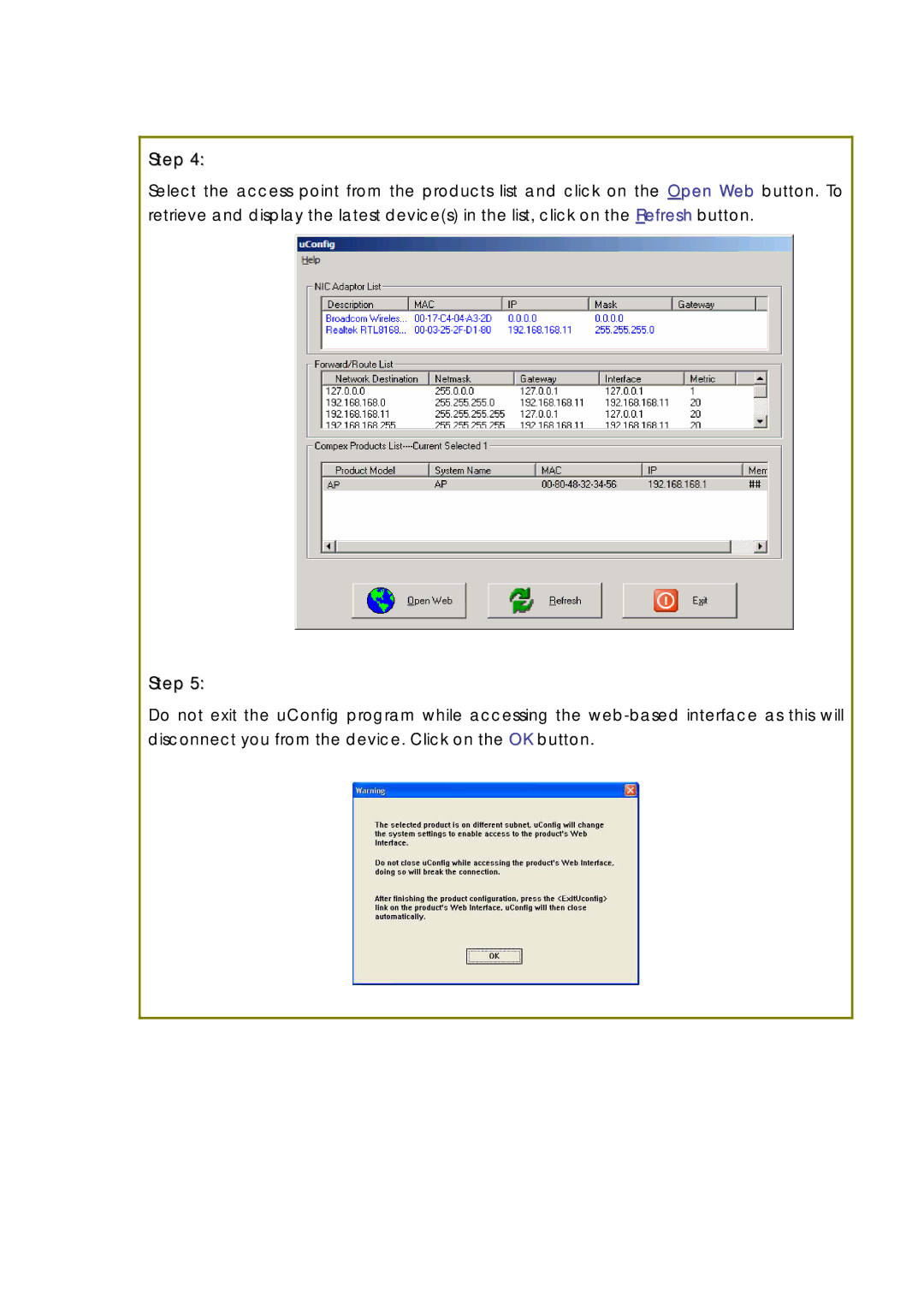802.11N specifications
Compex Systems 802.11N solutions are designed to provide high-performance wireless networking, catering to the growing demand for faster and more reliable connectivity in various applications. The 802.11N standard, also known as Wi-Fi 4, significantly enhances the capabilities of previous Wi-Fi standards by utilizing advanced technologies and features.One of the key characteristics of Compex Systems 802.11N products is their support for Multiple Input Multiple Output (MIMO) technology. MIMO allows the transmission of multiple data streams simultaneously, effectively improving throughput and range. This is especially useful in environments with high user density or physical obstructions, as it enhances the signal quality and minimizes interference.
Another significant feature is the use of Channel Bonding, which combines two adjacent channels to double the data rate. This capability enables users to experience higher speeds, typically reaching up to 600 Mbps under optimal conditions. The dual-band operation, supporting both 2.4 GHz and 5 GHz frequencies, further enhances flexibility and performance. The 2.4 GHz band offers broader coverage, while the 5 GHz band provides faster speeds with less congestion.
Compex Systems also incorporates advanced security protocols in their 802.11N solutions. With support for WPA2 encryption and robust authentication methods, users can ensure that their connections remain secure, protecting sensitive data from potential threats.
Quality of Service (QoS) is another critical feature, allowing network administrators to prioritize traffic according to application needs. This ensures that bandwidth-intensive applications, such as video streaming and online gaming, receive the necessary resources for optimal performance, even in a crowded network environment.
Designed for versatility, Compex Systems 802.11N devices can be employed in various scenarios, including enterprise, education, healthcare, and hospitality sectors. Their compact and durable designs make them suitable for deployment in both indoor and outdoor settings.
Overall, Compex Systems 802.11N solutions offer a comprehensive set of features and technologies aimed at providing robust, high-speed wireless connectivity. With MIMO, Channel Bonding, dual-band support, enhanced security, and QoS capabilities, these systems are well-suited to meet the demands of modern wireless networking environments.