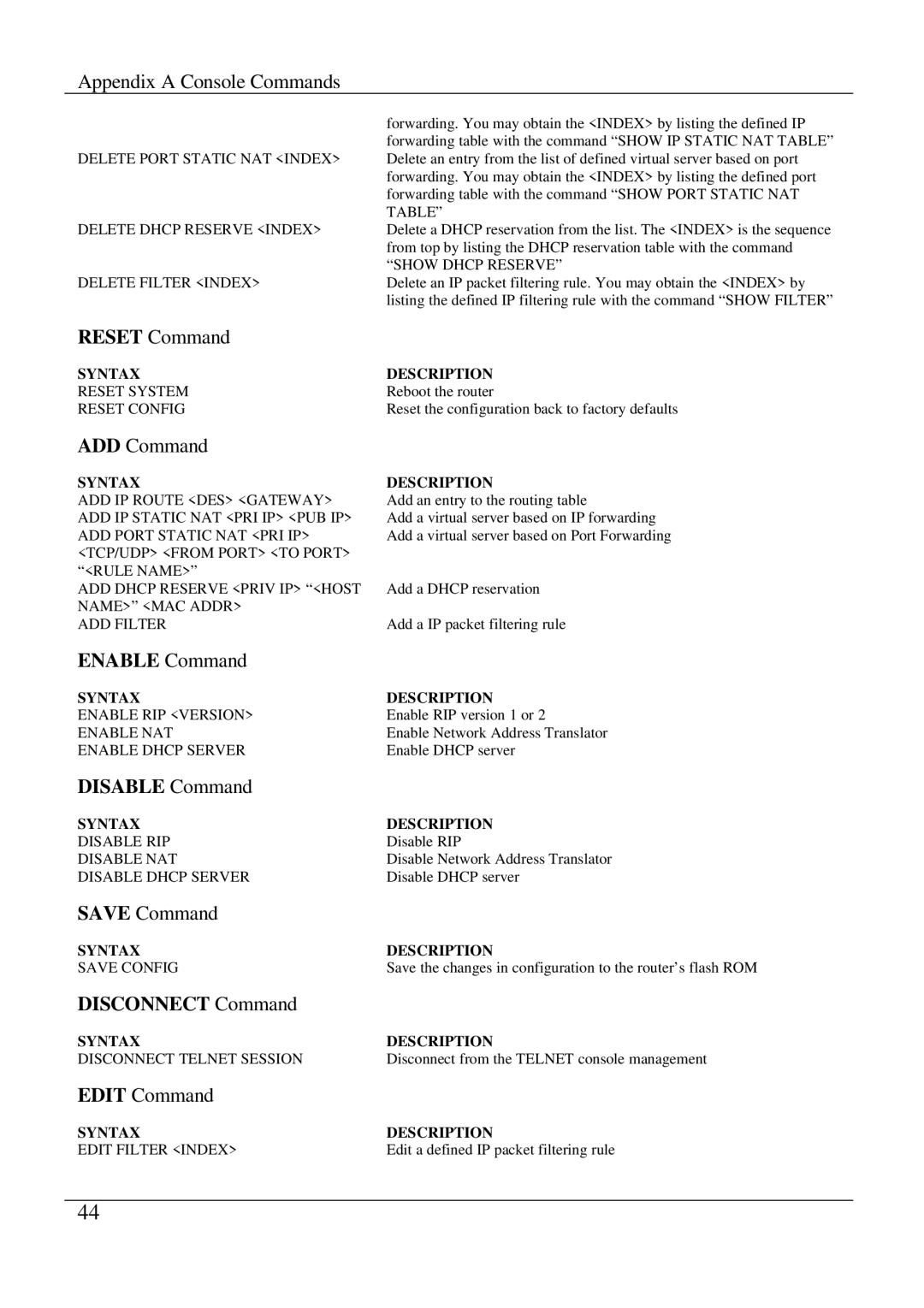Appendix A Console Commands
| forwarding. You may obtain the <INDEX> by listing the defined IP |
| forwarding table with the command “SHOW IP STATIC NAT TABLE” |
DELETE PORT STATIC NAT <INDEX> | Delete an entry from the list of defined virtual server based on port |
| forwarding. You may obtain the <INDEX> by listing the defined port |
| forwarding table with the command “SHOW PORT STATIC NAT |
| TABLE” |
DELETE DHCP RESERVE <INDEX> | Delete a DHCP reservation from the list. The <INDEX> is the sequence |
| from top by listing the DHCP reservation table with the command |
| “SHOW DHCP RESERVE” |
DELETE FILTER <INDEX> | Delete an IP packet filtering rule. You may obtain the <INDEX> by |
| listing the defined IP filtering rule with the command “SHOW FILTER” |
RESET Command
SYNTAX
RESET SYSTEM
RESET CONFIG
ADD Command
SYNTAX
ADD IP ROUTE <DES> <GATEWAY> ADD IP STATIC NAT <PRI IP> <PUB IP> ADD PORT STATIC NAT <PRI IP> <TCP/UDP> <FROM PORT> <TO PORT> “<RULE NAME>”
ADD DHCP RESERVE <PRIV IP> “<HOST NAME>” <MAC ADDR>
ADD FILTER
DESCRIPTION Reboot the router
Reset the configuration back to factory defaults
DESCRIPTION
Add an entry to the routing table
Add a virtual server based on IP forwarding Add a virtual server based on Port Forwarding
Add a DHCP reservation
Add a IP packet filtering rule
ENABLE Command
SYNTAX | DESCRIPTION |
ENABLE RIP <VERSION> | Enable RIP version 1 or 2 |
ENABLE NAT | Enable Network Address Translator |
ENABLE DHCP SERVER | Enable DHCP server |
DISABLE Command |
|
SYNTAX | DESCRIPTION |
DISABLE RIP | Disable RIP |
DISABLE NAT | Disable Network Address Translator |
DISABLE DHCP SERVER | Disable DHCP server |
SAVE Command |
|
SYNTAX | DESCRIPTION |
SAVE CONFIG | Save the changes in configuration to the router’s flash ROM |
DISCONNECT Command |
|
SYNTAX | DESCRIPTION |
DISCONNECT TELNET SESSION | Disconnect from the TELNET console management |
EDIT Command |
|
SYNTAX | DESCRIPTION |
EDIT FILTER <INDEX> | Edit a defined IP packet filtering rule |
44