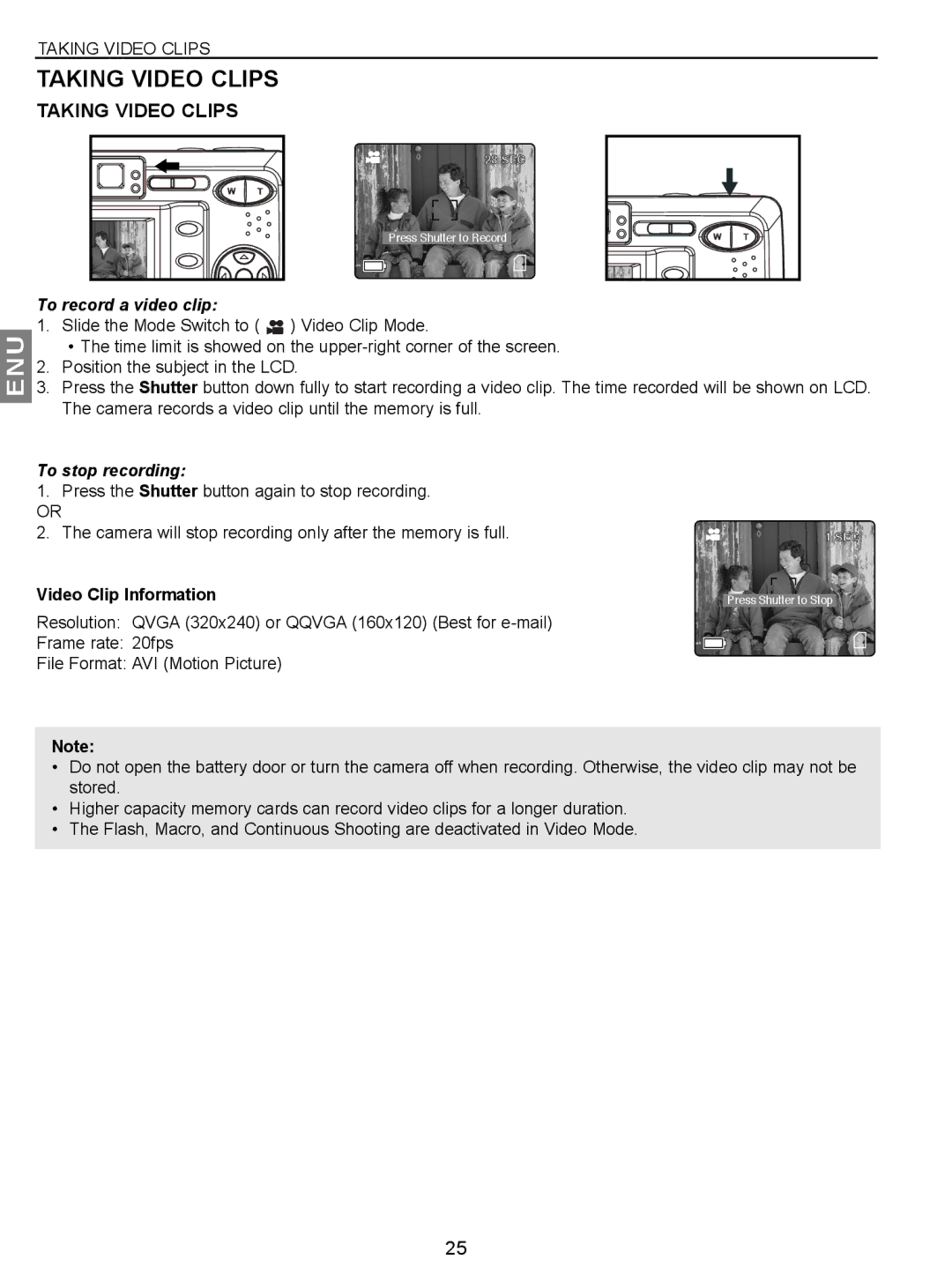TAKING VIDEO CLIPS
TAKING VIDEO CLIPS
TAKING VIDEO CLIPS
28 SEC
Press Shutter to Record
ENU
To record a video clip:
1.Slide the Mode Switch to ( ![]() ) Video Clip Mode.
) Video Clip Mode.
•The time limit is showed on the
2.Position the subject in the LCD.
3.Press the Shutter button down fully to start recording a video clip. The time recorded will be shown on LCD. The camera records a video clip until the memory is full.
To stop recording:
1.Press the Shutter button again to stop recording.
OR
2.The camera will stop recording only after the memory is full.
Video Clip Information
Resolution: QVGA (320x240) or QQVGA (160x120) (Best for
Frame rate: 20fps
File Format: AVI (Motion Picture)
1 SEC
Press Shutter to Stop
Note:
•Do not open the battery door or turn the camera off when recording. Otherwise, the video clip may not be stored.
•Higher capacity memory cards can record video clips for a longer duration.
•The Flash, Macro, and Continuous Shooting are deactivated in Video Mode.
25