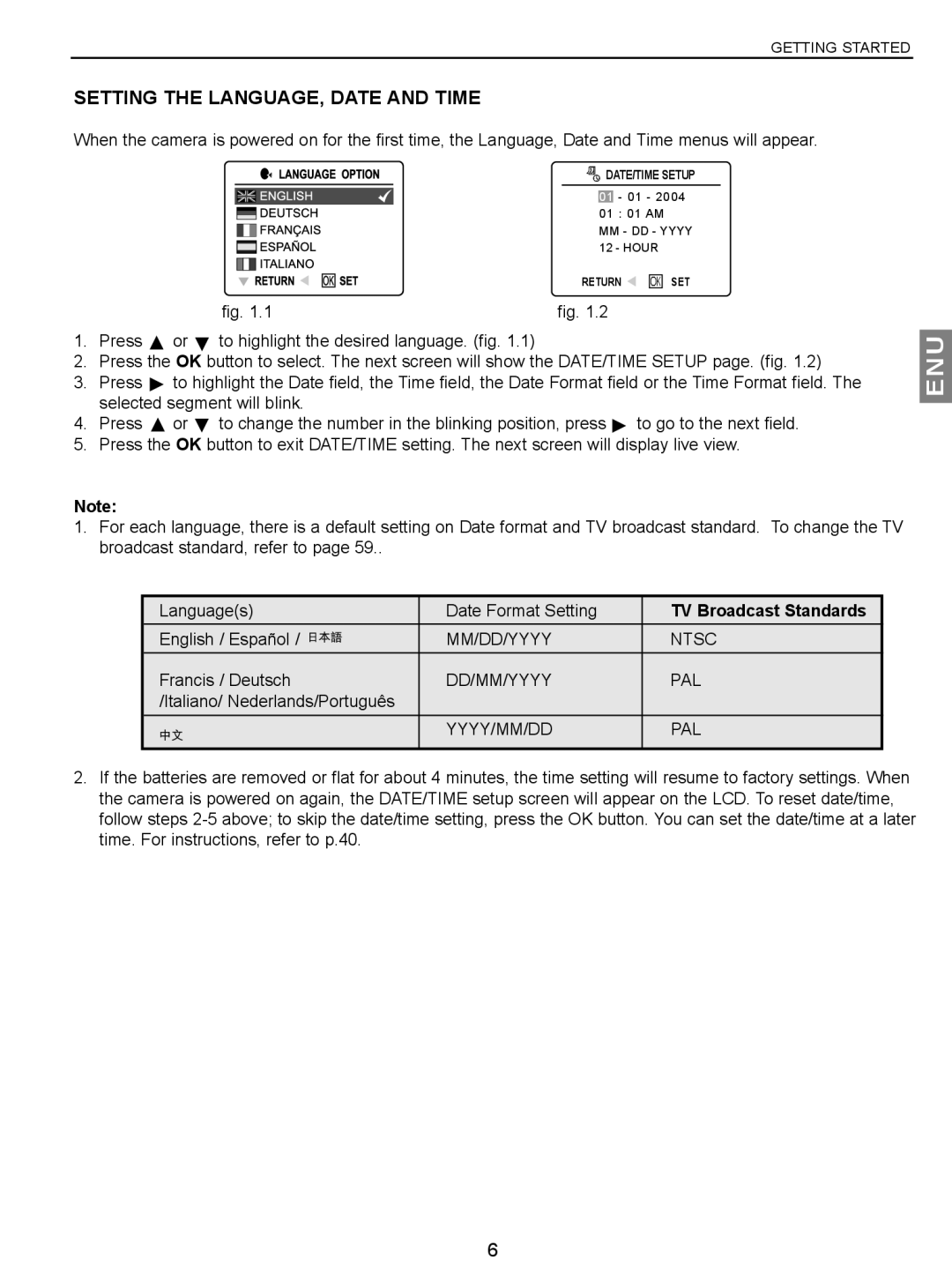GETTING STARTED
SETTING THE LANGUAGE, DATE AND TIME
When the camera is powered on for the first time, the Language, Date and Time menus will appear.
![]() DATE/TIME SETUP
DATE/TIME SETUP
01 - 01 - 2004
01 : 01 AM MM - DD - YYYY 12 - HOUR
| RETURN | OK SET |
fig. 1.1 | fig. 1.2 |
|
1.Press ![]() or
or ![]() to highlight the desired language. (fig. 1.1)
to highlight the desired language. (fig. 1.1)
2.Press the OK button to select. The next screen will show the DATE/TIME SETUP page. (fig. 1.2)
3.Press ![]() to highlight the Date field, the Time field, the Date Format field or the Time Format field. The selected segment will blink.
to highlight the Date field, the Time field, the Date Format field or the Time Format field. The selected segment will blink.
4.Press ![]() or
or ![]() to change the number in the blinking position, press
to change the number in the blinking position, press ![]() to go to the next field.
to go to the next field.
5.Press the OK button to exit DATE/TIME setting. The next screen will display live view.
Note:
1.For each language, there is a default setting on Date format and TV broadcast standard. To change the TV broadcast standard, refer to page 59..
ENU
Language(s) | Date Format Setting | TV Broadcast Standards |
English / Español / | MM/DD/YYYY | NTSC |
Francis / Deutsch | DD/MM/YYYY | PAL |
/Italiano/ Nederlands/Português |
|
|
| YYYY/MM/DD | PAL |
|
|
|
2.If the batteries are removed or flat for about 4 minutes, the time setting will resume to factory settings. When the camera is powered on again, the DATE/TIME setup screen will appear on the LCD. To reset date/time, follow steps
6