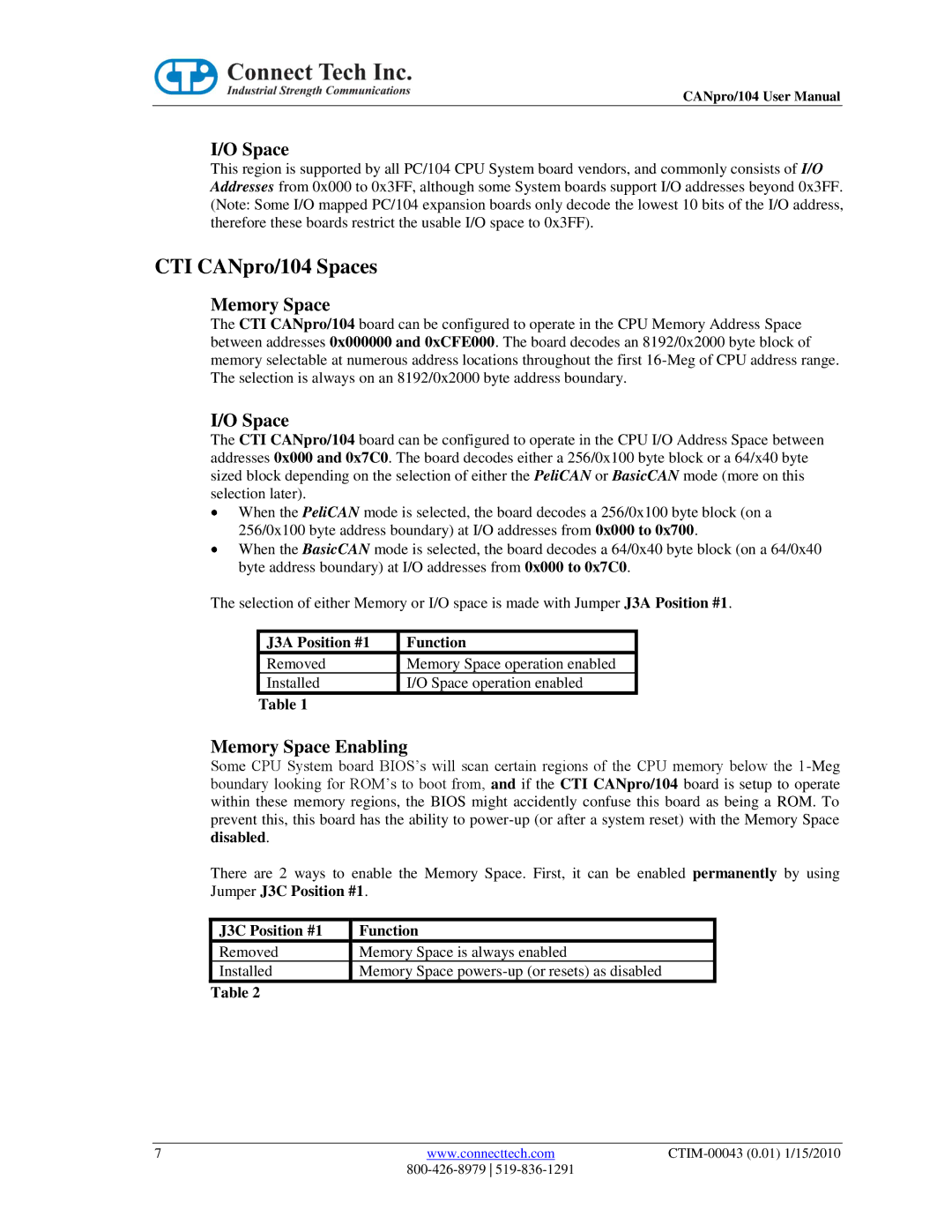CANpro/104 User Manual
I/O Space
This region is supported by all PC/104 CPU System board vendors, and commonly consists of I/O Addresses from 0x000 to 0x3FF, although some System boards support I/O addresses beyond 0x3FF. (Note: Some I/O mapped PC/104 expansion boards only decode the lowest 10 bits of the I/O address, therefore these boards restrict the usable I/O space to 0x3FF).
CTI CANpro/104 Spaces
Memory Space
The CTI CANpro/104 board can be configured to operate in the CPU Memory Address Space between addresses 0x000000 and 0xCFE000. The board decodes an 8192/0x2000 byte block of memory selectable at numerous address locations throughout the first
I/O Space
The CTI CANpro/104 board can be configured to operate in the CPU I/O Address Space between addresses 0x000 and 0x7C0. The board decodes either a 256/0x100 byte block or a 64/x40 byte sized block depending on the selection of either the PeliCAN or BasicCAN mode (more on this selection later).
When the PeliCAN mode is selected, the board decodes a 256/0x100 byte block (on a 256/0x100 byte address boundary) at I/O addresses from 0x000 to 0x700.
When the BasicCAN mode is selected, the board decodes a 64/0x40 byte block (on a 64/0x40 byte address boundary) at I/O addresses from 0x000 to 0x7C0.
The selection of either Memory or I/O space is made with Jumper J3A Position #1.
J3A Position #1 | Function |
Removed | Memory Space operation enabled |
Installed | I/O Space operation enabled |
Table 1 |
|
Memory Space Enabling
Some CPU System board BIOS’s will scan certain regions of the CPU memory below the
There are 2 ways to enable the Memory Space. First, it can be enabled permanently by using Jumper J3C Position #1.
J3C Position #1 | Function |
Removed | Memory Space is always enabled |
Installed | Memory Space |
Table 2 |
|
7 | www.connecttech.com |
|
|
|