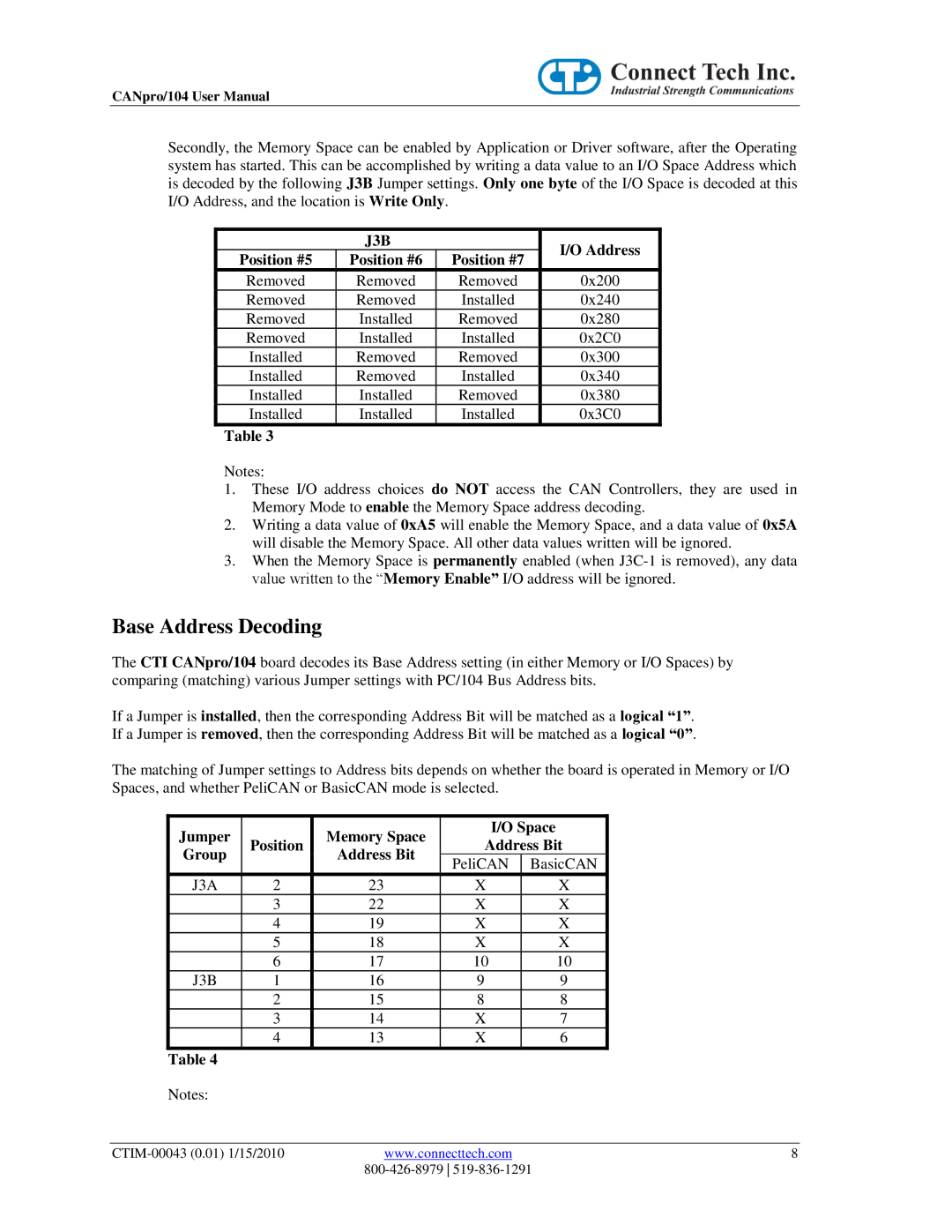CANpro/104 User Manual
Secondly, the Memory Space can be enabled by Application or Driver software, after the Operating system has started. This can be accomplished by writing a data value to an I/O Space Address which is decoded by the following J3B Jumper settings. Only one byte of the I/O Space is decoded at this I/O Address, and the location is Write Only.
| J3B |
| I/O Address | |
Position #5 | Position #6 | Position #7 | ||
| ||||
Removed | Removed | Removed | 0x200 | |
Removed | Removed | Installed | 0x240 | |
Removed | Installed | Removed | 0x280 | |
Removed | Installed | Installed | 0x2C0 | |
Installed | Removed | Removed | 0x300 | |
Installed | Removed | Installed | 0x340 | |
Installed | Installed | Removed | 0x380 | |
Installed | Installed | Installed | 0x3C0 |
Table 3
Notes:
1.These I/O address choices do NOT access the CAN Controllers, they are used in Memory Mode to enable the Memory Space address decoding.
2.Writing a data value of 0xA5 will enable the Memory Space, and a data value of 0x5A will disable the Memory Space. All other data values written will be ignored.
3.When the Memory Space is permanently enabled (when
Base Address Decoding
The CTI CANpro/104 board decodes its Base Address setting (in either Memory or I/O Spaces) by comparing (matching) various Jumper settings with PC/104 Bus Address bits.
If a Jumper is installed, then the corresponding Address Bit will be matched as a logical “1”. If a Jumper is removed, then the corresponding Address Bit will be matched as a logical “0”.
The matching of Jumper settings to Address bits depends on whether the board is operated in Memory or I/O Spaces, and whether PeliCAN or BasicCAN mode is selected.
Jumper |
| Memory Space | I/O Space | ||
Position | Address Bit | ||||
Group | Address Bit | ||||
| PeliCAN | BasicCAN | |||
|
|
| |||
J3A | 2 | 23 | X | X | |
| 3 | 22 | X | X | |
| 4 | 19 | X | X | |
| 5 | 18 | X | X | |
| 6 | 17 | 10 | 10 | |
J3B | 1 | 16 | 9 | 9 | |
| 2 | 15 | 8 | 8 | |
| 3 | 14 | X | 7 | |
| 4 | 13 | X | 6 | |
Table 4
Notes:
www.connecttech.com | 8 | |
|
|