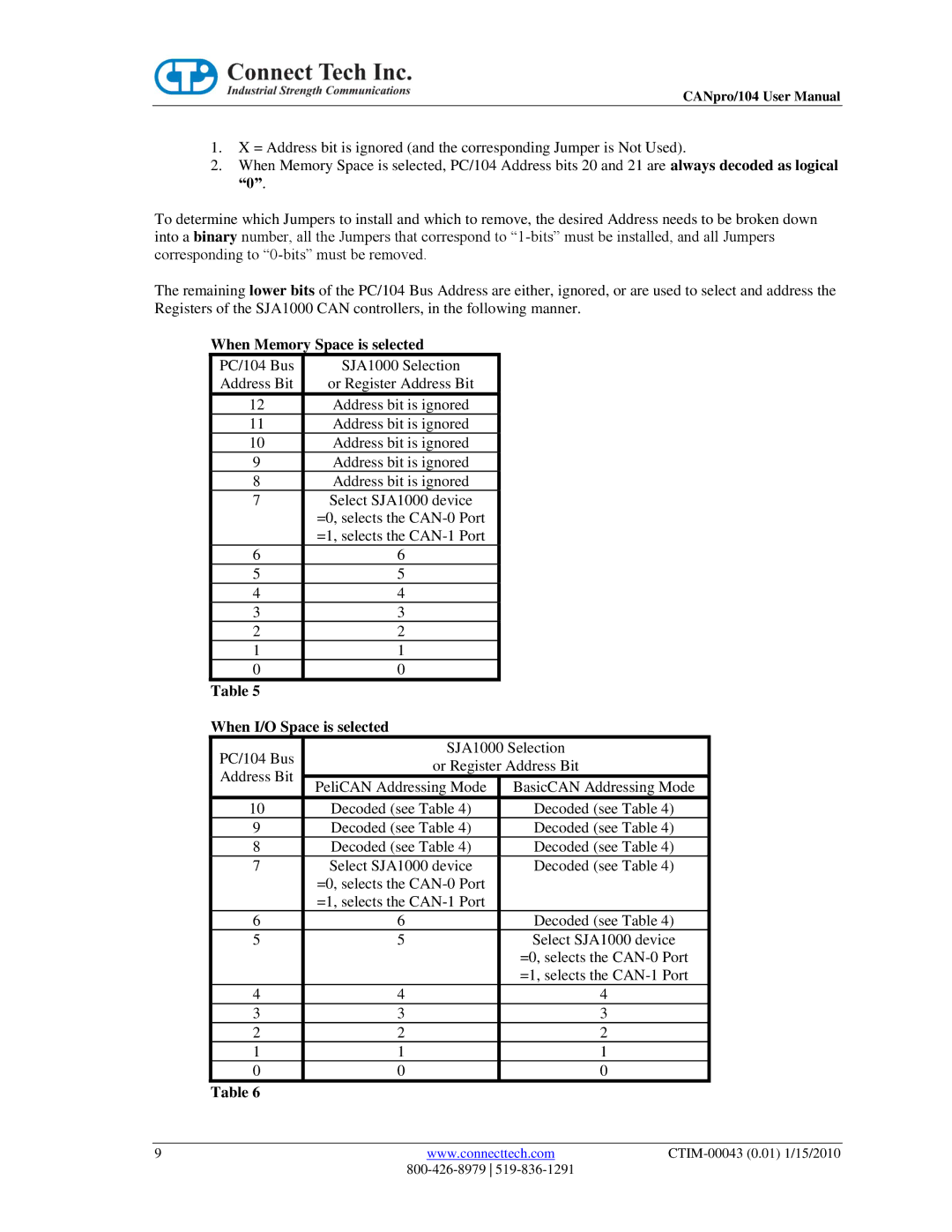CANpro/104 User Manual
1.X = Address bit is ignored (and the corresponding Jumper is Not Used).
2.When Memory Space is selected, PC/104 Address bits 20 and 21 are always decoded as logical
“0”.
To determine which Jumpers to install and which to remove, the desired Address needs to be broken down into a binary number, all the Jumpers that correspond to
The remaining lower bits of the PC/104 Bus Address are either, ignored, or are used to select and address the Registers of the SJA1000 CAN controllers, in the following manner.
| When Memory Space is selected |
|
|
| |
| PC/104 Bus | SJA1000 Selection |
|
|
|
| Address Bit | or Register Address Bit |
|
|
|
| 12 | Address bit is ignored |
|
|
|
| 11 | Address bit is ignored |
|
|
|
| 10 | Address bit is ignored |
|
|
|
| 9 | Address bit is ignored |
|
|
|
| 8 | Address bit is ignored |
|
|
|
| 7 | Select SJA1000 device |
|
|
|
|
| =0, selects the |
|
|
|
|
| =1, selects the |
|
|
|
| 6 | 6 |
|
|
|
| 5 | 5 |
|
|
|
| 4 | 4 |
|
|
|
| 3 | 3 |
|
|
|
| 2 | 2 |
|
|
|
| 1 | 1 |
|
|
|
| 0 | 0 |
|
|
|
| Table 5 |
|
|
|
|
| When I/O Space is selected |
|
|
| |
| PC/104 Bus | SJA1000 Selection |
|
| |
| or Register Address Bit |
|
| ||
| Address Bit |
|
| ||
| PeliCAN Addressing Mode | BasicCAN Addressing Mode |
| ||
|
|
| |||
| 10 | Decoded (see Table 4) | Decoded (see Table 4) |
| |
| 9 | Decoded (see Table 4) | Decoded (see Table 4) |
| |
| 8 | Decoded (see Table 4) | Decoded (see Table 4) |
| |
| 7 | Select SJA1000 device | Decoded (see Table 4) |
| |
|
| =0, selects the |
|
|
|
|
| =1, selects the |
|
|
|
| 6 | 6 | Decoded (see Table 4) |
| |
| 5 | 5 | Select SJA1000 device |
| |
|
|
| =0, selects the |
| |
|
|
| =1, selects the |
| |
| 4 | 4 |
| 4 |
|
| 3 | 3 |
| 3 |
|
| 2 | 2 |
| 2 |
|
| 1 | 1 |
| 1 |
|
| 0 | 0 |
| 0 |
|
| Table 6 |
|
|
|
|
|
|
|
|
|
|
9 |
| www.connecttech.com | |||
|
|
|
| ||