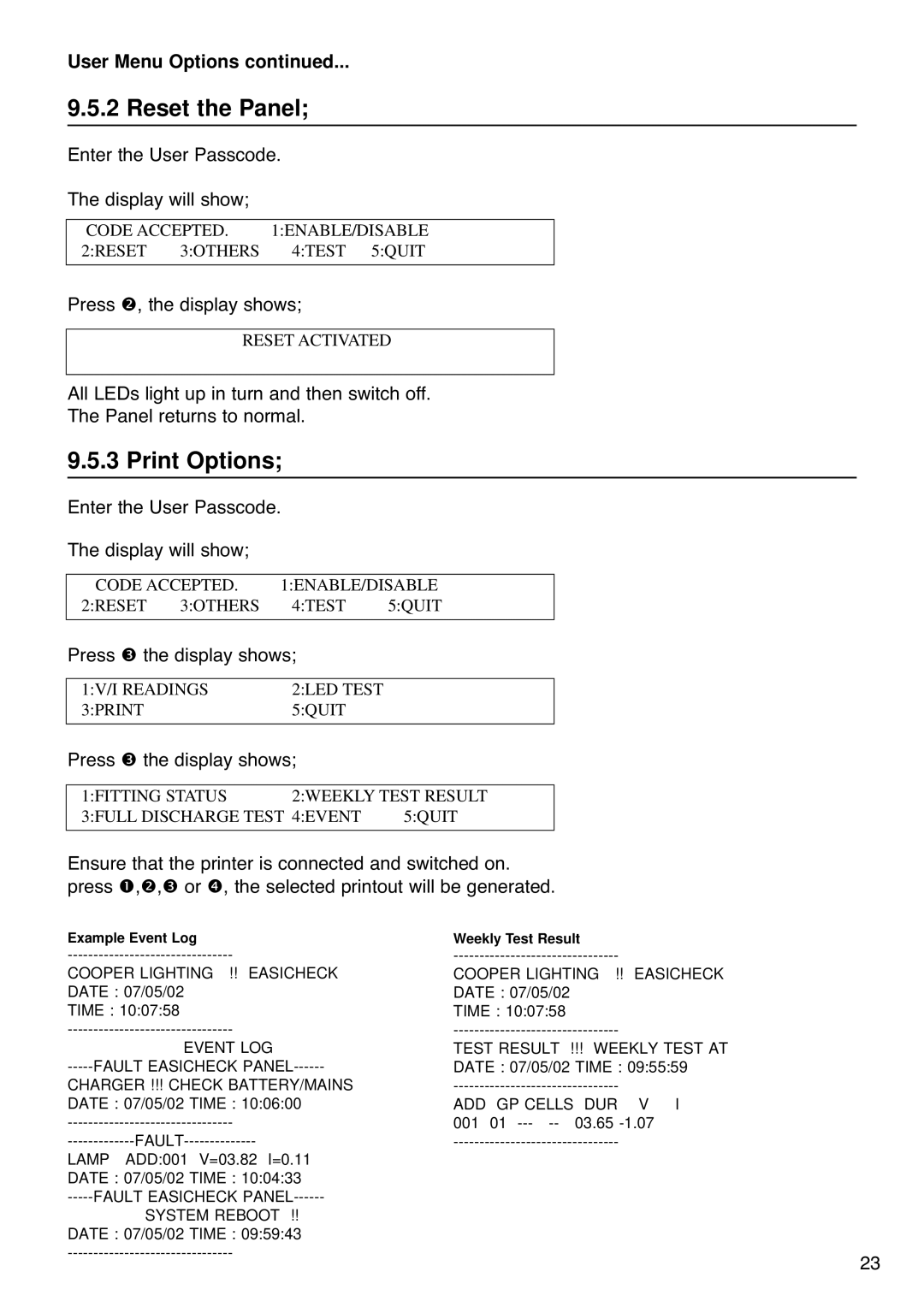1001 specifications
Cooper Lighting Solutions, renowned for their innovative approach to lighting, has continually pushed the boundaries of design, efficiency, and functionality. The Cooper Lighting 1001 model is a prime example of their commitment to quality and advanced technology. This lighting solution stands out for its versatility, making it suitable for various applications including commercial, industrial, and residential environments.One of the primary features of the Cooper Lighting 1001 is its energy efficiency. Equipped with LED technology, this model significantly reduces energy consumption compared to traditional lighting. This not only provides substantial cost savings over time but also contributes to a lower carbon footprint, appealing to environmentally conscious consumers and businesses alike.
The Cooper Lighting 1001 is designed to provide high lumen output while maintaining consistent color quality. This efficacy ensures that spaces are illuminated brightly and uniformly, improving visibility and enhancing safety in both commercial and industrial settings. The model's lumen maintenance is exceptional, which translates to less frequent replacements and lower maintenance costs.
In addition to impressive performance characteristics, the design of the Cooper Lighting 1001 also emphasizes adaptability. This model is available in a variety of fixture styles and finishes, allowing it to seamlessly blend into any space or architectural style. Whether installed in a warehouse, office, or retail environment, the Cooper Lighting 1001 can be customized to meet specific aesthetic and functional requirements.
Another noteworthy aspect is the advanced control technologies integrated into the Cooper Lighting 1001. The system supports compatibility with smart lighting solutions, enabling features such as dimming, occupancy sensors, and remote management. These features enhance user experience by allowing for customizable light settings and energy efficiency monitoring.
Finally, the durability of the Cooper Lighting 1001 cannot be overlooked. Constructed from high-quality materials, the fixture is designed to resist the rigors of various environments, ensuring longevity and reliability in performance.
In summary, the Cooper Lighting 1001 impresses with its energy-efficient LED technology, high lumen output, customizable design options, advanced control features, and robust construction. This model exemplifies Cooper Lighting's dedication to innovation and quality, making it a standout choice for anyone looking to upgrade their lighting solutions.