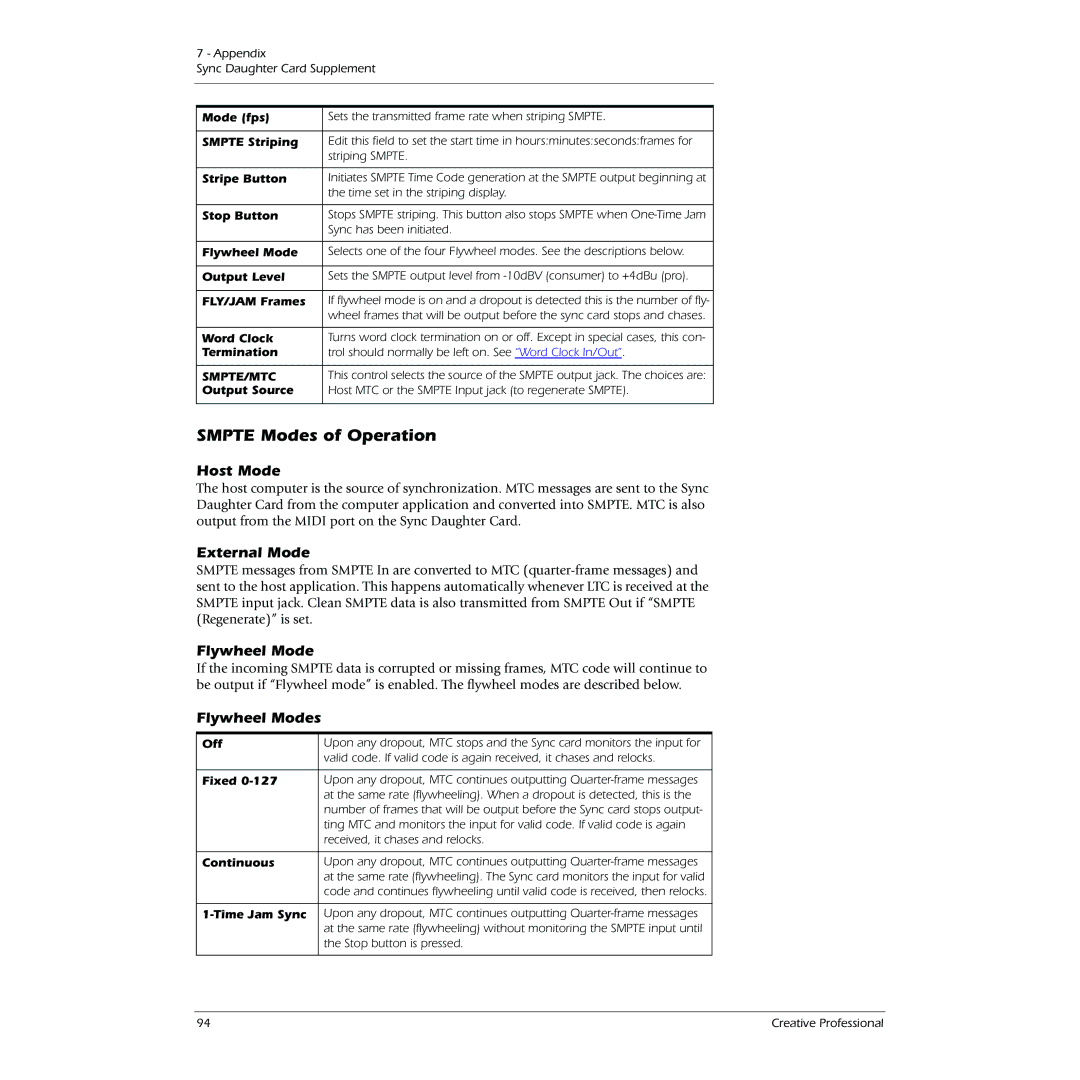Digital Audio System
MU Digital Audio System
MU Japan
Table of Contents
PatchMix DSP Mixer
Effects
Appendix
Using High Sample Rates
Index 115
All Systems Include
Introduction
Welcome
MU Digital Audio System Components MU 1212M MU 1820M
MU 1820 System
MU 1212M System
MU 1820M System
Installation
Setting Up the Digital Audio System
Safety First
Connector Types
Name Description Connects
To install the 1010 PCI card into your computer
Installing the E-MU 1010 PCI Card
Slo ts
Install the Sync Daughter Card or 0202 Daughter Card
Sync Daughter Card
MU 1010 PCI Card
MU 0202 & AudioDock
Rubber Feet
Rack Mounting the AudioDock
Rubber Foot Rack-shelf Mount
Uninstalling all Audio Drivers and Applications
Software Installation
Installing the E-MU 1010 Drivers
Windows 2000 or Windows XP
Installation Software Installation
E-MU 1010 PCI Card
PCI Card & Interfaces
Connections
Analog Inputs and Outputs
IEEE1394 Firewire
0202 Daughter Card
Midi In/Out
AudioDock
Inputs are configured as follows
Preamp Section
Headphone Output & Volume Control
Front Panel Connections
Midi 1 In/Out
Clock Source and Sample Rate Indicators
AudioDock Front Panel Indicators
Midi Input Indicators
Sample Rate Indicators
Turntable Inputs & Ground Lug
Rear Panel Connections
Line Level Analog Inputs
Line Level Analog Outputs
Midi 2 In/Out
EDI Connector Card
Computer Speaker Analog Outputs
Computer Speaker Output Duplicates Line Level Output
Sync Daughter Card
Overview of the Mixer
PatchMix DSP Mixer
PatchMix DSP
To Invoke the PatchMix DSP Mixer
Out
Mixer Window
Monitor
Main
Toolbar
MU Icon in the Windows Taskbar
Right-Click Here
Session
New Session
Open Session
Session Settings
System Settings
Save Session
Using External Clock
Midi Settings
Input too weak? Use -10 Input setting Output too weak?
Settings
Headroom
PCI Card Optical Input
Inputs +4 or
Outputs +4 or
PCI Card Optical Output
Input Mixer Strips
Mixer Strip Creation
To Add a New Strip
To Delete a Mixer Strip
Multichannel Wave Files
Windows Media Player/DVD/Surround Sound Playback
Multichannel Wave to Surround Sound Speaker Channels
Working with Inserts
Insert Section
To Add an Effect to an Insert Location
To Add a Send/Return Insert
Insert Menu
To Add a Send Insert
Input
To Insert an External Signal Processing Device
Using External Sends & Returns
Outboard Signal Processor
To Add an Asio Direct Monitor Send/Return
Asio Direct Monitor Send/Return
RecordingPlayback
60 50 40 30 20
To Set the Input Levels of a Strip
Meter Inserts
To Insert a Meter
Making the Best Possible Recording
Test Tone/Signal Generator Insert
Trim Pot Insert
To Bypass an Insert
Managing Your Inserts
To Delete an Insert
To Bypass All Inserts
Aux Bus
Aux Section
Pan Fader
Amount
Pre-Fader Aux Send
Input
Output
Post-Fader Aux Send
Level, Pan, Solo & Mute Controls
Main Section
TV Screen & Selectors
Effect
Input
Output
Input Input
Sync/Sample Rate Indicators
Auxiliary Effects & Returns
Output
Output Section
PatchMix DSP Mixer Main Section
Effects Palette
Effects
Overview
Core Effects Multi-Effects
To Edit an Effect
FX Insert Chains
To Select an Effect
To Delete an Effect
To Delete an Effect Category or Preset
Creating, Renaming & Deleting Categories or Presets
To Create a New Preset Category
To Rename an Effects Category
To Import FX Category Folders
To Import Core FX Presets
To Export your Core FX Presets
To Export your FX Category Folders
FX Edit Screen
To Create a New User Preset
User Preset Section
To Select a User Preset
To Bypass ALL
To Rename a User Preset
Core Effects and Effects Presets
To Delete a User Preset
To Overwrite or Save a User Preset
Example
List of Core Effects
DSP Resource Usage
Total Effects
Band Shelf EQ
Core Effects Descriptions
Band Para EQ
Low Shelf Or… High Shelf
Band EQ
Setting up a Parametric EQ
Mid Band High Shelf
Low-Shelf Mid 1-Band Mid 2-Band High-Shelf
Auto-Wah
Auto-Wah Filter
Chorus
VCA Out
Compressor
Basic Controls
Distortion
Distortion
Input Meter
Flanger
Flanger
Freq Shifter
Leveling Amp
Post Gain
Lite Reverb
Early Reflections ReverberationTime
Delay
Mono Delays 100, 250, 500, 750, 1500
Rolloff
Phase Shifter
Rotary
Speaker Simulator
Speaker Type Description
Stereo Delays 100, 250, 500, 750
Delay
Rolloff
Stereo Reverb
Early Reflections Late Reverb
List of Available Phonemes
Vocal Morpher
Frequency
Phoneme B
MU PowerFX
Setup Cubase LE
To Setup & Use E-MU PowerFX
MU PowerFX Resource Availability
Automating E-MU PowerFX
To Record PowerFX parameter changes in Cubase LE
MU PowerFX Compatibility Chart
Application Name Compatible? Render Extra Buffers
General Tips for Rendering using PowerFX
Rendering Audio with E-MU PowerFX
Using E-MU PowerFX with WaveLab and SoundForge
Tips for using Freeze Mode on Cubase LE
Wire VST plug-in
MU E-Wire VST
PatchMix DSP Strip configured for E-Wire
Delay Compensator
To Setup and use E-Wire
Cubase VST or Cubasis
Delay Compensator Use
Delay Units Parameter
PatchMix
Grouping Tracks
Track
MU 1820 Inputs/Outputs at 88.2kHz or 96kHz Source
Using High Sample Rates
MU 1820 System at 88.2k/96k 1010 PCI Card & AudioDock
Total
MU 1212M System at 88.2k or 96k 1010 PCI Card & I/O Card
Adat enabled
Line In 2 & 3 enabled
MU 1212M Inputs/Outputs at 88.2kHz or 96kHz Source
MU 1820 Inputs/Outputs at 176.4kHz or 192kHz Source Total
MU 1820 System at 176.4kHz or 192kHz
MU 1212 System at 176.4k/192k 1010 PCI Card & I/O Card
Outputs
Line Input 1 & Adat Input enabled
Microphone & Line 3 Input enabled
Microphone & Adat Input enabled
Line Inputs 1 & 3 enabled
WDM Recording and Playback Behavior
Using High Sample Rates Overview
Sync Daughter Card Supplement
Smpte Features
Appendix
Smpte Conversion
Flywheel Mode
Host Mode
External Mode
Smpte Modes of Operation
Time Code
Stripe Mode
Smpte Background
Types of Smpte
Smpte Subframe Resolution
Why use SMPTE?
Avoiding Smpte problems
Frames-per-second Resolution
Duplicating Smpte time code
Other Tips for using Smpte
Example Smpte Connection
Sync
Word Clock In/Out
To Enable MTC
Midi Time Code MTC
To Synchronize PatchMix DSP to an External Clock Source
Adat Optical
House Sync Generator Digital Device
Digital Mixer
MU 1010 Card
PatchMix DSP supplies Master Clock
Getting in Sync
External Device supplies Master Clock
Via Adat
AES/EBU to S/PDIF Cable Adapter
Balanced 1/4 TRS Connectors Unbalanced 1/4
Useful Information
Cables balanced or unbalanced?
Digital Cables
Phantom Power
Appearance Settings in Windows
Grounding
Type
Technical Specifications
Specifications 1820M System
Frequency Response THD + N
Dynamic Range
Type Frequency Response Stereo Crosstalk
Gain Range Max Level
Microphone Preamp Gain Range Max Level
Internal Crystal Sync
Firewire
Frequency Response THD+N
Frame Rates Modes Input Level Output Level Input Impedance
Specifications 1820 System
MIC PREAMP/LINE Input
RMS Jitter @ 44.1K
Specifications 1212 System
Weight 25lb / 0.10kg Dimensions 04 / 128mm
Dimensions & Weight
Weight 30lb / 0.14kg Dimensions 7 / 170.2mm
PCI Card
Synth
Internet References
Forums
Model No
Declaration of Conformity
Trade Name
Responsible Party
Compliance Information
Appendix Internet References 114
Index
Numerics
Index
Adat
118
MU Digital Audio System 119
Index 120