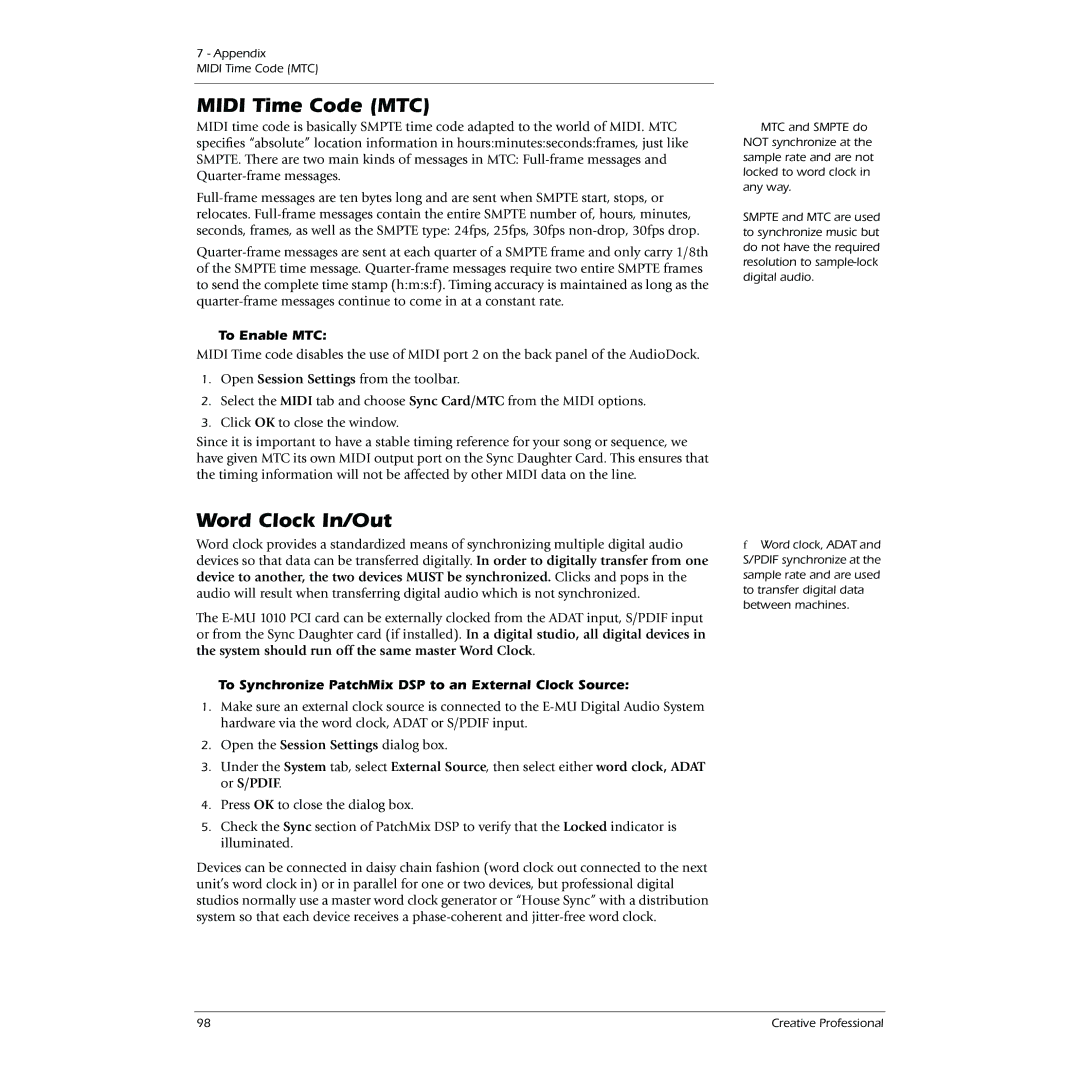7 - Appendix
MIDI Time Code (MTC)
MIDI Time Code (MTC)
MIDI time code is basically SMPTE time code adapted to the world of MIDI. MTC specifies “absolute” location information in hours:minutes:seconds:frames, just like SMPTE. There are two main kinds of messages in MTC:
To Enable MTC:
MIDI Time code disables the use of MIDI port 2 on the back panel of the AudioDock.
1.Open Session Settings from the toolbar.
2.Select the MIDI tab and choose Sync Card/MTC from the MIDI options.
3.Click OK to close the window.
Since it is important to have a stable timing reference for your song or sequence, we have given MTC its own MIDI output port on the Sync Daughter Card. This ensures that the timing information will not be affected by other MIDI data on the line.
Word Clock In/Out
Word clock provides a standardized means of synchronizing multiple digital audio devices so that data can be transferred digitally. In order to digitally transfer from one device to another, the two devices MUST be synchronized. Clicks and pops in the audio will result when transferring digital audio which is not synchronized.
The
To Synchronize PatchMix DSP to an External Clock Source:
1.Make sure an external clock source is connected to the
2.Open the Session Settings dialog box.
3.Under the System tab, select External Source, then select either word clock, ADAT or S/PDIF.
4.Press OK to close the dialog box.
5.Check the Sync section of PatchMix DSP to verify that the Locked indicator is illuminated.
Devices can be connected in daisy chain fashion (word clock out connected to the next unit’s word clock in) or in parallel for one or two devices, but professional digital studios normally use a master word clock generator or “House Sync” with a distribution system so that each device receives a
MTC and SMPTE do NOT synchronize at the sample rate and are not locked to word clock in any way.
SMPTE and MTC are used to synchronize music but do not have the required resolution to
fWord clock, ADAT and S/PDIF synchronize at the sample rate and are used to transfer digital data between machines.
98 | Creative Professional |