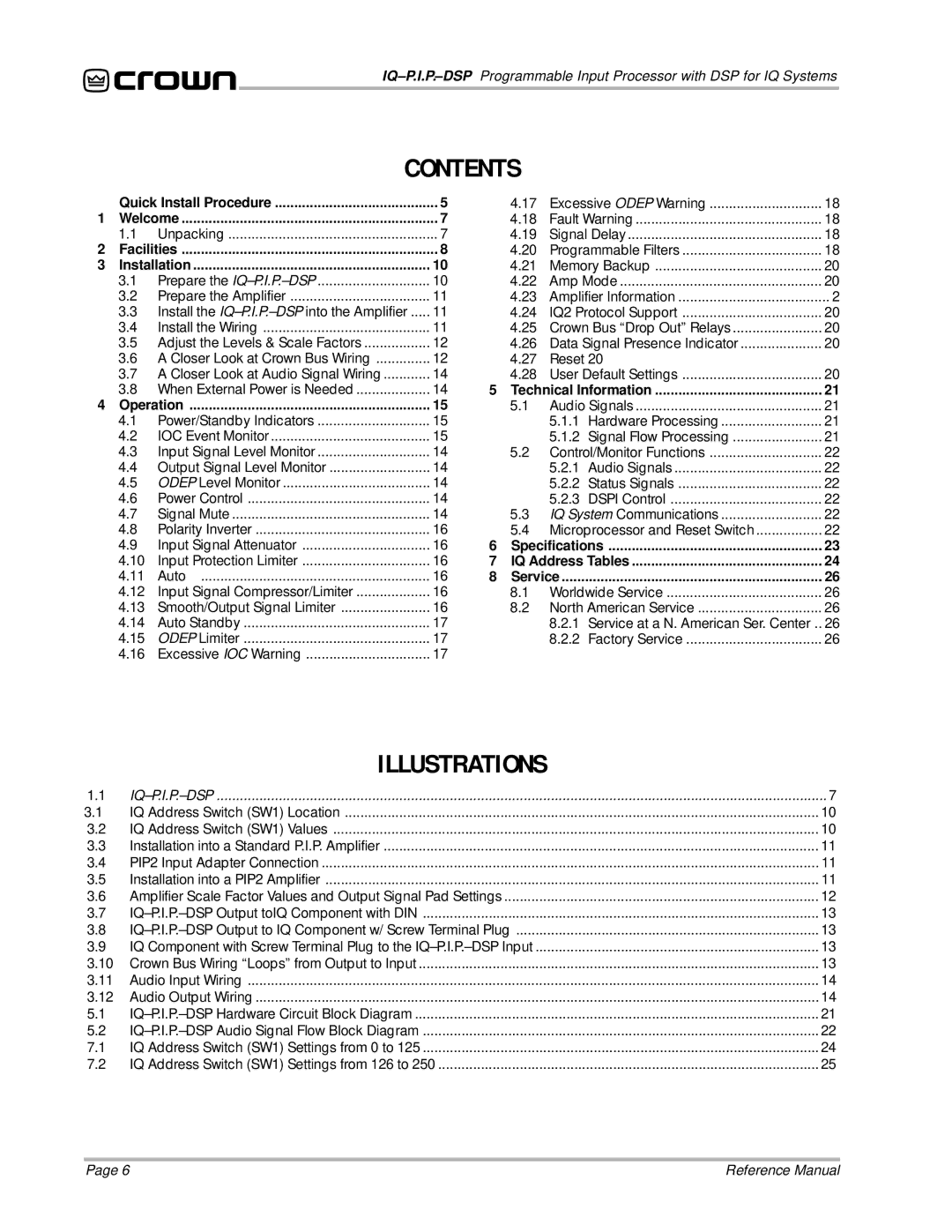CONTENTS
| Quick Install Procedure | 5 | |
1 | Welcome | 7 | |
| 1.1 | Unpacking | 7 |
2 | Facilities | 8 | |
3 | Installation | 10 | |
| 3.1 | Prepare the | 10 |
| 3.2 | Prepare the Amplifier | 11 |
| 3.3 | Install the | 11 |
| 3.4 | Install the Wiring | 11 |
| 3.5 | Adjust the Levels & Scale Factors | 12 |
| 3.6 | A Closer Look at Crown Bus Wiring | 12 |
| 3.7 | A Closer Look at Audio Signal Wiring | 14 |
| 3.8 | When External Power is Needed | 14 |
4 | Operation | 15 | |
| 4.1 | Power/Standby Indicators | 15 |
| 4.2 | IOC Event Monitor | 15 |
| 4.3 | Input Signal Level Monitor | 14 |
| 4.4 | Output Signal Level Monitor | 14 |
| 4.5 | ODEP Level Monitor | 14 |
| 4.6 | Power Control | 14 |
| 4.7 | Signal Mute | 14 |
| 4.8 | Polarity Inverter | 16 |
| 4.9 | Input Signal Attenuator | 16 |
| 4.10 | Input Protection Limiter | 16 |
| 4.11 | Auto | 16 |
| 4.12 | Input Signal Compressor/Limiter | 16 |
| 4.13 | Smooth/Output Signal Limiter | 16 |
| 4.14 | Auto Standby | 17 |
| 4.15 | ODEP Limiter | 17 |
| 4.16 | Excessive IOC Warning | 17 |
| 4.17 | Excessive ODEP Warning | 18 | |
| 4.18 | Fault Warning | 18 | |
| 4.19 | Signal Delay | 18 | |
| 4.20 | Programmable Filters | 18 | |
| 4.21 | Memory Backup | 20 | |
| 4.22 | Amp Mode | 20 | |
| 4.23 | Amplifier Information | 2 | |
| 4.24 | IQ2 Protocol Support | 20 | |
| 4.25 | Crown Bus “Drop Out” Relays | 20 | |
| 4.26 | Data Signal Presence Indicator | 20 | |
| 4.27 | Reset 20 |
| |
| 4.28 | User Default Settings | 20 | |
5 | Technical Information | 21 | ||
| 5.1 | Audio Signals | 21 | |
|
| 5.1.1 | Hardware Processing | 21 |
|
| 5.1.2 | Signal Flow Processing | 21 |
| 5.2 | Control/Monitor Functions | 22 | |
|
| 5.2.1 | Audio Signals | 22 |
|
| 5.2.2 | Status Signals | 22 |
|
| 5.2.3 | DSPI Control | 22 |
| 5.3 | IQ System Communications | 22 | |
| 5.4 | Microprocessor and Reset Switch | 22 | |
6 | Specifications | 23 | ||
7 | IQ Address Tables | 24 | ||
8 | Service | 26 | ||
| 8.1 | Worldwide Service | 26 | |
| 8.2 | North American Service | 26 | |
|
| 8.2.1 Service at a N. American Ser. Center .. | 26 | |
|
| 8.2.2 | Factory Service | 26 |
| ILLUSTRATIONS |
|
1.1 | 7 | |
3.1 | IQ Address Switch (SW1) Location | 10 |
3.2 | IQ Address Switch (SW1) Values | 10 |
3.3 | Installation into a Standard P.I.P. Amplifier | 11 |
3.4 | PIP2 Input Adapter Connection | 11 |
3.5 | Installation into a PIP2 Amplifier | 11 |
3.6 | Amplifier Scale Factor Values and Output Signal Pad Settings | 12 |
3.7 | 13 | |
3.8 | 13 | |
3.9 | IQ Component with Screw Terminal Plug to the | 13 |
3.10 | Crown Bus Wiring “Loops” from Output to Input | 13 |
3.11 | Audio Input Wiring | 14 |
3.12 | Audio Output Wiring | 14 |
5.1 | 21 | |
5.2 | 22 | |
7.1 | IQ Address Switch (SW1) Settings from 0 to 125 | 24 |
7.2 | IQ Address Switch (SW1) Settings from 126 to 250 | 25 |
Page 6 | Reference Manual |