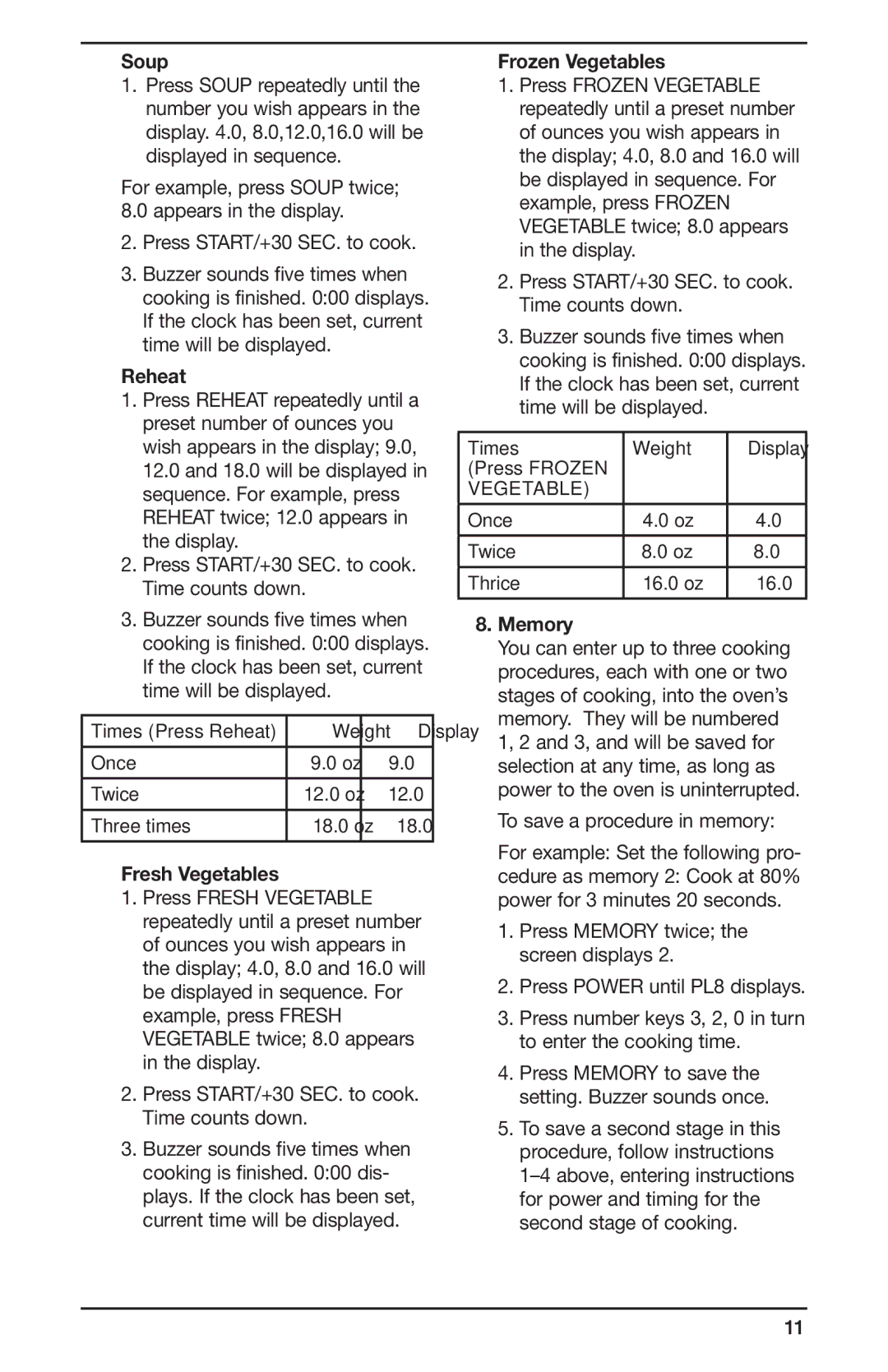IB-8083, CMW-55 Series specifications
The Cuisinart CMW-55 Series, also known as the IB-8083, is a versatile and innovative appliance designed to meet the demands of modern kitchens. This countertop microwave oven stands out with its sleek stainless-steel design that complements any kitchen décor while providing numerous cooking options for everyday meals.One of the main features of the Cuisinart CMW-55 is its large capacity of 1.5 cubic feet, allowing users to cook larger dishes with ease. With a powerful 900-watt microwave with multiple power levels, it ensures efficient cooking results. The unit comes equipped with 12 pre-programmed settings, making it incredibly user-friendly for reheating, defrosting, and cooking various foods such as popcorn, baked potatoes, and frozen entrees.
The CMW-55 incorporates a convection cooking feature, which is a technological advancement that allows users to bake and brown food evenly. With a fan that circulates hot air, the oven cooks food uniformly and quickly, giving users the chance to achieve professional-quality results at home. The convection mode is particularly useful for baking cakes and cookies, as it provides that desirable golden-brown finish.
Another noteworthy characteristic of the Cuisinart CMW-55 is its advanced sensor cooking technology. This intelligent feature detects the moisture level in the food, adjusting the cooking time and power level automatically to prevent overcooking or undercooking. This user-centric design not only simplifies the cooking process but also enhances food quality.
The microwave also features a user-friendly control panel with an LCD display, making it easy to navigate through different settings and functions. Additionally, it includes a delay start feature, allowing users to set the microwave to start cooking at a later time, which adds convenience for busy households.
Safety is a key consideration in the CMW-55 design, which includes a child lock feature to prevent accidental operation. This is particularly important for families with young children, providing peace of mind to parents.
Overall, the Cuisinart CMW-55 Series, IB-8083 is a multifunctional microwave that merges style and efficiency. With its combination of microwave and convection cooking, user-friendly controls, and innovative sensors, it is ideal for anyone looking to enhance their cooking experience in a compact form. Whether for reheating leftovers or preparing a gourmet meal, this appliance delivers on performance and convenience, making it a smart choice for any kitchen.