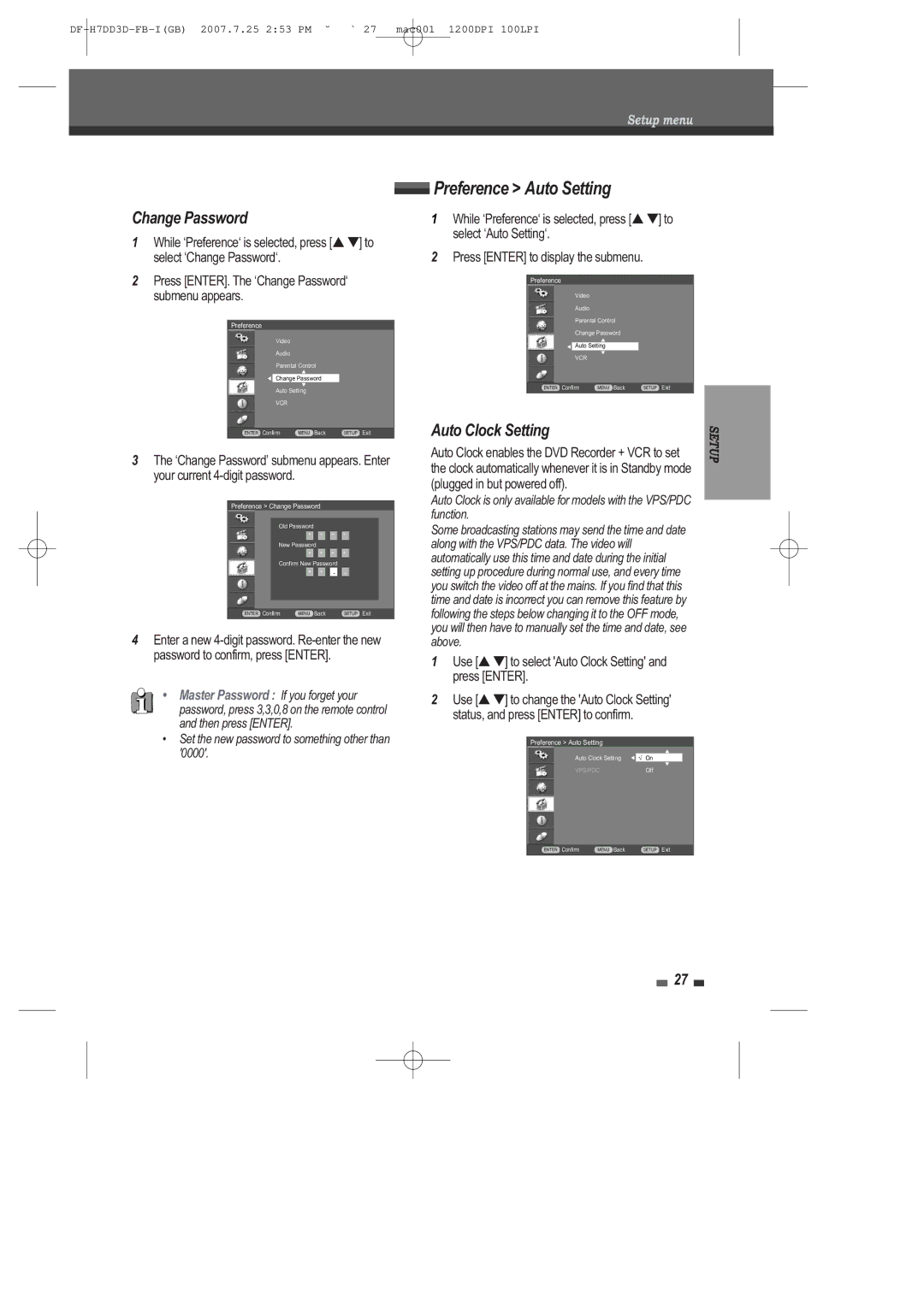Setup menu
 Preference > Auto Setting
Preference > Auto Setting
Change Password
1 While ÔPreferenceÔ is selected, press [É ] to select ÔChange PasswordÔ.
2Press [ENTER]. The ÔChange PasswordÔ submenu appears.
Preference
Video
Audio
Parental Control
Change Password
Auto Setting
VCR
ENTER Confirm | MENU Back | SETUP Exit |
3The ÔChange PasswordÕ submenu appears. Enter your current
Preference > Change Password
Old Password
* * * *
New Password
* * * *
Confirm New Password
* * - -
ENTER Confirm | MENU Back | SETUP Exit |
4Enter a new
¥Master Password : If you forget your password, press 3,3,0,8 on the remote control and then press [ENTER].
¥Set the new password to something other than '0000'.
1 While ÔPreferenceÔ is selected, press [É ] to select ÔAuto SettingÔ.
2Press [ENTER] to display the submenu.
Preference
Video
Audio
Parental Control
Change Password
Auto Setting
VCR
ENTER Confirm | MENU Back | SETUP Exit |
Auto Clock Setting
Auto Clock enables the DVD Recorder + VCR to set the clock automatically whenever it is in Standby mode (plugged in but powered off).
Auto Clock is only available for models with the VPS/PDC function.
Some broadcasting stations may send the time and date along with the VPS/PDC data. The video will automatically use this time and date during the initial setting up procedure during normal use, and every time you switch the video off at the mains. If you find that this time and date is incorrect you can remove this feature by following the steps below changing it to the OFF mode, you will then have to manually set the time and date, see above.
1Use [É ] to select 'Auto Clock Setting' and press [ENTER].
2Use [É ] to change the 'Auto Clock Setting' status, and press [ENTER] to confirm.
Preference > Auto Setting
|
|
|
Auto Clock Setting | Ã On |
|
VPS/PDC | Off | |
|
|
|
ENTER Confirm | MENU Back | SETUP Exit |
SETUP
27