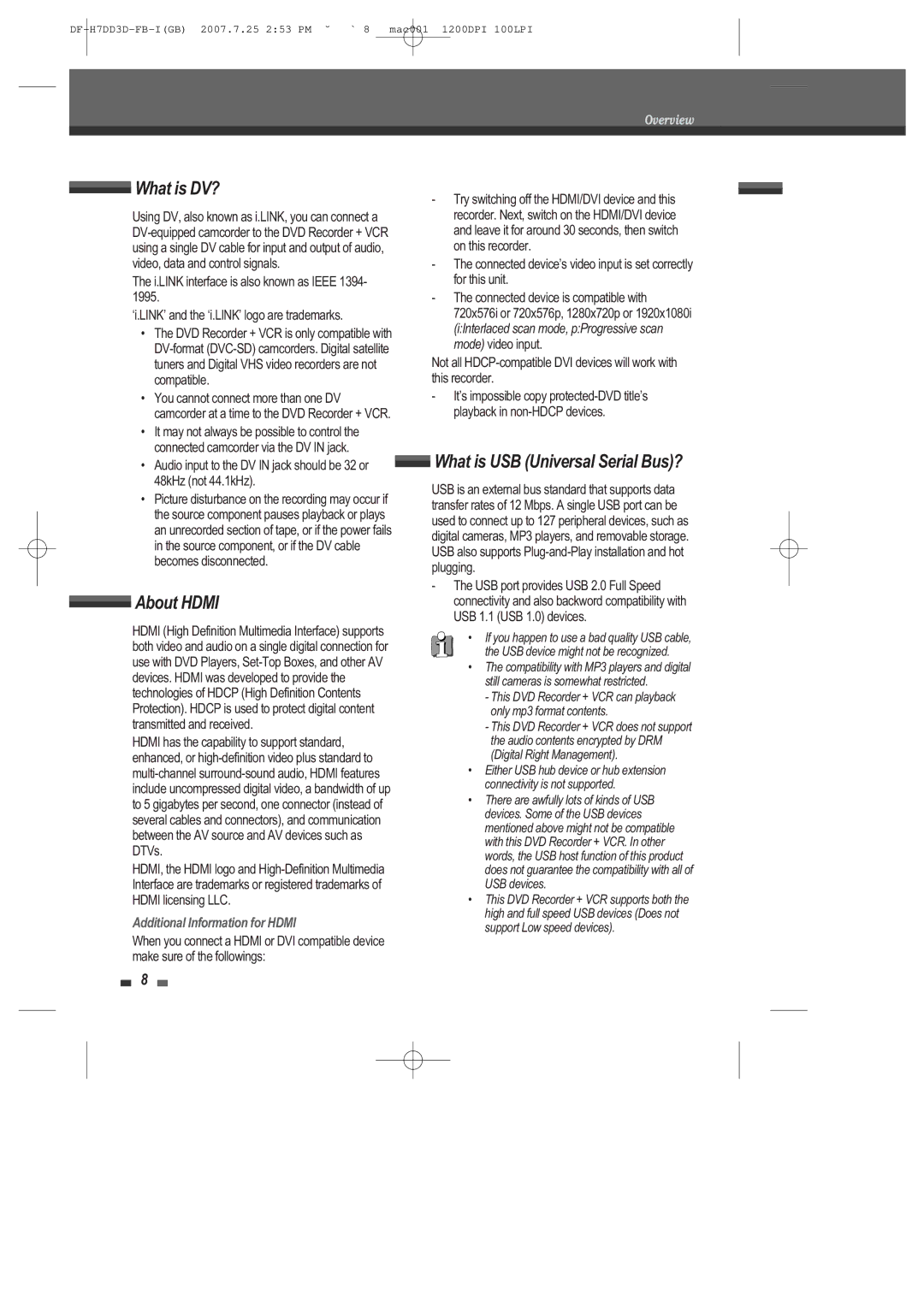Overview
 What is DV?
What is DV?
Using DV, also known as i.LINK, you can connect a
The i.LINK interface is also known as IEEE 1394- 1995.
Ôi.LINKÕ and the Ôi.LINKÕ logo are trademarks.
¥The DVD Recorder + VCR is only compatible with
¥You cannot connect more than one DV camcorder at a time to the DVD Recorder + VCR.
¥It may not always be possible to control the connected camcorder via the DV IN jack.
¥Audio input to the DV IN jack should be 32 or 48kHz (not 44.1kHz).
¥Picture disturbance on the recording may occur if the source component pauses playback or plays an unrecorded section of tape, or if the power fails in the source component, or if the DV cable becomes disconnected.
-Try switching off the HDMI/DVI device and this recorder. Next, switch on the HDMI/DVI device and leave it for around 30 seconds, then switch on this recorder.
-The connected deviceÕs video input is set correctly for this unit.
-The connected device is compatible with 720x576i or 720x576p, 1280x720p or 1920x1080i (i:Interlaced scan mode, p:Progressive scan mode) video input.
Not all
-ItÕs impossible copy
 What is USB (Universal Serial Bus)?
What is USB (Universal Serial Bus)?
USB is an external bus standard that supports data transfer rates of 12 Mbps. A single USB port can be used to connect up to 127 peripheral devices, such as digital cameras, MP3 players, and removable storage. USB also supports
 About HDMI
About HDMI
-The USB port provides USB 2.0 Full Speed connectivity and also backword compatibility with USB 1.1 (USB 1.0) devices.
HDMI (High Definition Multimedia Interface) supports both video and audio on a single digital connection for use with DVD Players,
HDMI has the capability to support standard, enhanced, or
HDMI, the HDMI logo and
Additional Information for HDMI
¥If you happen to use a bad quality USB cable, the USB device might not be recognized.
¥The compatibility with MP3 players and digital still cameras is somewhat restricted.
-This DVD Recorder + VCR can playback only mp3 format contents.
-This DVD Recorder + VCR does not support the audio contents encrypted by DRM (Digital Right Management).
¥Either USB hub device or hub extension connectivity is not supported.
¥There are awfully lots of kinds of USB devices. Some of the USB devices mentioned above might not be compatible with this DVD Recorder + VCR. In other words, the USB host function of this product does not guarantee the compatibility with all of USB devices.
¥This DVD Recorder + VCR supports both the high and full speed USB devices (Does not support Low speed devices).
When you connect a HDMI or DVI compatible device make sure of the followings:
8