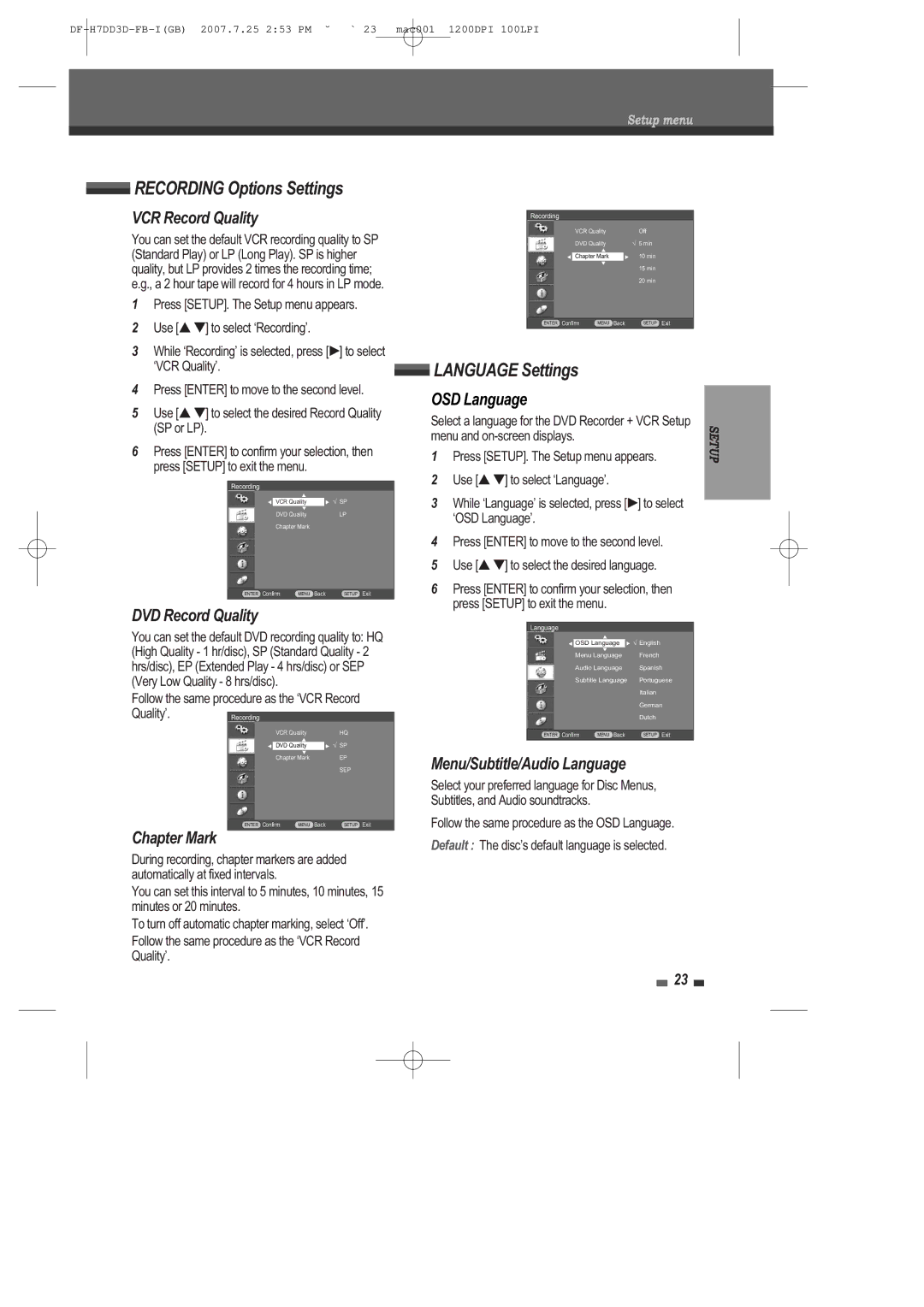Setup menu
 RECORDING Options Settings
RECORDING Options Settings
VCR Record Quality
You can set the default VCR recording quality to SP (Standard Play) or LP (Long Play). SP is higher quality, but LP provides 2 times the recording time; e.g., a 2 hour tape will record for 4 hours in LP mode.
1Press [SETUP]. The Setup menu appears.
2Use [É ] to select ÔRecordingÕ.
3While ÔRecordingÕ is selected, press [Ã] to select ÔVCR QualityÕ.
4Press [ENTER] to move to the second level.
5Use [É ] to select the desired Record Quality (SP or LP).
6Press [ENTER] to confirm your selection, then press [SETUP] to exit the menu.
Recording
|
|
|
| VCR Quality | Ã SP |
| DVD Quality | LP |
| Chapter Mark |
|
|
|
|
ENTER Confirm | MENU Back | SETUP Exit |
DVD Record Quality
You can set the default DVD recording quality to: HQ (High Quality - 1 hr/disc), SP (Standard Quality - 2 hrs/disc), EP (Extended Play - 4 hrs/disc) or SEP (Very Low Quality - 8 hrs/disc).
Follow the same procedure as the ÔVCR Record
QualityÕ.Recording
| VCR Quality | HQ | ||
|
|
| Ã SP | |
| DVD Quality | |||
| Chapter Mark | EP | ||
|
|
|
| SEP |
|
|
|
|
|
ENTER Confirm | MENU Back | SETUP Exit | ||
Chapter Mark
During recording, chapter markers are added automatically at fixed intervals.
You can set this interval to 5 minutes, 10 minutes, 15 minutes or 20 minutes.
To turn off automatic chapter marking, select ÔOffÕ.
Follow the same procedure as the ÔVCR Record QualityÕ.
Recording
| VCR Quality | Off | ||
| DVD Quality | Ã 5 min | ||
|
|
| 10 min | |
| Chapter Mark | |||
|
|
|
| 15 min |
|
|
|
| 20 min |
|
|
|
|
|
ENTER Confirm | MENU Back | SETUP Exit | ||
 LANGUAGE Settings
LANGUAGE Settings
OSD Language
Select a language for the DVD Recorder + VCR Setup menu and
1Press [SETUP]. The Setup menu appears.
2Use [É ] to select ÔLanguageÕ.
3While ÔLanguageÕ is selected, press [Ã] to select ÔOSD LanguageÕ.
4Press [ENTER] to move to the second level.
5Use [É ] to select the desired language.
6Press [ENTER] to confirm your selection, then press [SETUP] to exit the menu.
Language
|
|
|
|
|
| OSD Language |
| Ã English | |
| Menu Language | French | ||
| Audio Language | Spanish | ||
| Subtitle Language | Portuguese | ||
|
|
|
| Italian |
|
|
|
| German |
|
|
|
| Dutch |
|
|
|
|
|
ENTER Confirm | MENU Back | SETUP Exit | ||
Menu/Subtitle/Audio Language
Select your preferred language for Disc Menus, Subtitles, and Audio soundtracks.
Follow the same procedure as the OSD Language.
Default : The discÕs default language is selected.
23
SETUP