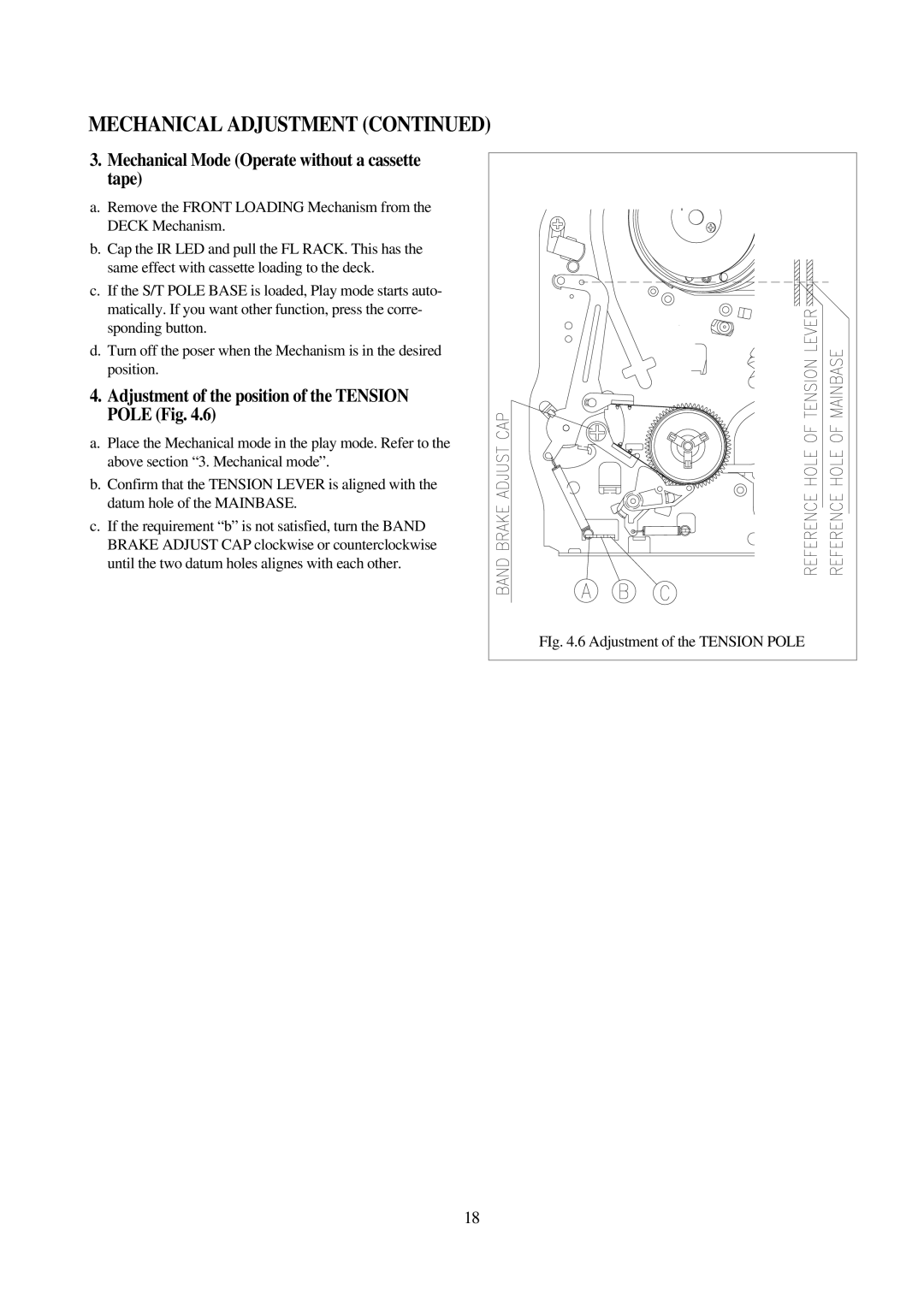MECHANICAL ADJUSTMENT (CONTINUED)
3.Mechanical Mode (Operate without a cassette tape)
a.Remove the FRONT LOADING Mechanism from the DECK Mechanism.
b.Cap the IR LED and pull the FL RACK. This has the same effect with cassette loading to the deck.
c.If the S/T POLE BASE is loaded, Play mode starts auto- matically. If you want other function, press the corre- sponding button.
d.Turn off the poser when the Mechanism is in the desired position.
4.Adjustment of the position of the TENSION POLE (Fig. 4.6)
a.Place the Mechanical mode in the play mode. Refer to the above section “3. Mechanical mode”.
b.Confirm that the TENSION LEVER is aligned with the datum hole of the MAINBASE.
c.If the requirement “b” is not satisfied, turn the BAND BRAKE ADJUST CAP clockwise or counterclockwise until the two datum holes alignes with each other.
FIg. 4.6 Adjustment of the TENSION POLE |
18