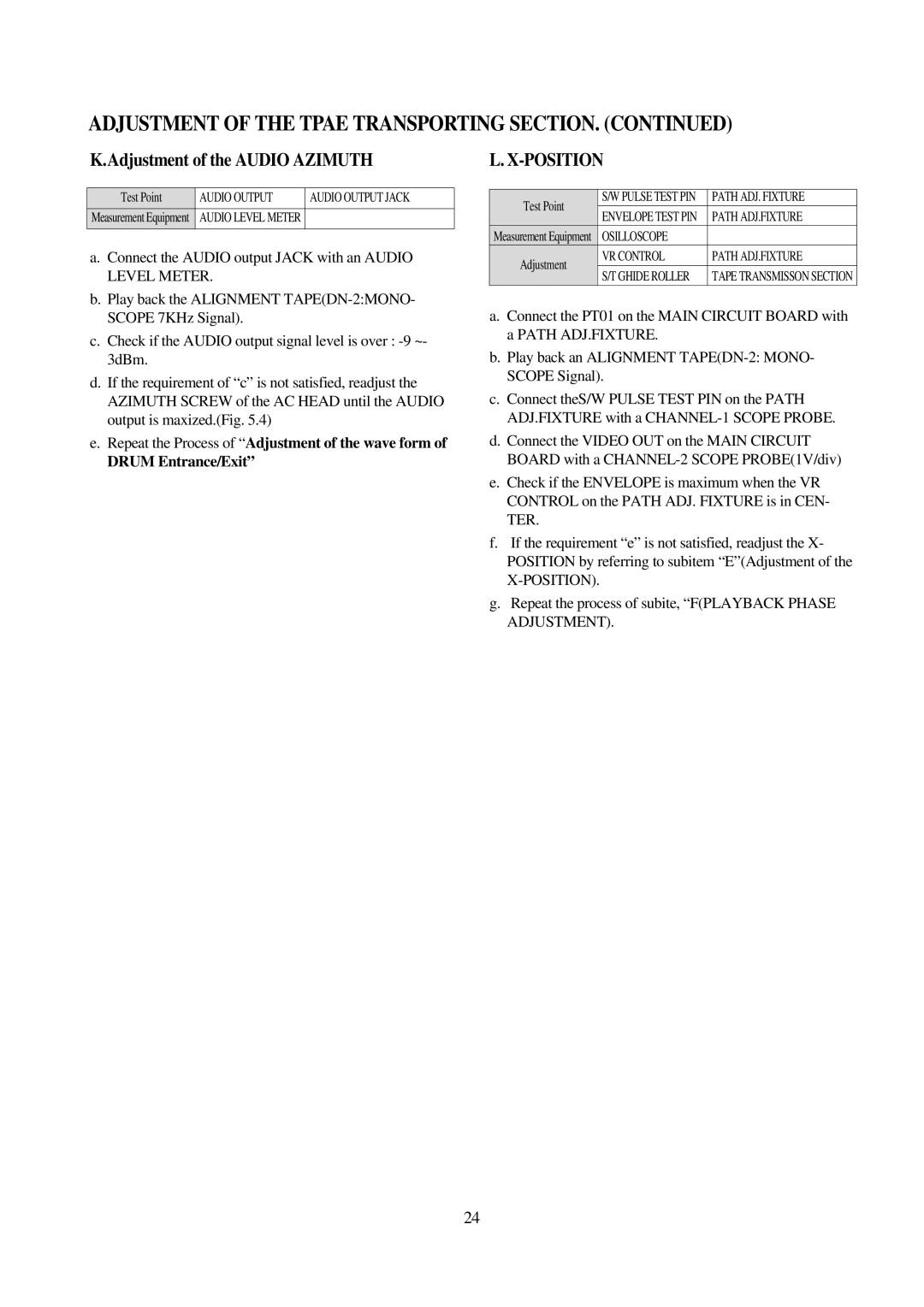ADJUSTMENT OF THE TPAE TRANSPORTING SECTION. (CONTINUED)
K.Adjustment of the AUDIO AZIMUTH
Test Point | AUDIO OUTPUT | AUDIO OUTPUT JACK |
Measurement Equipment | AUDIO LEVEL METER |
|
|
|
|
a.Connect the AUDIO output JACK with an AUDIO LEVEL METER.
b.Play back the ALIGNMENT
c.Check if the AUDIO output signal level is over :
d.If the requirement of “c” is not satisfied, readjust the AZIMUTH SCREW of the AC HEAD until the AUDIO output is maxized.(Fig. 5.4)
e.Repeat the Process of “Adjustment of the wave form of
DRUM Entrance/Exit”
L. X-POSITION
Test Point | S/W PULSE TEST PIN | PATH ADJ. FIXTURE | |
ENVELOPE TEST PIN | PATH ADJ.FIXTURE | ||
| |||
Measurement Equipment | OSILLOSCOPE |
| |
Adjustment | VR CONTROL | PATH ADJ.FIXTURE | |
S/T GHIDE ROLLER | TAPE TRANSMISSON SECTION | ||
|
a.Connect the PT01 on the MAIN CIRCUIT BOARD with a PATH ADJ.FIXTURE.
b.Play back an ALIGNMENT
c.Connect theS/W PULSE TEST PIN on the PATH ADJ.FIXTURE with a
d.Connect the VIDEO OUT on the MAIN CIRCUIT BOARD with a
e.Check if the ENVELOPE is maximum when the VR CONTROL on the PATH ADJ. FIXTURE is in CEN- TER.
f.If the requirement “e” is not satisfied, readjust the X- POSITION by referring to subitem “E”(Adjustment of the
g.Repeat the process of subite, “F(PLAYBACK PHASE ADJUSTMENT).
24